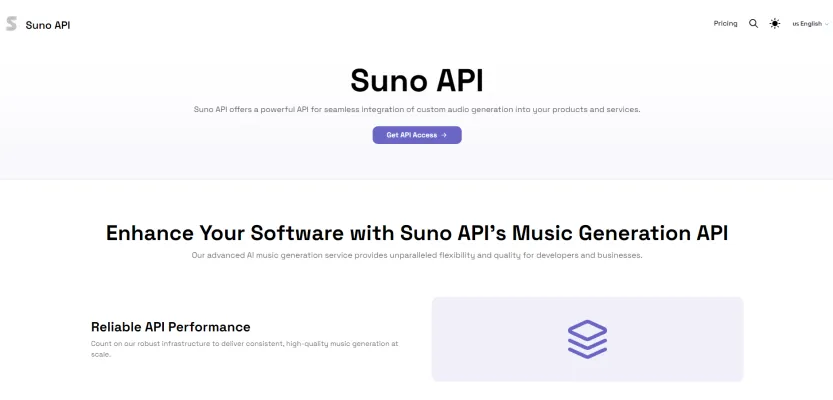Introduction to Suno API
In the rapidly evolving landscape of artificial intelligence, Suno API emerges as a game-changing tool for music creation. This innovative service harnesses the power of AI to generate high-quality, customizable music on demand, opening up new possibilities for creators across various industries. Whether you're a developer, content creator, or business owner, Suno API offers a versatile solution to integrate unique, AI-generated music into your projects seamlessly.
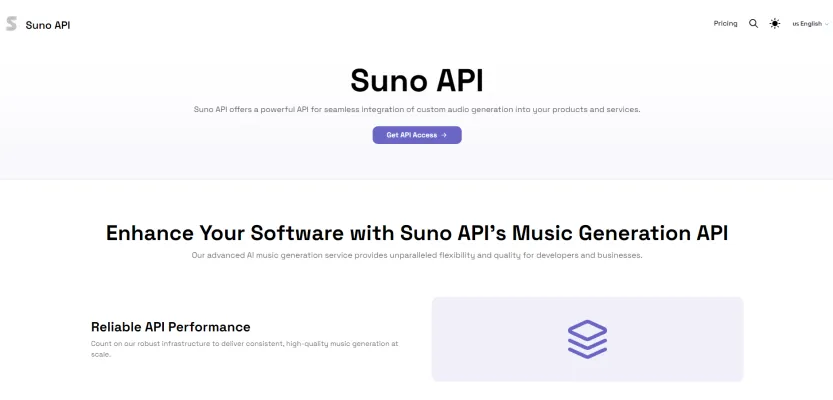
What is Suno API?
Suno API is a cutting-edge AI-powered service designed to generate high-quality music programmatically. It allows developers and businesses to seamlessly integrate custom audio generation into their applications, offering unparalleled flexibility and scalability. With Suno API, users can create unique compositions by specifying parameters such as genre, mood, tempo, and instrumentation, giving precise control over the musical output. The API is optimized for efficiency, typically generating 30-second compositions within 10-20 seconds, making it ideal for real-time applications. Suno API supports extending and concatenating generated music, enabling the creation of complex soundtracks. Whether for background music in videos, soundtracks for games, or custom tracks for podcasts, Suno API provides a versatile solution for both personal and commercial projects across various industries.
Use Cases of Suno API
Suno API's powerful music generation API opens up exciting possibilities across various industries. Here are some key use cases:
- Video Production Suno API can revolutionize video editing workflows by generating custom background music on demand. Creators can simply describe the mood and style they want, and the API will produce fitting tracks, eliminating the need for expensive music licensing.
- Game Development Game developers can use Suno API to create dynamic, adaptive soundtracks that respond to in-game events. The API's ability to generate music in specific styles allows for seamless audio that enhances gameplay immersion.
- Podcast Production Podcasters can leverage Suno API to create unique intro/outro music and background tracks tailored to their show's theme. This allows for professional-sounding audio branding without the cost of hiring composers.
- App Development Mobile and web app developers can integrate Suno API to provide users with personalized music experiences. For example, meditation apps could generate calming tracks based on user preferences.
- AI-Assisted Music Composition Musicians and composers can use Suno API as a creative tool, generating musical ideas and backing tracks to spark inspiration or complement their own compositions.
By offering high-quality, customizable music generation, Suno API empowers creators across industries to enhance their projects with unique audio content.
How to Access Suno API
Step 1: Sign Up for an Account
- Visit the Suno API Website: Go to suno-api.org and click on the "Get API Access" button.
- Create an Account: Fill out the registration form with your details to create a new account. This will allow you to access the API dashboard.
Step 2: Subscribe to a Plan
- Choose a Subscription Plan: Navigate to the subscription page and select a plan that suits your needs. Suno API offers various tiers, including a free tier for initial exploration.
- Complete Payment: If you choose a paid plan, complete the payment process to activate your subscription.
Step 3: Obtain Your API Key
- Access the Dashboard: After subscribing, log in to your account dashboard.
- Generate API Key: In the dashboard, you will find an option to generate your unique API key. This key is essential for making authenticated requests to the Suno API.
Step 4: Integrate the API
- Read Documentation: Familiarize yourself with the API documentation available on the website. It provides detailed instructions on how to structure your API requests.
- Start Coding: Use your API key to make requests to the Suno API endpoints. You can integrate these requests into your application using the programming language of your choice.
By following these steps, you can seamlessly access and integrate Suno API into your projects, leveraging its powerful AI-driven music generation capabilities.
How to Use Suno API: A Step-by-Step Guide
Step 1: Sign Up and Get API Access
- Action: Visit Suno API's official website and sign up for an account.
- Explanation: This will grant you access to the API dashboard where you can manage your API keys and usage.
Step 2: Obtain Your API Key
- Action: Once logged in, navigate to the API keys section and generate a new API key.
- Explanation: This key is essential for authenticating your requests when integrating the API into your application.
Step 3: Integrate the API
- Action: Use the provided SDKs or directly call the RESTful API endpoints in your code.
- Explanation: Choose the integration method that best fits your development environment, whether it's Python, JavaScript, or another language.
Step 4: Customize Music Generation
- Action: Specify parameters like genre, mood, tempo, and instrumentation in your API request.
- Explanation: This allows you to tailor the generated music to match the specific needs of your project.
Step 5: Handle API Responses
- Action: Process the API response, which includes the generated music file or metadata.
- Explanation: Ensure your application can handle and utilize the returned data, whether it's saving the music file or using it directly in your project.
Step 6: Extend and Modify Music
- Action: Use the API's capabilities to extend or concatenate music segments.
- Explanation: This feature is useful for creating longer compositions or combining multiple pieces to fit your project's requirements.
Step 7: Monitor Usage and Performance
- Action: Regularly check your API usage and performance metrics in the dashboard.
- Explanation: This helps you manage your API quota and ensures that your integration is performing optimally.
By following these steps, you can effectively leverage Suno API to enhance your projects with high-quality, AI-generated music.
How to Create an Account on Suno API
Step 1: Visit the Suno API Website
- Action: Go to the official Suno API website at suno-api.org.
- Explanation: This is the primary platform where you can access all the information and services related to Suno API.
Step 2: Navigate to the Sign-Up Page
- Action: Click on the "Sign Up" or "Get Started" button, usually located at the top right corner of the homepage.
- Explanation: This will direct you to the registration page where you can create your account.
Step 3: Fill in Your Details
- Action: Enter your email address, choose a secure password, and provide any other required information such as your name and company details.
- Explanation: Ensure that your email address is correct as it will be used for verification and account-related communications.
Step 4: Verify Your Email
- Action: Check your email inbox for a verification link sent by Suno API and click on it.
- Explanation: Email verification is crucial to ensure the security and validity of your account.
Step 5: Set Up Your Account
- Action: Once verified, log in to your new Suno API account and complete any additional setup steps, such as adding payment information if required.
- Explanation: Setting up your account fully will enable you to access all features and services offered by Suno API.
Step 6: Explore and Integrate
- Action: Start exploring the API documentation and begin integrating Suno API into your projects.
- Explanation: Familiarize yourself with the API's capabilities and how to use them effectively in your applications.
By following these steps, you can quickly create and set up your Suno API account, allowing you to leverage its powerful AI music generation capabilities for your projects.
Tips for Efficiently Using Suno API
- Start with the Free Tier: Begin by exploring Suno API's capabilities using the free tier. This allows you to familiarize yourself with the API without any financial commitment.
- Use Detailed Prompts: When generating music, provide detailed prompts to guide the AI. Specify genre, mood, tempo, and instrumentation to get more accurate and tailored results.
- Leverage Custom Modes: Utilize the custom music mode to fine-tune your compositions. This feature allows you to input specific parameters, ensuring the output aligns perfectly with your project requirements.
- Extend and Concatenate: Take advantage of Suno API's ability to extend and concatenate generated music. This flexibility lets you create longer, more complex compositions by combining multiple segments.
- Optimize API Calls: Plan your API calls efficiently to avoid unnecessary requests. Batch similar requests together to streamline your workflow and reduce latency.
- Refer to Documentation: Regularly consult the comprehensive documentation provided by Suno API. It contains valuable insights and best practices to help you make the most of the service.
By following these tips, you can enhance your experience with Suno API, ensuring efficient and effective integration of AI-powered music generation into your projects.