Introduction to Shortspilot
In the ever-evolving landscape of social media content creation, Shortspilot emerges as a game-changing AI-powered tool. Designed to revolutionize the way creators approach short-form video content, Shortspilot offers a seamless solution for those looking to maintain a consistent online presence without the hassle of daily video production. This guide will walk you through everything you need to know about Shortspilot, from its core features to practical tips for maximizing its potential.
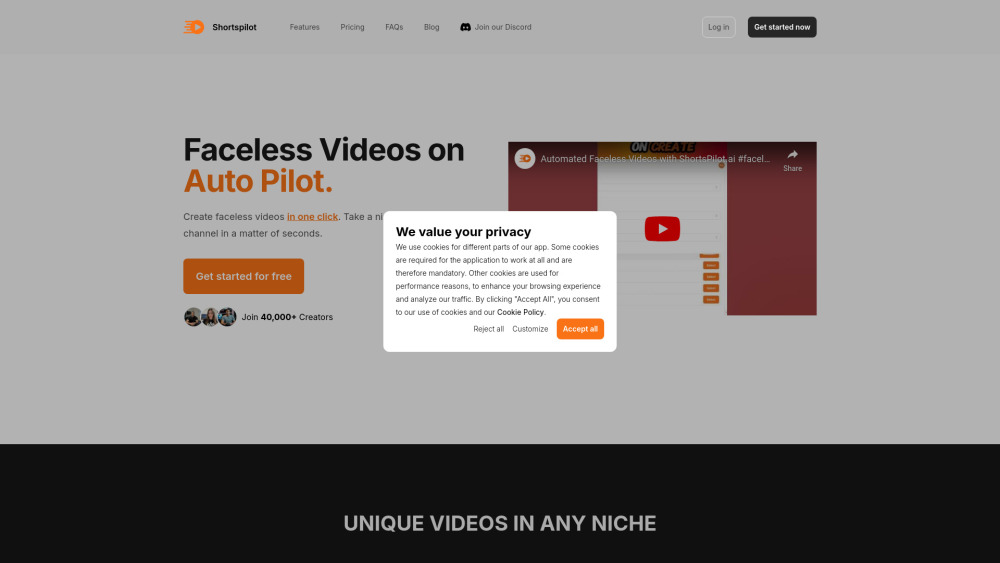
What is Shortspilot?
Shortspilot is an innovative AI-powered platform that automates the creation and posting of faceless videos for popular social media platforms like TikTok and YouTube. With a focus on efficiency and quality, Shortspilot enables users to generate high-quality, auto-generated videos with minimal effort. The platform boasts a range of features, including AI video generation across multiple niches, conversion of Reddit stories into engaging content, and automated posting schedules.
Users can choose from various pricing plans tailored to their needs, ranging from a free trial that generates one video to more comprehensive plans that create up to two videos per day. Each plan includes features such as automatic posting, video editing capabilities, and the option to download the final product. Shortspilot is particularly beneficial for content creators aiming to save time, maintain a consistent posting schedule, and grow their social media presence without requiring extensive video editing skills.
It's worth noting that while Shortspilot offers numerous advantages, potential users should be aware that the tool has been flagged for review due to concerns about upvote gaming and customer reviews. This information should be considered when deciding whether to use the platform.
Use Cases of Shortspilot
Shortspilot caters to a variety of content creation needs. Here are some key use cases:
- Automated Content Creation for Social Media: Shortspilot's AI generates engaging short-form video content tailored for platforms like TikTok and YouTube, allowing creators and businesses to maintain a consistent posting schedule without manual daily video production.
- Faceless Video Channel Growth: For those looking to grow a faceless YouTube or TikTok channel, Shortspilot automatically creates and posts unique videos on a set schedule, enabling channel growth without on-camera appearances.
- Niche Content Exploration: Creators can experiment with different content niches by setting up multiple video series on various topics. Shortspilot's AI generates relevant content for each niche, allowing users to test audience interest with minimal effort.
- Revenue Generation: By consistently posting AI-generated content, users can potentially monetize their social media channels through views, engagement, and platform-specific monetization programs.
- Time-Saving for Content Creators: Shortspilot's automation features free up time for creators, allowing them to focus on strategy and community engagement rather than daily content production.
How to Access Shortspilot
Accessing Shortspilot is a straightforward process. Here's a step-by-step guide:
- Visit the Website: Go to shortspilot.ai in your web browser.
- Register: Click the "Register" button and fill in the required fields.
- Verify Your Email: Check your inbox for a verification link and confirm your email address.
- Explore the Dashboard: Log in and familiarize yourself with the interface.
- Choose a Plan: Select a plan that suits your needs, ranging from free to premium options.
- Set Up Your First Video Series: Create a new series by entering details like name, niche, and posting schedule.
- Generate and Post Your First Video: Let the AI create your video, preview and edit if needed, then post to your chosen platforms.
How to Use Shortspilot
Once you've accessed Shortspilot, here's how to use it effectively:
- Sign Up: Create an account on the Shortspilot website.
- Select a Video Series Type: Choose from AI Video, Reddit Stories, AI Song Chat, or Fake Chats.
- Select Your Niche/Topic: Pick a niche and specify your topic.
- Choose Voice and Language: Select from 6 AI voices and various language options.
- Connect Social Media Accounts: Link your YouTube or TikTok accounts for automatic posting.
- Create Your Video: Click "Create" to generate your video, then review and edit if on a paid plan.
- Post and Share: Let Shortspilot automatically post or download and share manually.
How to Create an Account on Shortspilot
Creating an account on Shortspilot is simple:
- Visit shortspilot.ai
- Click "Register"
- Enter your email address
- Choose a strong password
- Agree to the Terms of Service and Privacy Policy
- Click "Register"
- Verify your email by clicking the link sent to your inbox
- Log in to access your dashboard
Tips for Using Shortspilot AI Efficiently
To get the most out of Shortspilot, consider these tips:
- Choose the Right Niche: Select a niche that aligns with your audience's interests.
- Customize Your Scripts: Refine AI-generated scripts to better suit your brand voice.
- Optimize Posting Times: Use the scheduling feature to post at optimal times.
- Experiment with Voices and Languages: Try different options to see what resonates with your audience.
- Utilize Video Previews: Review videos before posting to ensure quality.
- Leverage Social Media Integration: Connect your accounts for streamlined posting.
- Monitor and Analyze Performance: Regularly check video performance to refine your strategy.
By following this guide, you'll be well-equipped to harness the power of Shortspilot and elevate your social media content creation game. Remember to stay creative, experiment with different features, and always keep your audience's preferences in mind as you craft your AI-generated videos.




