Introducción a Sensay Replicas
Sensay Replicas son avatares digitales avanzados diseñados para preservar y amplificar identidades individuales en el ámbito digital. Utilizando tecnología de IA revolucionaria, estas réplicas reflejan el comportamiento e interacciones de los usuarios, permitiéndoles participar de forma autónoma en diversas aplicaciones, incluyendo servicio al cliente, educación y engagement con fans.
Una de las características destacadas de Sensay Replicas es su capacidad para ofrecer apoyo en el cuidado de la demencia, preservando recuerdos preciosos y fomentando conexiones entre familias. Estas entidades digitales operan 24/7, asegurando accesibilidad y participación constante, lo que puede mejorar significativamente las experiencias de usuario en diferentes sectores.
Además, Sensay enfatiza consideraciones éticas, protegiendo la privacidad y el consentimiento mientras desafía las nociones tradicionales de identidad y existencia. Al crear una presencia digital personalizada, los individuos pueden continuar compartiendo su conocimiento y esencia mucho después de que su presencia física se haya desvanecido, haciendo de Sensay Replicas una solución pionera en el ámbito de la inmortalidad digital. ¡Únete a la revolución Sensay y explora cómo estas réplicas pueden transformar tus interacciones digitales hoy!
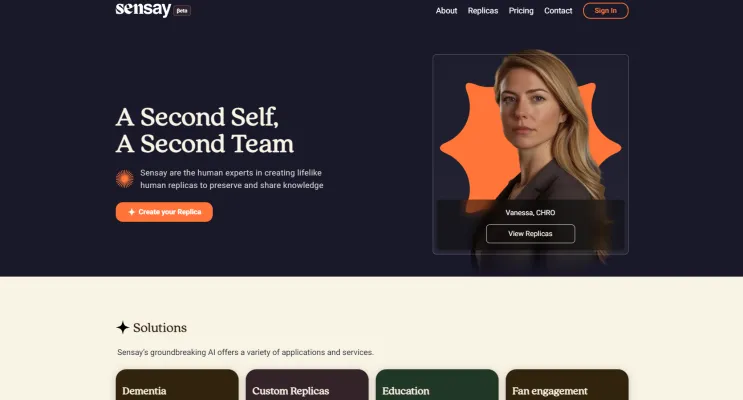
Casos de Uso de Sensay Replicas
Las réplicas digitales impulsadas por IA de Sensay ofrecen soluciones innovadoras en varios dominios. Aquí hay algunos casos de uso convincentes:
- Apoyo en el Cuidado de la Demencia Las réplicas de Sensay pueden preservar los recuerdos y personalidades de individuos con demencia, brindando confort y familiaridad a pacientes y familias. Estos compañeros de IA ofrecen apoyo emocional, participan en terapia de reminiscencia y ayudan con recordatorios de tareas diarias, mejorando la calidad de vida de los afectados.
- Educación Personalizada Al crear réplicas de educadores expertos o figuras históricas, Sensay permite compartir conocimiento global 24/7 en múltiples idiomas. Los estudiantes pueden interactuar con estos tutores de IA para experiencias de aprendizaje personalizadas, haciendo la educación más atractiva y accesible.
- Engagement con Fans Celebridades e influencers pueden usar réplicas Sensay para impulsar la interacción con su audiencia. Estas versiones de IA pueden manejar consultas de fans, proporcionar contenido exclusivo y mantener una presencia en línea consistente, mejorando las experiencias de los fans y la lealtad a la marca.
- Legado Digital Sensay permite a los individuos crear versiones digitales autorizadas y autónomas de sí mismos que pueden interactuar con generaciones futuras. Esta "inmortalidad digital" preserva el conocimiento y las experiencias personales, permitiendo una participación continua con seres queridos incluso después del fallecimiento.
- Soluciones Empresariales Personalizadas Las empresas pueden desarrollar réplicas adaptadas para servicio al cliente, capacitación de empleados o retención de conocimiento especializado. Estos asistentes de IA pueden proporcionar soporte consistente las 24 horas mientras se adaptan a necesidades empresariales específicas.
Cómo Acceder a Sensay Replicas
Acceder a Sensay Replicas es un proceso sencillo que te permite crear e interactuar con representaciones digitales de ti mismo u otros. Sigue estos pasos para comenzar:
- Visita el Sitio Web de Sensay Ve a sensay.io usando tu navegador web preferido. Esta es la plataforma oficial donde puedes explorar varios servicios impulsados por IA.
- Crea una Cuenta Haz clic en el botón "Registrarse" ubicado en la esquina superior derecha. Completa la información requerida, como tu dirección de correo electrónico y contraseña, para crear tu cuenta. Este paso es esencial ya que te permite guardar tus Réplicas y personalizarlas según tus preferencias.
- Explora Opciones de Réplicas Una vez que hayas iniciado sesión, navega a la sección "Réplicas" para ver las opciones disponibles. Aquí puedes explorar Réplicas preexistentes o elegir crear una nueva adaptada a tus necesidades.
- Personaliza tu Réplica Si optas por crear una nueva Réplica, sigue las indicaciones guiadas para ingresar datos personales, preferencias y rasgos específicos que deseas replicar. Esta personalización ayuda a asegurar que tu Réplica se comporte e interactúe de una manera que refleje tu personalidad.
- Comienza a Interactuar Después de crear tu Réplica, puedes interactuar con ella en cualquier momento. Esta interacción te permite experimentar cómo tu contraparte digital responde a varios escenarios, mejorando tanto tu comprensión como el desarrollo de la Réplica.
Siguiendo estos pasos, puedes acceder y utilizar efectivamente Sensay Replicas para preservar recuerdos, facilitar el aprendizaje o mejorar la comunicación.
Cómo Usar Sensay Replicas
Crear y utilizar Sensay Replicas puede mejorar tus interacciones digitales, preservar recuerdos e incluso impulsar el engagement educativo o con clientes. Aquí te explicamos cómo comenzar:
- Regístrate en Sensay Visita el sitio web de Sensay y crea una cuenta. Esto te permitirá personalizar y gestionar tus réplicas digitales de manera efectiva.
- Elige el Tipo de Réplica Selecciona entre varias opciones como Apoyo para demencia, Réplicas Personalizadas, Educación o Engagement con Fans. Cada tipo sirve propósitos específicos, como preservar recuerdos o fomentar experiencias de aprendizaje interactivo.
- Personaliza tu Réplica Completa un formulario detallado para personalizar tu réplica. Puedes personalizar su apariencia, voz, rasgos de personalidad y base de conocimientos para reflejar la esencia del individuo que deseas replicar.
- Entrena tu Réplica Interactúa con tu réplica regularmente. Cuanto más interactúes con ella, mejor aprenderá tus preferencias y comportamientos, mejorando sus respuestas con el tiempo.
- Utiliza Funciones Clave Explora varias funcionalidades, como Memory Lane para reminiscencia, apoyo emocional para compañía y aprendizaje adaptativo para experiencias personalizadas. Estas características mejoran la profundidad y calidad de las interacciones.
- Comparte y Participa Invita a amigos o familiares a interactuar con tu réplica. Esto no solo preserva conexiones sino que también permite a otros beneficiarse de las experiencias personalizadas que has creado.
Siguiendo estos pasos, puedes aprovechar al máximo las capacidades de Sensay Replicas para uso personal, educativo o profesional.
Cómo Crear una Cuenta en Sensay Replicas
Crear una cuenta en Sensay Replicas es un proceso sencillo. Sigue estas instrucciones paso a paso para comenzar:
- Visita el Sitio Web de Sensay Ve al sitio oficial de Sensay para acceder a la plataforma. Aquí es donde iniciarás el proceso de creación de cuenta.
- Haz Clic en "Registrarse" Localiza el botón "Registrarse" en la página de inicio. Al hacer clic te dirigirá a la página de registro.
- Ingresa tu Información Completa los campos requeridos como tu nombre, dirección de correo electrónico y una contraseña segura. Asegúrate de elegir una contraseña fuerte para proteger tu cuenta.
- Acepta los Términos y Condiciones Revisa los términos y condiciones de Sensay. Marca la casilla indicando que aceptas los términos antes de continuar.
- Verifica tu Correo Electrónico Después de enviar tu información, revisa tu bandeja de entrada de correo electrónico para encontrar un email de verificación de Sensay. Haz clic en el enlace dentro del correo para confirmar tu cuenta.
- Completa tu Perfil Una vez que tu correo electrónico esté verificado, inicia sesión en tu cuenta Sensay. Es posible que se te solicite completar tu perfil agregando información y preferencias adicionales.
- Comienza a Crear Réplicas ¡Con tu cuenta configurada, ahora estás listo para comenzar a crear tus réplicas digitales en Sensay!
Siguiendo estos simples pasos, puedes crear fácilmente una cuenta y comenzar a explorar las características innovadoras que ofrece Sensay.
Consejos para Usar Sensay Replicas
- Define Objetivos Claros: Antes de crear tu Sensay Replica, establece qué quieres lograr. Ya sea preservar recuerdos para el cuidado de la demencia o mejorar el engagement con clientes, un propósito claro guiará el proceso de personalización.
- Personaliza tu Réplica: Utiliza las funciones de personalización de Sensay para adaptar la personalidad e interacciones de la Réplica. Importa anécdotas personales, preferencias y características que reflejen la esencia del individuo, asegurando experiencias auténticas.
- Mantente Comprometido: Interactúa regularmente con tu Réplica para mantener su precisión y relevancia. Comparte actualizaciones y nuevos recuerdos para enriquecer su base de datos, permitiéndole evolucionar y replicar mejor el comportamiento de la persona real.
- Aprovecha Aplicaciones Diversas: Explora varios usos para tu Réplica, como propósitos educativos, engagement con fans o incluso apoyo terapéutico. Sensay ofrece aplicaciones versátiles que pueden mejorar el aprendizaje y la conexión.
- Monitorea Configuraciones de Privacidad: Asegúrate de que tus configuraciones de privacidad estén configuradas apropiadamente. Sensay prioriza la privacidad del usuario, así que aprovecha estas características para controlar qué información se comparte y cómo se utiliza.
Siguiendo estos consejos, puedes maximizar el potencial de tus Sensay Replicas, creando un compañero digital significativo que mejora tanto las interacciones personales como profesionales.




