Introduction to Seamailer
Seamailer is an innovative email marketing platform that leverages cutting-edge artificial intelligence and automation to enhance audience engagement and drive business growth. Designed for marketers and businesses of all sizes, Seamailer allows users to create, send, and manage marketing emails without limitations. Its intuitive interface and robust features enable users to design stunning campaigns, segment their audiences, and automate workflows for optimal performance.
With Seamailer, businesses can achieve impressive email deliverability rates, ensuring that their messages land in the inbox rather than the spam folder. The platform also provides comprehensive analytics, allowing users to track campaign performance and gain insights into customer behavior. Seamailer is committed to affordability, offering free options and advanced tools that support budget-conscious marketing strategies. As a result, it empowers businesses to effectively connect with their audiences, nurture leads, and ultimately boost revenue. Whether you're a seasoned marketer or just starting, Seamailer is a powerful solution to elevate your email marketing efforts.
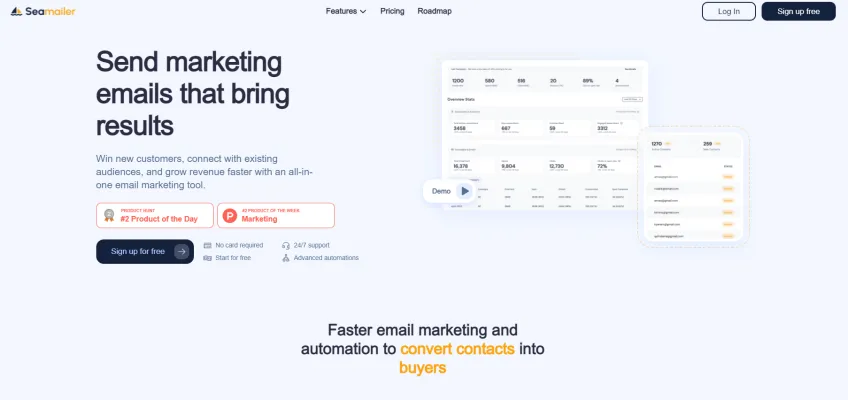
Use Cases of Seamailer
Seamailer is a powerful email marketing platform that offers several valuable use cases for businesses:
- Customer Segmentation and Targeting: Seamailer allows precise segmentation of customer lists based on demographics, behaviors, and preferences. This enables highly targeted email campaigns tailored to specific audience segments.
- Automated Email Sequences: Users can set up automated email funnels to nurture leads and guide customers through the sales process. For example, welcome series for new subscribers or abandoned cart reminders.
- A/B Testing: The platform facilitates easy A/B testing of email subject lines, content, and designs to optimize open rates and conversions.
- Performance Analytics: Seamailer provides detailed analytics on email campaign performance, allowing marketers to track metrics like open rates, click-through rates, and conversions to continually improve results.
- Integrations: Seamailer integrates with other business tools, enabling automated workflows across platforms for tasks like adding new customers to email lists or triggering follow-up campaigns based on website activity.
How to Access Seamailer
Accessing Seamailer is a straightforward process. Follow these step-by-step instructions to get started with your email marketing campaigns:
Step 1: Visit the Seamailer Website
Go to Seamailer in your web browser. This is the official site where you can learn more about the platform and its features.
Step 2: Sign Up for an Account
Click on the "Get Started for Free" button. You will be prompted to enter your email address and create a password. No credit card is required for the free trial, allowing you to explore the platform without any financial commitment.
Step 3: Verify Your Email
Check your inbox for a verification email from Seamailer. Click on the link provided in the email to verify your account. This step is essential to activate your Seamailer account and access all the features.
Step 4: Log In to Your Account
Once your email is verified, return to the Seamailer website and log in using the credentials you created. This will take you to your Seamailer dashboard where you can start creating and managing your email campaigns.
Step 5: Explore Features
Familiarize yourself with the dashboard and available features, such as automated emails, segmentation tools, and performance tracking. Utilize the resources and tutorials offered to optimize your email marketing efforts.
By following these steps, you'll be well on your way to leveraging Seamailer for effective email marketing. If you have any questions, Seamailer offers 24/7 support to assist you.
How to Use Seamailer
Seamailer is an intuitive email marketing tool designed to help you connect with your audience and boost your revenue. Here's a step-by-step guide on how to use its key features effectively:
Step 1: Sign Up for an Account
- Visit the Seamailer website and click on "Get Started for Free." Fill in your details to create your account without needing a credit card.
Step 2: Import Your Contacts
- Navigate to the Contacts section in your dashboard. You can import your existing email lists by uploading a CSV file or connecting with other platforms. This allows you to manage all your contacts in one place.
Step 3: Create an Email Campaign
- Click on "Create Campaign" and select a template or start from scratch using the drag-and-drop editor. Customize your email with engaging content, images, and links. This feature allows you to design visually appealing emails without any coding skills.
Step 4: Segment Your Audience
- Utilize the Segmentation tools to divide your audience based on behavior, preferences, or demographics. This ensures your messages reach the right people, increasing engagement rates.
Step 5: Automate Your Campaigns
- Set up automation workflows to send emails based on user actions, like welcome emails for new subscribers or follow-ups after purchases. This feature helps nurture leads effectively.
Step 6: Analyze Campaign Performance
- Monitor your campaign reports to track key metrics like open rates and click-through rates. Use these insights to optimize future campaigns for better results.
Step 7: Get Support
- Access 24/7 customer support through the Seamailer dashboard if you encounter any issues. You can chat with their support team for quick assistance.
By following these steps, you can maximize the potential of Seamailer and enhance your email marketing efforts effectively.
How to Create an Account on Seamailer
Creating an account on Seamailer is a straightforward process that allows you to start your email marketing journey. Follow these steps to set up your account:
Step 1: Visit the Seamailer Website
Go to Seamailer's homepage. This is where you can find all the information about their services and features.
Step 2: Click on "Get Started for Free"
On the homepage, locate the "Get Started for Free" button. This will direct you to the account creation page, allowing you to begin the sign-up process without any payment required.
Step 3: Fill Out the Registration Form
Enter the required details, such as your name, email address, and a strong password. Ensure that the password is secure to protect your account from unauthorized access.
Step 4: Verify Your Email Address
After submitting the registration form, check your email for a verification message from Seamailer. Click the verification link provided in the email to confirm your account.
Step 5: Set Up Your Profile
Once verified, log in to your Seamailer account. Complete your profile by adding any additional information that may be required, such as your business details and preferences.
Step 6: Start Creating Campaigns
With your account set up, you can now explore Seamailer's features and start creating your first email marketing campaigns. Utilize their drag-and-drop editor and templates to design attractive emails that can engage your audience.
By following these steps, you'll be ready to leverage Seamailer's tools to enhance your email marketing efforts effectively.
Tips for Using Seamailer Effectively
Seamailer is a powerful email marketing tool designed to help businesses connect with their audience and boost engagement. Here are some tips to maximize your experience with Seamailer:
- Utilize Segmentation: Take advantage of Seamailer's segmentation features to tailor your emails. By dividing your audience based on behavior, preferences, or demographics, you can send more relevant content that resonates with each group.
- Automate Your Campaigns: Set up automated email journeys to nurture leads. Use welcome messages, abandoned cart reminders, and follow-ups to keep your audience engaged without manual intervention.
- A/B Testing: Experiment with different subject lines, email designs, and calls-to-action by utilizing A/B testing. This allows you to identify what works best for your audience and improve your open and conversion rates.
- Monitor Performance: Regularly check your campaign metrics to evaluate performance. Seamailer's analytics tools provide insights into open rates, click-through rates, and engagement, helping you refine your strategy.
- Integrate with Other Tools: Seamailer supports integration with various applications. Connect it with your CRM or e-commerce platform to streamline your marketing efforts and manage customer data efficiently.
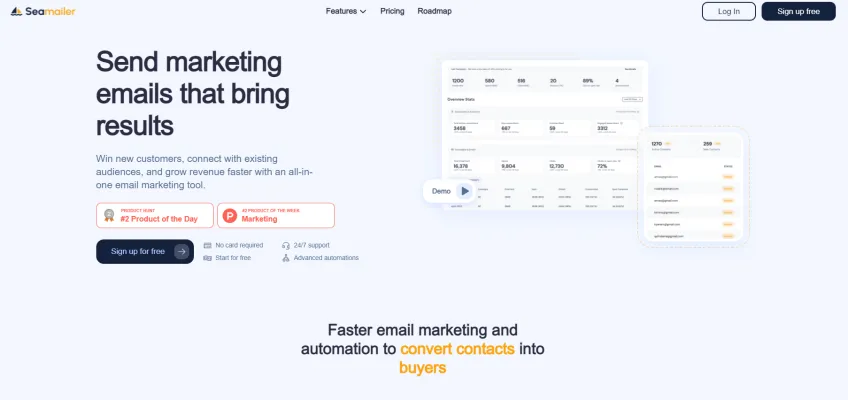
By implementing these tips, you can enhance your email marketing strategies and achieve better results with Seamailer.




