Introduction to Pixcribe
Pixcribe is an innovative AI-powered platform designed to transform the way we interact with images. By leveraging advanced artificial intelligence, Pixcribe instantly generates detailed descriptions for pictures and images, enhancing accessibility and engagement. This tool is particularly beneficial for content creators, educators, and businesses looking to make their visual content more inclusive and SEO-friendly.
With features like text extraction, object recognition, and emotion detection, Pixcribe goes beyond basic image description. It adapts to various industries, ensuring that the generated content is relevant and tailored to specific needs. Whether you're in e-commerce, education, or any other field, Pixcribe provides a versatile solution for creating rich, descriptive narratives from your visuals. This not only saves time but also ensures that your content is accessible to a broader audience, making it an invaluable asset in the digital age.
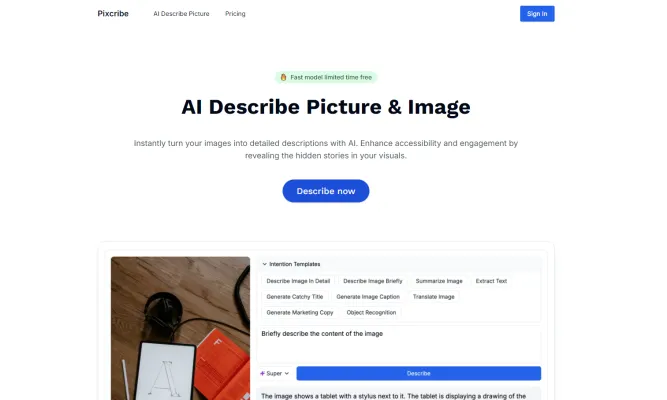
Use Cases of Pixcribe
1. Accessibility Enhancement:
Pixcribe's AI-powered image description feature significantly improves accessibility for visually impaired individuals. By generating detailed descriptions of images, Pixcribe ensures that everyone can engage with visual content, making websites, social media, and educational materials more inclusive.
2. SEO Optimization:
For marketers and content creators, Pixcribe offers a time-saving solution by automatically generating SEO-friendly image descriptions. This not only enhances the discoverability of content through search engines but also frees up valuable time for creators to focus on other aspects of their work.
3. Multilingual Content Creation:
Pixcribe's ability to translate image text into multiple languages breaks down language barriers, making it an invaluable tool for global businesses and educators. It ensures that visual content can be understood and appreciated by audiences worldwide, fostering better communication and engagement.
4. Emotion Analysis:
By identifying and describing emotions portrayed in images, Pixcribe provides deeper insights into visual content. This feature is particularly useful for market researchers, psychologists, and social media analysts who need to understand the emotional impact of images on their audience.
5. Object Recognition:
Pixcribe's object recognition capability helps in organizing and categorizing images efficiently. This is beneficial for e-commerce platforms, museums, and educational institutions that need to manage large collections of visual content.
6. Custom Content Generation:
Pixcribe tailors descriptions to specific industries, making it a versatile tool for various fields. Whether it's generating product descriptions for e-commerce, creating social media posts, or enhancing educational materials, Pixcribe provides industry-specific insights that boost relevance and engagement.
Pixcribe's innovative features make it a powerful tool for enhancing accessibility, optimizing content, and fostering better communication across different industries and audiences.
How to Access Pixcribe
Step 1: Visit the Pixcribe Website
- Action: Open your web browser and navigate to the Pixcribe website at https://pixcribe.com/.
- Explanation: This is the official platform where you can access all the AI-powered image description tools and features.
Step 2: Sign Up or Log In
- Action: If you are a new user, click on the "Sign Up" button to create an account. If you already have an account, click on "Log In" to access your dashboard.
- Explanation: Creating an account allows you to save your projects and access them from any device. Logging in ensures you have personalized access to your past and ongoing work.
Step 3: Navigate to the Dashboard
- Action: Once logged in, you will be directed to the dashboard. Here, you can see all the tools and options available for image description and text extraction.
- Explanation: The dashboard is your control center where you can manage all your image processing tasks efficiently.
Step 4: Upload an Image
- Action: Click on the "Upload Image" button and select the image file you want to describe from your device.
- Explanation: This step is crucial as it allows the AI to analyze and generate descriptions based on the uploaded image.
Step 5: Use AI Tools
- Action: After uploading, use the various AI tools available on the dashboard to describe, extract text, or translate the image.
- Explanation: These tools are designed to provide quick and accurate results, enhancing the accessibility and usability of your images.
By following these steps, you can easily access and utilize Pixcribe's powerful AI tools to enhance your visual content.
How to Use Pixcribe: A Step-by-Step Guide
Step 1: Sign Up or Log In
- Visit the Pixcribe website and either sign up for a new account or log in if you already have one. This will give you access to the dashboard where all the magic happens.
Step 2: Upload Your Image
- Click on the "Upload Image" button in the dashboard. Select the image you want to describe from your device. Pixcribe supports various formats, making it versatile for different types of visuals.
Step 3: Choose Your Features
- Once your image is uploaded, select the features you want to use. Options include:
Step 4: Generate Description
- Click on the "Generate Description" button. Pixcribe's AI will process your image and provide a detailed description based on the features you selected.
Step 5: Review and Edit
- Review the generated description. Pixcribe allows you to make edits if needed, ensuring the final output is exactly what you want.
Step 6: Save or Share
- Once satisfied, save the description to your account or share it directly on social media or other platforms. Pixcribe makes it easy to enhance accessibility and engagement with your visuals.
By following these steps, you can efficiently use Pixcribe to transform your images into detailed, AI-generated descriptions, making your content more accessible and engaging.
How to Create an Account on Pixcribe
Creating an account on Pixcribe is a straightforward process that allows you to leverage AI for image description and more. Here's how to get started:
- Visit the Pixcribe Website: Go to Pixcribe.com. This is the official site where you can access all the AI-powered image description tools.
- Navigate to the Sign-Up Page: Look for the "Sign Up" or "Create Account" button, usually located at the top right corner of the homepage. Clicking this will take you to the registration form.
- Fill Out the Registration Form: Enter your details, including your name, email address, and a password. Ensure your email is accurate to receive confirmation and other important notifications.
- Verify Your Email: After submitting the form, check your email for a verification link from Pixcribe. Clicking this link confirms your account and activates it.
- Log In to Your Account: Once verified, return to Pixcribe.com and use your newly created credentials to log in. You're now ready to start using AI to describe pictures and images instantly!
By following these steps, you'll be able to harness the power of AI for enhancing your visual content with detailed and engaging descriptions.
Tips for Efficiently Using Pixcribe
Pixcribe is a powerful AI tool that transforms images into detailed descriptions, enhancing accessibility and engagement. Here are some tips to help you use Pixcribe more efficiently and effectively:
- Batch Processing: If you have multiple images to describe, use Pixcribe's batch processing feature to save time. This allows you to upload several images at once and receive descriptions in one go.
- Customize Descriptions: Tailor the AI-generated descriptions to fit your specific needs. Whether it's for SEO purposes, social media posts, or product listings, editing the descriptions can make them more relevant and engaging.
- Use Industry-Specific Keywords: Incorporate industry-specific keywords into your image descriptions to improve searchability and relevance. Pixcribe can help you identify potential keywords based on the content of your images.
- Leverage Translation Features: If you're targeting a global audience, use Pixcribe's translation feature to convert image text into multiple languages. This breaks down language barriers and expands your reach.
- Monitor Analytics: Keep an eye on the performance metrics provided by Pixcribe. This data can help you understand which types of descriptions resonate best with your audience and inform your future content strategy.
By following these tips, you can maximize the benefits of Pixcribe and create more impactful, accessible, and engaging content.




