MyShell Tanıtımı
MyShell, kullanıcıların kendi AI asistanlarını veya sohbet botlarını kolayca oluşturmalarını, özelleştirmelerini ve etkileşimde bulunmalarını sağlayan yenilikçi bir yapay zeka tabanlı platformdur. Telegram ile entegrasyonu sayesinde platform, yaratıcılara kapsamlı teknik bilgi gerektirmeden AI doğal uygulamalar geliştirmenin benzersiz bir yolunu sunuyor. MyShell, eğlenceden öğrenmeye, üretkenlikten müşteri hizmetlerine kadar geniş bir yelpazedeki ihtiyaçları karşılayan 1000'den fazla farklı dil ve işlevde bota sahiptir.
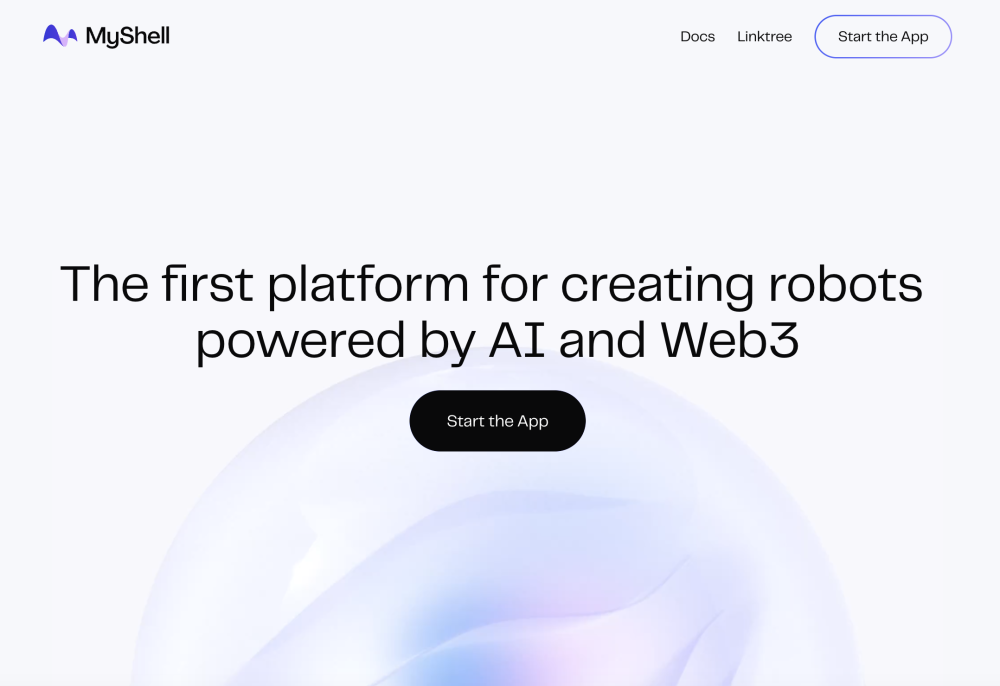
Platformun açık ekosistemi, yaratıcılar arasında işbirliğini teşvik eder ve onlara AI uygulamaları oluşturmak için güçlü bir model platformu ve araçlar sağlar. MyShell'in token ekonomisi, yaratıcı ekonomiyi destekler, topluluk içerik sahipliğine izin verir ve yaratıcıların katkılarını ödüllendirir. 400.000'den fazla kayıtlı kullanıcı ve 50.000 yaratıcıdan oluşan büyüyen bir toplulukla MyShell, önde gelen yatırımcılar tarafından desteklenen ve MIT, Princeton ve Oxford gibi prestijli kurumlardan seri girişimciler ve AI araştırmacıları tarafından oluşturulan AI ve Web3 alanında hızla bir güç haline geliyor.
MyShell'in Uygulama Senaryoları

MyShell, kullanıcıların AI ajanları oluşturmasına, paylaşmasına ve sahip olmasına olanak tanıyan çok yönlü bir platformdur, bu da onu farklı endüstrilerde değerli bir araç haline getirir. İşte bazı önemli uygulama senaryoları:
1. Kişisel AI Asistanları: Kullanıcılar görevleri yönetmek, bilgi sağlamak ve üretkenliği artırmak için özelleştirilmiş AI asistanları geliştirebilir. Bu asistanlar, programlamadan gerçek zamanlı sesli çeviriye kadar kişisel ihtiyaçlara göre uyarlanabilir.
2. Eğitim Araçları: MyShell, öğrencilerin ilgi çekici AI destekli içeriklerle yeni konuları öğrenmelerine yardımcı olan interaktif eğitim uygulamaları oluşturulmasına olanak tanır. Bu araçlar, her öğrencinin öğrenme hızına ve tarzına göre ayarlanabilir, eğitimi daha kişiselleştirilmiş ve etkili hale getirir.
3. Eğlence ve Oyunlar: Geliştiriciler, MyShell'i kullanarak oyunlar ve interaktif hikayeler için AI karakterleri ve senaryoları oluşturabilir. Bu AI ajanları, benzersiz olay örgüleri ve karakter davranışlarıyla oyun deneyimini geliştiren dinamik etkileşimler sunabilir.
4. Müşteri Hizmetleri Otomasyonu: İşletmeler, müşteri sorgularını ve destek biletlerini işlemek için AI ajanlarını kullanabilir. Bu AI tabanlı botlar anında yanıt sağlayabilir, müşteri memnuniyetini artırabilir ve insan destek ekiplerinin yükünü hafifletebilir.
5. Sağlık Desteği: Sağlık sektöründe MyShell, hasta sağlığı izleme, ilaç hatırlatmaları ve hatta ön sağlık danışmanlığı sağlayan AI uygulamaları geliştirmek için kullanılabilir, böylece hasta bakımı ve refahı iyileştirilebilir.
6. Yaratıcı İçerik Üretimi: Sanatçılar ve içerik üreticileri, gelişmiş AI modellerini kullanarak görüntü, müzik ve metin gibi yaratıcı içerikler üretmek için MyShell'den yararlanabilir. Bu, yaratıcı süreci önemli ölçüde hızlandırabilir ve yeni fikirleri teşvik edebilir.
MyShell'in esnekliği ve güçlü AI yetenekleri, onu farklı endüstriler için değerli bir varlık haline getiriyor ve çeşitli uygulama senaryolarında yeniliği ve verimliliği artırıyor.
MyShell'e Nasıl Erişilir
Adım 1: AIPURE'a Erişim
- İşlem:
Web tarayıcınızı açın, AIPURE'a gidin ve MyShell'i arayın.

Ardından ürün sayfasındaki "Siteyi Ziyaret Et" butonuna tıklayarak MyShell'e erişim sağlayın.

- Açıklama:AIPURE, MyShell'in sunduğu tüm özelliklere ve hizmetlere erişim sağlayan bir portaldır. "MyShell" araması yaparak veya doğrudan tarayıcınızın adres çubuğuna https://aipure.ai/products/myshell yazarak bulabilirsiniz.
Adım 2: Hesap Oluşturma
- İşlem: Genellikle ana sayfanın sağ üst köşesinde bulunan "Kaydol" veya "Giriş Yap" butonuna tıklayın.

- Açıklama: MyShell'in hizmetlerini tam olarak kullanmak için bir hesap oluşturmanız gerekir. Bu, e-posta adresinizi sağlamayı, bir şifre oluşturmayı ve gelen kutunuza gönderilen onay bağlantısına tıklayarak e-postanızı doğrulamayı içerir.
Adım 3: Platformu Keşfetme
- İşlem: Giriş yaptıktan sonra, "Keşfet", "Oluştur" ve "Ödül Merkezi" gibi platformun farklı alanlarını keşfedin.

- Açıklama: Bu alanlar, mevcut AI uygulamalarını keşfetmenize, kendi uygulamalarınızı oluşturmanıza ve platformun ödül sistemine katılmanıza olanak tanır. Her alan, toplulukla bağlantıda kalmanıza ve AI araçlarını etkili bir şekilde kullanmanıza yardımcı olmak için tasarlanmıştır.
Bu adımları izleyerek MyShell'e kolayca erişebilir ve AI ajanları oluşturmak, paylaşmak ve sahip olmak için kullanmaya başlayabilirsiniz.
MyShell Nasıl Kullanılır: Adım Adım Kılavuz
Adım 1: AI Uygulamalarını Keşfetme
- MyShell platformuna erişin ve geniş AI uygulama yelpazesini keşfedin. Duygusal arkadaşlardan üretkenlik araçlarına kadar, ihtiyaçlarınıza uyan uygulamaları bulmak için koleksiyonu inceleyin.

Adım 2: Doğal AI Uygulamaları Oluşturma
- Eğer bir AI geliştiricisiyseniz, MyShell'in açık AI geliştirme platformundan yararlanın. Doğal AI uygulamaları oluşturmak için farklı modelleri ve API'leri birleştirin. Bu yaklaşım yüksek düzeyde esneklik sağlar ve AI geliştirme deneyimi olanlar için idealdir.

Adım 3: AI Arkadaşlarla Etkileşim
- Shizuku gibi bir AI arkadaş seçin ve sesli ve görüntülü sohbetler yapın. Hareketleri ve ifadeleri olan AI karakterlerle gerçek zamanlı etkileşimin keyfini çıkarın.

Adım 4: Stable Diffusion Kullanımı
- Yaratıcı fikirlerinizi hızla AI doğal uygulamalara dönüştürmek için Stable Diffusion özelliğinden yararlanın. Bu araç, konseptleri işlevsel uygulamalara dönüştürmek için idealdir.

Adım 5: Yaratıcı Ekonomiye Katılma
- AI modellerinizi toplulukla paylaşarak yaratıcı ekonominin bir parçası olun. Modellerinizi erişilebilir kılarak ekosisteme katkıda bulunabilir ve potansiyel olarak ödüller kazanabilirsiniz.

Bu adımları izleyerek, MyShell'i AI uygulamalarını keşfetmek, oluşturmak ve etkileşimde bulunmak için etkili bir şekilde kullanabilir ve platformun çeşitli özelliklerinden tam olarak yararlanabilirsiniz.
MyShell'de Nasıl Hesap Oluşturulur
MyShell'de hesap oluşturmak, AI doğal uygulamalar dünyasına erişmenizi sağlayan basit bir süreçtir. İşte kolayca başlamanıza yardımcı olacak adım adım bir kılavuz:
1. MyShell Web Sitesine Erişim: AIPURE veya MyShell'in resmi web sitesine gidin. Burada hesap oluşturma sürecine başlayacaksınız.
2. Kaydol'a Tıklayın: Genellikle ana sayfanın sağ üst köşesinde bulunan "Kaydol" butonunu arayın. Buna tıklamak sizi kayıt sayfasına yönlendirecektir.
3. Bilgilerinizi Girin: E-posta adresiniz, kullanıcı adınız ve şifreniz gibi gerekli bilgileri doldurun. Hesabınızı korumak için şifrenizin güçlü ve benzersiz olduğundan emin olun.
4. E-postanızı Doğrulayın: Bilgileri gönderdikten sonra, MyShell'den gelen doğrulama bağlantısı için e-posta gelen kutunuzu kontrol edin. E-posta adresinizi onaylamak ve hesabınızı etkinleştirmek için bu bağlantıya tıklayın.
5. Profilinizi Tamamlayın: Doğrulama tamamlandıktan sonra, yeni MyShell hesabınıza giriş yapın. Adınızı, profil resminizi ve diğer ilgili detayları ekleyerek profilinizi tamamlayın.
6. Keşfedin ve Oluşturun: Kurulmuş hesabınızla artık MyShell'de mevcut olan geniş AI doğal uygulama yelpazesini keşfedebilirsiniz. Bir yaratıcıysanız, kendi AI uygulamalarınızı geliştirmeye ve paylaşmaya da başlayabilirsiniz.
Bu adımları izleyerek, MyShell topluluğuna sorunsuz bir şekilde katılacak ve AI doğal araçların gücünden yararlanacaksınız.
MyShell'i Etkili Kullanma İpuçları
MyShell, AI ajanları oluşturmak, paylaşmak ve sahip olmak için güçlü bir platformdur. İşte deneyiminizden en iyi şekilde yararlanmanıza yardımcı olacak bazı ipuçları:
1. Farklı AI Ajanlarını Keşfedin: MyShell'de mevcut olan geniş AI arkadaş ve iş arkadaşı yelpazesinden yararlanın. Her ajanın benzersiz özellikleri vardır, bu yüzden keşfedin ve ihtiyaçlarınıza en uygun olanı bulun.
2. Gelişmiş Özelliklerden Yararlanın: Örneğin, Shizuku gerçek hareketler ve ifadelerle sesli ve görüntülü sohbetler sunar. Etkileşimlerinizi geliştirmek için bu gelişmiş özellikleri kullandığınızdan emin olun.
3. Yaratıcı Ekonomiye Katılın: Eğer bir AI geliştiricisiyseniz, modellerinizi MyShell'deki yaratıcılara sunmayı düşünün. Bu sadece topluluğa yardımcı olmakla kalmaz, aynı zamanda sizi gelişen ekosistemin bir parçası haline getirir.
4. Güncel Kalın: MyShell'in en son güncellemeleri ve özellikleri hakkında bilgi sahibi olun. Platform sürekli gelişiyor, güncel kalarak yeni fırsatları ve iyileştirmeleri kaçırmazsınız.
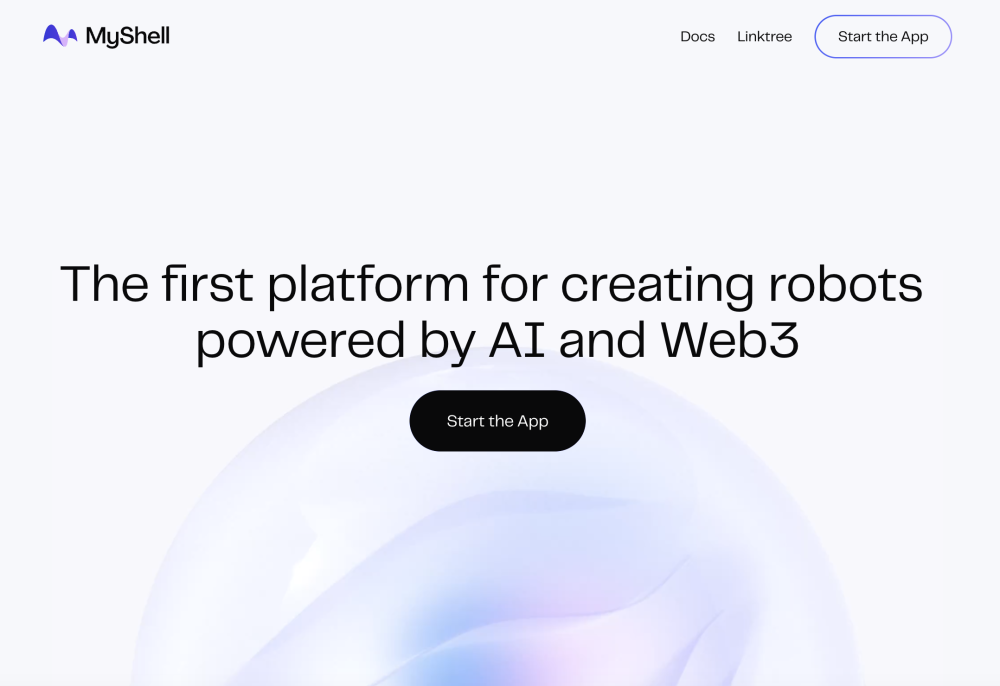
Bu ipuçlarını izleyerek, MyShell deneyiminizin daha verimli ve faydalı olmasını sağlayabilir ve yenilikçi AI yeteneklerinden tam olarak yararlanabilirsiniz.




