Introducción a MailerLite
MailerLite es una potente herramienta de marketing por correo electrónico diseñada para ayudar a empresas de todos los tamaños a crear campañas de correo electrónico atractivas y construir conexiones significativas con su audiencia. Con su editor intuitivo de arrastrar y soltar, los usuarios pueden diseñar fácilmente boletines personalizados, páginas de destino y formularios de registro sin necesidad de amplios conocimientos técnicos. MailerLite también ofrece funciones de automatización que permiten a las empresas enviar correos electrónicos dirigidos según el comportamiento del suscriptor, asegurando una comunicación oportuna y relevante.
Además del marketing por correo electrónico, MailerLite proporciona un conjunto de herramientas para construir sitios web y recopilar leads, convirtiéndolo en una solución versátil para las necesidades de marketing digital. La plataforma admite integraciones de comercio electrónico, permitiendo a los usuarios mejorar sus tiendas en línea con estrategias efectivas de correo electrónico. MailerLite es conocido por sus precios transparentes y su excepcional servicio al cliente, lo que lo convierte en un favorito entre las pequeñas empresas y startups que buscan hacer crecer su audiencia de manera eficiente. Ya sea que estés comenzando o buscando mejorar tus esfuerzos de marketing existentes, MailerLite ofrece los recursos y características para tener éxito en el competitivo panorama digital.
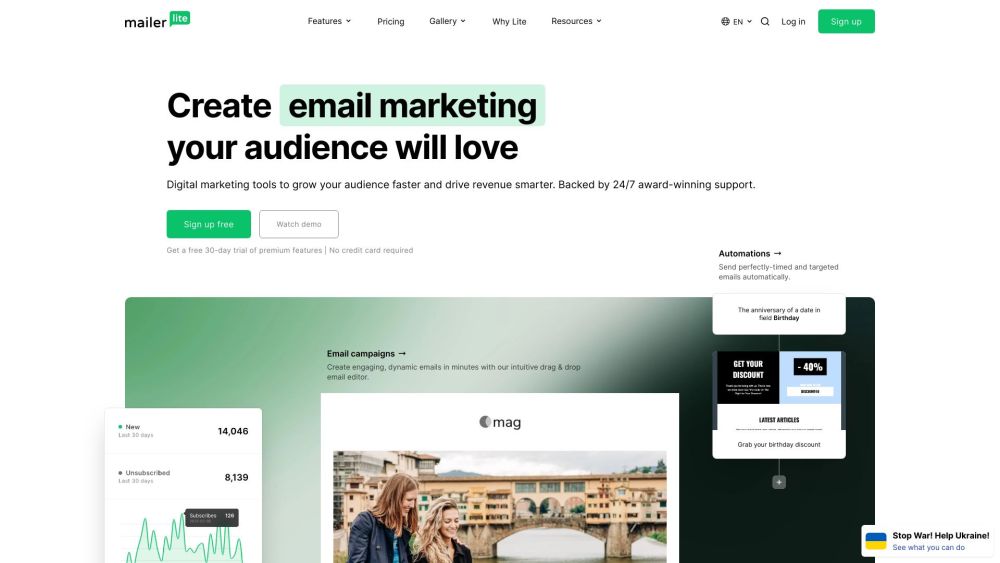
Casos de Uso de MailerLite
1. Campañas de Marketing por Correo Electrónico
MailerLite ofrece herramientas robustas para crear y gestionar campañas de marketing por correo electrónico. Los usuarios pueden diseñar boletines visualmente atractivos utilizando el editor de arrastrar y soltar, programar correos electrónicos y segmentar su audiencia para mensajes dirigidos. Esto ayuda a las empresas a nutrir leads y mantener relaciones con los clientes a través de una comunicación consistente.
2. Flujos de Trabajo de Automatización
Con las funciones de automatización de MailerLite, los usuarios pueden configurar flujos de trabajo que activan acciones específicas basadas en el comportamiento del usuario. Por ejemplo, las empresas pueden enviar automáticamente correos electrónicos de bienvenida a nuevos suscriptores o mensajes de seguimiento después de una compra, mejorando la participación del cliente y agilizando la comunicación.
3. Creación de Páginas de Destino
MailerLite permite a los usuarios crear páginas de destino dedicadas para varias iniciativas de marketing, como lanzamientos de productos o promociones. Estas páginas pueden ser optimizadas para la generación de leads, con formularios de registro y llamadas a la acción convincentes, lo que puede ayudar a aumentar las tasas de conversión y hacer crecer las listas de suscriptores.
4. Integración de Comercio Electrónico
Para minoristas en línea, MailerLite se integra perfectamente con plataformas de comercio electrónico como Shopify y WooCommerce. Esta integración permite a las empresas enviar ofertas personalizadas, recordatorios de carritos abandonados y seguimientos post-compra, aumentando finalmente las ventas y mejorando la retención de clientes.
5. Blogging y Promoción de Contenido
Los bloggers pueden utilizar MailerLite para enviar actualizaciones sobre nuevas publicaciones, compartir contenido curado y promover cursos en línea o productos digitales. Al aprovechar los correos electrónicos automatizados y boletines, los bloggers pueden involucrar a su audiencia y dirigir tráfico a sus sitios.
6. Seguimiento de Rendimiento y Análisis
MailerLite proporciona análisis detallados para rastrear el rendimiento de campañas de correo electrónico y páginas de destino. Los usuarios pueden analizar tasas de apertura, tasas de clics y conversiones, permitiéndoles refinar sus estrategias y optimizar campañas futuras para mejores resultados.
Cómo Acceder a MailerLite
Acceder a MailerLite es un proceso sencillo. Sigue estos pasos para comenzar:
Paso 1: Visita el Sitio Web de MailerLite
Ve a www.mailerlite.com. Este es el sitio oficial donde puedes encontrar toda la información sobre los servicios, características y precios de MailerLite.
Paso 2: Inicia Sesión en tu Cuenta
Haz clic en el botón "Iniciar Sesión" ubicado en la esquina superior derecha de la página de inicio. Serás dirigido a la página de inicio de sesión.
Paso 3: Ingresa tus Credenciales
Ingresa tu dirección de correo electrónico registrada y contraseña en los campos respectivos. Si has olvidado tu contraseña, haz clic en el enlace "¿Olvidaste tu Contraseña?" para restablecerla.
Paso 4: Accede a tu Panel de Control
Una vez que hayas iniciado sesión, serás llevado a tu panel de control de MailerLite. Aquí puedes gestionar tus campañas de correo electrónico, suscriptores y otras características.
Paso 5: Explora las Características
Tómate un tiempo para explorar las diversas características como marketing por correo electrónico, automatización, páginas de destino e integraciones que MailerLite ofrece para mejorar tus esfuerzos de marketing.
Siguiendo estos pasos, puedes acceder y utilizar fácilmente MailerLite para tus necesidades de marketing por correo electrónico.
Cómo Usar MailerLite: Una Guía Paso a Paso
- Regístrate para una Cuenta: Visita el sitio web de MailerLite y crea una cuenta gratuita proporcionando tu dirección de correo electrónico y estableciendo una contraseña. Esto te permitirá acceder a todas las características que ofrece MailerLite, incluyendo marketing por correo electrónico, automatización y páginas de destino.
- Importa tus Contactos: Navega a la pestaña "Suscriptores" y haz clic en "Importar". Puedes cargar un archivo CSV o agregar suscriptores individuales manualmente. Este paso es crucial para construir tu lista de correo electrónico y dirigirte efectivamente a tu audiencia.
- Crea una Campaña: Haz clic en la pestaña "Campañas" y selecciona "Crear Campaña". Elige entre correos electrónicos regulares o automatización. Usa el editor de arrastrar y soltar para diseñar tu correo electrónico, incorporando imágenes, texto y enlaces según sea necesario.
- Configura Automatizaciones: Ve a la pestaña "Automatización" y haz clic en "Crear Flujo de Trabajo". Define disparadores (como registro de suscriptor) y acciones (como enviar un correo electrónico de bienvenida) para involucrar a tu audiencia automáticamente.
- Construye Páginas de Destino: Haz clic en la pestaña "Páginas de Destino" y selecciona "Crear Página de Destino". Utiliza las plantillas proporcionadas para crear una página que capture leads. Enlaza esta página en tus campañas para hacer crecer tu base de suscriptores.
- Analiza el Rendimiento: Después de enviar campañas, revisa la sección "Informes" para analizar tasas de apertura, tasas de clic y otras métricas. Esto te ayuda a entender qué funciona y refinar campañas futuras.
Siguiendo estos pasos, puedes utilizar efectivamente las potentes características de MailerLite para mejorar tu estrategia de marketing por correo electrónico y hacer crecer tu audiencia.
Cómo Crear una Cuenta en MailerLite
Crear una cuenta en MailerLite es un proceso sencillo. Sigue estos pasos para comenzar:
Paso 1: Visita el Sitio Web de MailerLite
Ve al sitio web de MailerLite. Aquí es donde iniciarás el proceso de registro.
Paso 2: Haz Clic en "Registrarse"
En la página de inicio, localiza el botón "Registrarse gratis" y haz clic en él. Esto te dirigirá al formulario de registro donde completarás tus datos.
Paso 3: Completa tu Información
Ingresa la información requerida, que incluye tu nombre, dirección de correo electrónico y una contraseña segura. Asegúrate de que la contraseña sea segura para proteger tu cuenta.
Paso 4: Acepta los Términos
Revisa los Términos de Servicio y la Política de Privacidad de MailerLite. Marca la casilla para aceptar estos términos, lo cual es necesario para proceder con el registro.
Paso 5: Completa el Registro
Haz clic en el botón "Crear mi cuenta". Podrías recibir un correo electrónico de confirmación. Sigue las instrucciones en ese correo electrónico para verificar tu cuenta.
Paso 6: Configura tu Perfil
Después de verificar tu correo electrónico, inicia sesión en tu nueva cuenta de MailerLite. Es posible que se te solicite completar tu perfil y preferencias para personalizar tu experiencia.
¡Ahora estás listo para explorar las características de MailerLite, como marketing por correo electrónico, automatización y páginas de destino!
Consejos para Usar MailerLite
Al usar MailerLite para tus campañas de marketing por correo electrónico, considera estos consejos esenciales para maximizar la eficiencia y efectividad:
- Aprovecha la Automatización: Utiliza las características de automatización de MailerLite para enviar correos electrónicos dirigidos basados en el comportamiento del usuario. Configura flujos de trabajo automatizados para mensajes de bienvenida, descuentos de cumpleaños o seguimientos, asegurando una participación oportuna con tu audiencia.
- Personaliza tus Correos Electrónicos: La personalización mejora la participación. Usa el nombre del suscriptor y adapta el contenido a sus preferencias. MailerLite te permite crear segmentos basados en la actividad del suscriptor, permitiendo mensajes más relevantes.
- Utiliza Plantillas: Ahorra tiempo usando las plantillas diseñadas profesionalmente de MailerLite. Personalízalas para que coincidan con tu marca mientras te aseguras de que tus correos electrónicos sean visualmente atractivos y fáciles de leer.
- Prueba la Entregabilidad: Prioriza la entregabilidad del correo electrónico autenticando tu dominio y realizando pruebas de entregabilidad. Las herramientas dentro de MailerLite pueden ayudarte a identificar posibles problemas antes de enviar tus campañas.
- Monitorea el Rendimiento: Revisa regularmente tus análisis de campaña para entender las tasas de apertura, tasas de clic y participación de suscriptores. Usa estos datos para refinar tu estrategia y mejorar campañas futuras.
Al implementar estos consejos, puedes mejorar tus esfuerzos de marketing por correo electrónico y fomentar relaciones más fuertes con tu audiencia usando MailerLite.






