Klaviyo 簡介
Klaviyo 是一個強大的行銷自動化平台,主要為電子商務企業設計,使他們能夠有效管理電子郵件和簡訊行銷活動。Klaviyo 成立於2012年,總部位於麻薩諸塞州波士頓,可無縫整合流行的電子商務平台,如 Shopify、WooCommerce 和 BigCommerce。
通過利用客戶數據,Klaviyo 允許企業通過高級分段和目標訊息創建個性化的行銷體驗。這意味著品牌可以根據客戶行為發送量身定制的通訊,例如購物車遺棄提醒或產品推薦,這顯著提高了參與度和轉化率。
Klaviyo 還提供強大的分析和報告工具,幫助公司追蹤其活動的表現並相應地優化策略。超過143,000家商家使用其服務,Klaviyo 已經成為尋求通過數據驅動的行銷自動化推動增長的企業的首選。
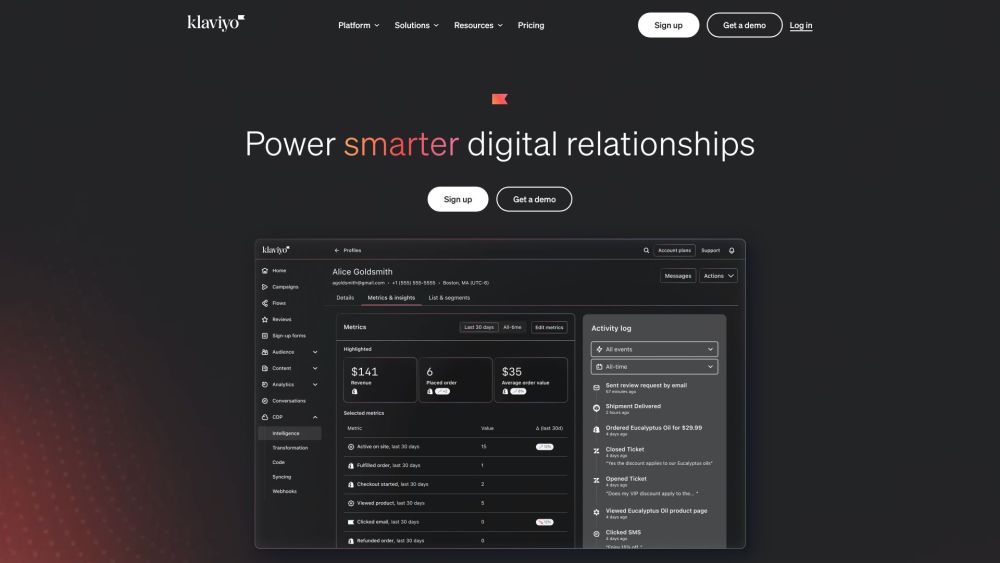
Klaviyo 是一個智能營銷自動化平台,統一客戶數據並驅動個性化的電子郵件、短信和其他數字營銷活動。
訪問網站
Klaviyo 的使用案例
Klaviyo 已成為電子商務企業尋求利用數據驅動行銷自動化的首選平台。以下是展示 Klaviyo 功能的一些關鍵使用案例:
- 購物車遺棄恢復:Klaviyo 在重新吸引已將商品留在購物車中的潛在客戶方面表現出色。它允許企業發送及時、個性化的電子郵件,提醒購物者遺棄的商品,並經常包括完成購買的激勵措施。
- 客戶分段和目標定位:該平台能夠根據客戶行為、購買歷史和人口統計數據進行精細的分段。這允許針對特定客戶群體進行高度針對性的活動。
- 自動化電子郵件流程:Klaviyo 使設置各種場景的自動電子郵件序列變得容易,如歡迎系列、購買後跟進和贏回流失客戶的活動。
- 個性化產品推薦:通過分析客戶數據,Klaviyo 可以動態插入個性化的產品推薦到電子郵件中,增加額外銷售的機會。
- 簡訊行銷整合:除了電子郵件外,Klaviyo 還提供簡訊行銷功能,允許企業通過多個渠道以協調的方式接觸客戶。
- 性能分析:Klaviyo 提供關於活動表現、客戶終身價值和收入歸因的詳細分析,幫助企業隨時間優化其行銷努力。
如何訪問 Klaviyo
訪問 Klaviyo 很簡單。請按照以下步驟說明開始:
- 訪問 Klaviyo 網站:在您的網頁瀏覽器中前往 www.klaviyo.com。
- 點擊「登入」:位於首頁右上角。
- 輸入您的憑證:輸入您註冊的電子郵件地址和密碼。
- 訪問您的儀表板:登入後,您將被帶到您的 Klaviyo 儀表板。
- 探索資源:訪問幫助中心和學院部分以獲取教程和資源。
如何使用 Klaviyo
- 創建您的帳戶:在他們的網站上註冊 Klaviyo 帳戶。
- 與您的電子商務平台整合:將 Klaviyo 連接到您的電子商務平台以同步客戶數據。
- 導入您的聯絡人:使用 CSV 文件將您現有的訂閱者列表導入 Klaviyo。
- 設置您的發送域名:在您的帳戶設置中配置品牌發送域名。
- 創建分段:使用 Klaviyo 的分段工具對您的受眾進行分類。
- 建立流程:為各種客戶互動設置自動電子郵件流程。
- 設計活動:使用 Klaviyo 的拖放編輯器創建和發送電子郵件活動。
- 監控表現:使用 Klaviyo 的分析儀表板追蹤參與指標。
如何在 Klaviyo 上創建帳戶
- 訪問 Klaviyo 網站:前往 Klaviyo 的首頁。
- 點擊「註冊」:在右上角尋找此選項。
- 輸入您的電子郵件地址:填寫您的電子郵件並點擊「創建帳戶」。
- 完成您的個人資料:輸入您的姓名、公司名稱和網站 URL。
- 選擇您的經驗水平:如果您是 Klaviyo 新手,請選擇「我剛開始使用」。
- 提供商店信息:輸入您的商店名稱並選擇您的電子商務平台。
- 連接您的商店:按照提示將您的線上商店與 Klaviyo 整合。
- 輸入帳單信息:輸入您的帳單詳細信息以開始您的免費試用。
使用 Klaviyo 的技巧
- 利用分段:根據客戶行為、人口統計或參與水平創建分段,以實現個性化訊息。
- 利用自動化:為關鍵客戶互動設置自動化流程,以節省時間並確保及時溝通。
- 與您的技術堆疊整合:確保與 Shopify 和 WooCommerce 等平台正確整合,以實現實時數據同步。
- A/B 測試:定期測試您的電子郵件的不同元素以優化表現。
- 分析報告:使用 Klaviyo 的報告功能追蹤活動表現並完善您的策略。
通過遵循本指南,您將能夠充分利用 Klaviyo 進行電子商務行銷工作。請記住要不斷實驗、分析和完善您的策略,以最大化平台對您業務的潛力。




