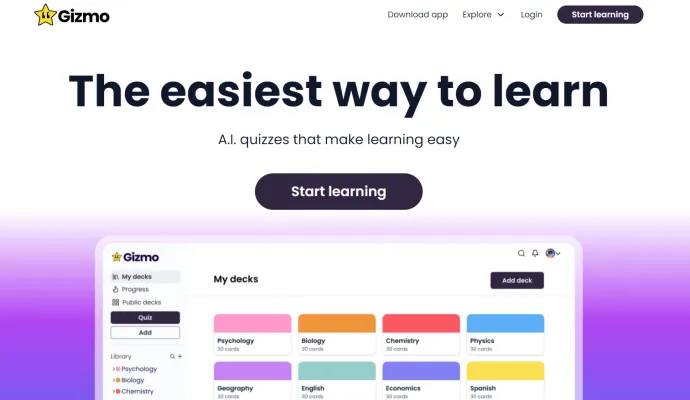Introduction to Gizmo
Gizmo is an innovative AI-powered learning platform designed to make education more accessible and engaging. Developed by Cambridge alumni, Gizmo leverages advanced artificial intelligence to transform various forms of content—such as YouTube videos, PDFs, notes, and PowerPoint presentations—into interactive flashcards and quizzes. This seamless conversion process eliminates the need for manual flashcard creation, allowing students to focus more on learning rather than preparation.
One of the standout features of Gizmo is its use of learning science techniques like spaced repetition and active recall. These methods enhance memory retention, making learning more efficient and effective. Additionally, Gizmo fosters a collaborative learning environment by enabling users to share study materials and quiz each other, thereby making the learning process more social and enjoyable.
Gizmo has garnered widespread acclaim from students who have reported significant improvements in their academic performance. With its user-friendly interface and powerful AI capabilities, Gizmo is redefining the way students approach learning, making it easier and more effective than ever before.
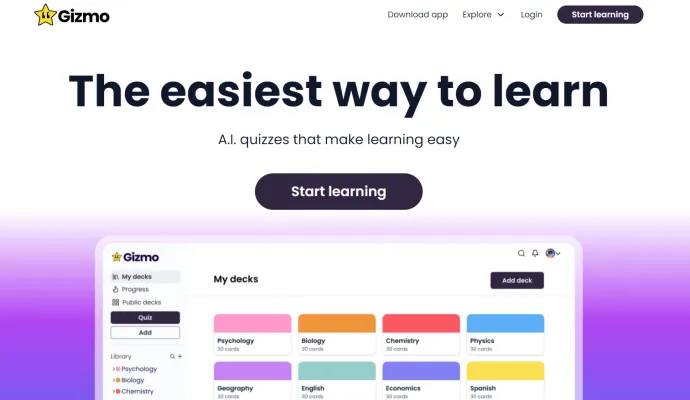
Use Cases of Gizmo
Here are some key use cases for Gizmo, the AI-powered learning tool:
- Exam Preparation Gizmo excels at helping students prepare for exams by automatically generating flashcards and quizzes from their study materials. Users can import notes, textbooks, or lecture slides, and Gizmo will create targeted practice questions. The spaced repetition system ensures an efficient review of concepts over time.
- Language LearningFor language learners, Gizmo can create vocabulary flashcards, grammar quizzes, and translation exercises based on imported language learning resources. The AI adapts to focus on areas needing improvement.
- Professional Certification Study Professionals studying for certifications can use Gizmo to master technical concepts and terminology. The tool can generate practice questions from certification prep guides and adjust the difficulty as users progress.
- Collaborative Study Groups Gizmo's social features allow students to form study groups, share materials, and quiz each other. This fosters peer learning and accountability.
- Continuous Learning For lifelong learners, Gizmo provides an easy way to retain knowledge from books, articles, or online courses by automatically creating review materials and scheduling periodic quizzes.
How to Access Gizmo
Step 1: Visit the Gizmo Website
- Action: Open your web browser and go to Gizmo's official website.
- Explanation: The website is your starting point to learn more about Gizmo and to access its features.
Step 2: Sign Up or Log In
- Action: Click on the "Sign Up" or "Log In" button located at the top right corner of the homepage.
- Explanation: If you are a new user, sign up by providing your email and creating a password. If you already have an account, log in using your credentials.
Step 3: Download the App
- Action: Once logged in, navigate to the "Download" section on the website.
- Explanation: Download the Gizmo app for your preferred device (iOS or Android) to access its full suite of features on your mobile device.
Step 4: Start Learning
- Action: Open the app and begin by inputting what you are learning.
- Explanation: Gizmo's AI will automatically turn your input into AI flashcards, making the learning process efficient and gamified.
Step 5: Engage with Features
- Action: Explore features like spaced repetition, active recall, and social study groups.
- Explanation: Utilize these tools to enhance your learning experience and collaborate with friends for a more interactive study session.
How to Use Gizmo: A Step-by-Step Guide
Step 1: Sign Up or Log In
- Action: Visit the Gizmo website and click on 'Sign Up' or 'Log In'.
- Explanation: You can create an account using your email, Google, or Apple account for easy access.
Step 2: Create a New Deck
- Action: Click on 'Add a New Deck' and name it.
- Explanation: Decks help organize your study materials into different topics.
Step 3: Add Subdecks
- Action: Under your main deck, click 'Add Subdeck' and name it.
- Explanation: Subdecks break down main topics into subtopics for better organization.
Step 4: Add Flashcards
- Action: Click 'Add Cards' and write your notes or use the 'Generate Cards' feature.
- Explanation: Manually create flashcards or let AI generate them based on your input.
Step 5: Import Content
- Action: Use the 'Magic Import' button to import flashcards from Quizlet, Anki, or web pages.
- Explanation: This saves time by automatically converting external content into flashcards.
Step 6: Take Quizzes
- Action: Click on 'Quiz' to test your knowledge.
- Explanation: The quiz feature uses multiple-choice and typing formats to reinforce learning.
Step 7: Share Decks
- Action: Click 'Share' to generate a link or QR code.
- Explanation: Share your decks with friends or students for collaborative learning.
Step 8: Track Progress
- Action: Visit the 'Progress' section to monitor your study stats.
- Explanation: Track how many cards you've completed and your achievements over time.
How to Create an Account on Gizmo
Step 1: Visit the Gizmo Website
- Action: Go to the official Gizmo website at gizmo.ai.
- Explanation: This is the primary platform where you can access all the features and services offered by Gizmo.
Step 2: Navigate to the Sign-Up Page
- Action: Click on the "Sign Up" or "Create Account" button, usually located at the top right corner of the homepage.
- Explanation: This will direct you to the registration page where you can input your details to create a new account.
Step 3: Choose Your Sign-Up Method
- Action: Select your preferred method to sign up—you can use your email, Google account, or Apple ID.
- Explanation: Using an existing account can streamline the sign-up process and make it easier to log in in the future.
Step 4: Fill in Your Details
- Action: If you chose email, enter your email address and create a password. For Google or Apple, simply confirm your account.
- Explanation: Ensure your email is correct to receive any verification or account-related communications.
Step 5: Verify Your Account
- Action: Check your email for a verification link from Gizmo and click on it.
- Explanation: Verification confirms that you own the email address and helps secure your account.
Step 6: Complete Your Profile
- Action: Fill in any additional required information, such as your name and profile picture.
- Explanation: A complete profile helps personalize your experience and makes it easier for friends to recognize you.
Step 7: Start Using Gizmo
- Action: Once verified and your profile is complete, you can start using Gizmo to create flashcards and study plans.
- Explanation: Dive into the app's features to make the most of its AI-driven learning tools.
Tips for Using Gizmo AI Efficiently
Gizmo AI is a powerful tool designed to enhance learning through AI-generated flashcards and quizzes. Here are some tips to help you make the most out of this innovative platform:
- Leverage AI-Generated Flashcards: Use Gizmo's AI to automatically create flashcards from your notes, PDFs, or videos. This saves time and ensures that your study materials are well-organized and comprehensive.
- Implement Spaced Repetition: Take advantage of Gizmo's spaced repetition feature, which schedules reviews at optimal intervals to maximize memory retention. This method is scientifically proven to enhance long-term learning.
- Customize Your Decks: Create personalized decks and sub-decks to break down complex topics into manageable parts. Customizing your study materials can make the learning process more engaging and effective.
- Collaborate with Friends: Share your decks with friends or classmates to collaborate on studying. Gizmo allows you to quiz each other and share study materials, making learning a social activity.
- Track Your Progress: Regularly check your progress to monitor your learning journey. Gizmo provides analytics that helps you identify areas where you excel and those that need more attention.
By following these tips, you can enhance your learning experience with Gizmo AI, making it an invaluable tool for students and professionals alike.