Introduction to Genie AI
Genie AI is an innovative platform that leverages artificial intelligence to streamline legal document creation and management. It offers users access to over 500 customizable legal templates, allowing individuals and businesses to draft, negotiate, and review contracts efficiently. The platform utilizes advanced AI models, including GPT-4 and proprietary algorithms, to provide intelligent insights and recommendations throughout the document drafting process.
With Genie AI, users can easily navigate complex legal terminology, highlight potential risks in contracts, and collaborate seamlessly with team members and counterparts. The platform is designed to enhance productivity, enabling users to generate high-quality legal documents with ease and accuracy. Genie AI is particularly valuable for startups and small businesses looking to save on legal costs while ensuring compliance and clarity in their agreements.
Overall, Genie AI represents a significant advancement in legal technology, making legal processes more accessible, efficient, and user-friendly for all.
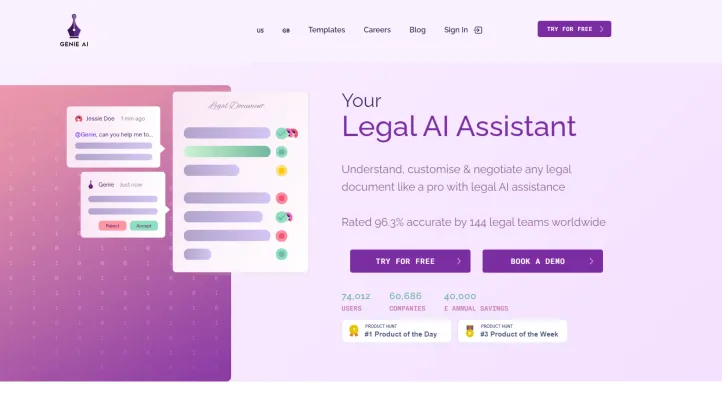
Use Cases of Genie AI
Genie AI is an innovative legal technology platform that leverages artificial intelligence to assist with various legal tasks. Here are some of the key use cases for this powerful tool:
- Contract Drafting and Review: Genie AI can rapidly generate customized legal contracts by drawing from its vast library of templates and clauses. The AI can then review drafted contracts to highlight potential risks or issues, saving lawyers significant time.
- Legal Research and Analysis: By tapping into Genie AI's comprehensive legal database, users can quickly research relevant case law, statutes, and legal concepts. The AI can analyze large volumes of legal text to extract key insights.
- Due Diligence: For M&A transactions and other deals requiring extensive document review, Genie AI can efficiently scan and analyze thousands of documents to identify potential red flags or areas needing further investigation.
- Compliance Monitoring: Genie AI can continuously monitor regulatory changes and flag areas where an organization's policies or practices may need to be updated to maintain compliance with evolving laws.
- Contract Management: The platform provides a centralized system for storing, organizing, and tracking all of an organization's contracts, with AI-powered search and analytics capabilities.
By automating many time-consuming legal tasks, Genie AI allows legal professionals to focus on higher-value strategic work.
How to Access Genie AI
Accessing Genie AI is a straightforward process that can be completed in just a few steps. Follow the instructions below:
- Visit the Official Website Go to Genie AI's official website. This is the starting point where you can learn more about their services and offerings.
- Create an Account Click on the "Try for free" button located on the homepage. This will redirect you to the sign-up page where you can create your account. Fill in the required information such as your name, email address, and a secure password.
- Verify Your Email After signing up, check your email for a verification link from Genie AI. Click on this link to verify your email address, ensuring that your account is activated.
- Log In to Your Account Return to the Genie AI website and click on the "Sign In" button. Enter your email and password to access your dashboard.
- Explore Legal Templates Once logged in, you can browse through the extensive library of over 500 free legal templates and other AI-powered features to assist with your legal documentation needs.
By following these steps, you can easily access Genie AI and start utilizing their innovative legal solutions!
How to Use Genie AI
Step 1: Sign Up for an Account
To get started with Genie AI, visit the official website Genie AI and click on "Try for Free." Fill in the required information to create your account. This gives you access to a wide range of templates and AI-powered legal assistance.
Step 2: Choose a Template
Once logged in, browse through the library of over 500 legal templates. You can select a specific template based on your needs, such as a consultancy agreement or a mutual NDA. This allows you to start with a professional framework tailored to your requirements.
Step 3: Customize Your Document
After selecting a template, use the AI features to customize the document. Genie AI assists you in editing clauses, adding specific details, and ensuring compliance with legal standards. This ensures that your document is both relevant and legally sound.
Step 4: Collaborate with Your Team
Utilize the real-time collaboration feature to work with team members or stakeholders. You can share your document within the platform, allowing for comments and edits, which streamlines the review process.
Step 5: Review and Finalize
Before finalizing, use Genie AI's legal AI to review the document for any red flags or risks. The AI can highlight problematic clauses and suggest amendments, ensuring your final document is polished and ready for use.
By following these steps, you can effectively harness the power of Genie AI to simplify your legal drafting and document management processes.
How to Create an Account on Genie AI
Creating an account on Genie AI is a straightforward process. Follow these steps to get started:
Step 1: Visit the Genie AI Website
Go to Genie AI's official website. This is where you will find all the resources and information about their AI legal assistant services.
Step 2: Click on "Try for Free"
On the homepage, look for the "Try for Free" button. This option allows you to access the platform without initial payment, making it easy to explore the features Genie AI offers.
Step 3: Fill Out the Registration Form
You will be directed to a registration page. Enter your work email address and create a strong password. Ensure that your email address is valid, as you will receive a confirmation link.
Step 4: Accept the Terms and Conditions
Read through the terms and conditions provided. If you agree, check the box to accept them. This step is crucial as it ensures you understand the rules and regulations of using the service.
Step 5: Verify Your Email
Check your email for a verification message from Genie AI. Click on the link in the email to verify your account. This step confirms your identity and activates your account.
Step 6: Complete Your Profile
Once your email is verified, log in to your new account. You may need to complete your profile by providing additional information about your company or legal needs.
By following these steps, you will have successfully created your Genie AI account and can start using their services to draft and review legal documents efficiently.
Tips for Using Genie AI
Genie AI is an innovative tool designed to empower users, particularly legal professionals, in drafting and reviewing documents efficiently. Here are some tips to maximize your experience with Genie AI:
- Explore Templates: Start by browsing the extensive library of over 500 legal templates. These templates cover various legal needs, ensuring you find a suitable starting point for your documents.
- Utilize AI Customization: Engage the AI features to customize documents. By asking specific questions or requesting amendments, you can tailor templates to fit your unique requirements.
- Collaborate with Your Team: Take advantage of Genie AI's real-time collaboration features. Share documents with colleagues or clients for input, ensuring a comprehensive review process.
- Leverage Guidance Notes: Each template comes with guidance notes. Use these to understand key terms and potential pitfalls, which can help you draft more robust agreements.
- Stay Informed: Regularly check for updates on new templates and features. This helps you stay current with the latest legal standards and practices.
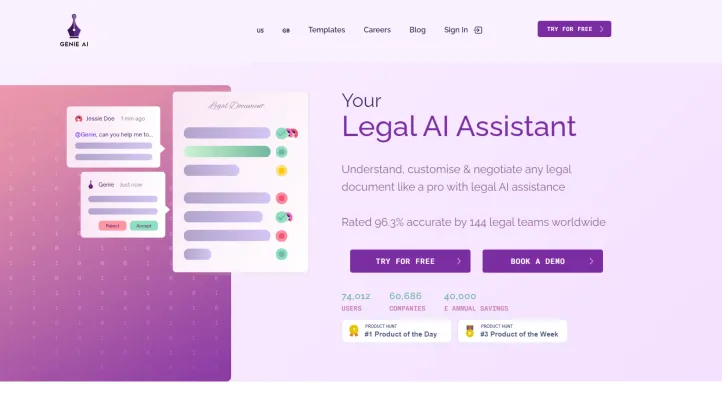
By following these tips, you can streamline your workflow and enhance the quality of your legal documents with Genie AI.




