Introduction to Genesis
In the rapidly evolving world of robotics and artificial intelligence, simulation platforms play a crucial role in advancing research and development. Genesis emerges as a game-changing physics platform, designed to revolutionize the way we approach general-purpose robotics, embodied AI, and physical AI applications. This comprehensive guide will explore what Genesis is, its key features, use cases, how to access and use it, and provide valuable tips for maximizing its potential.
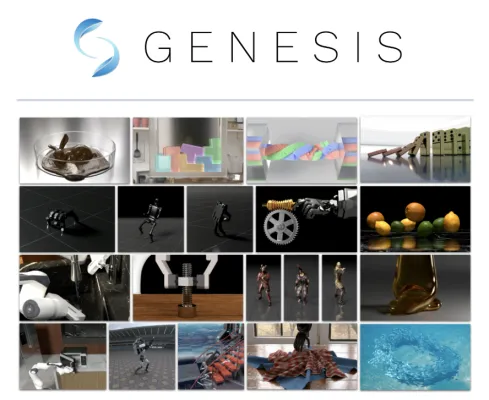
What is Genesis?
Genesis is a cutting-edge physics platform designed for general-purpose robotics, embodied AI, and physical AI applications. It is a multifaceted tool that integrates a universal physics engine, a lightweight and user-friendly robotics simulation platform, a photo-realistic rendering system, and a generative data engine. The platform aims to lower the barrier to using physics simulations, unify state-of-the-art physics solvers, and minimize human effort in data collection for robotics research.
Key features of Genesis include:
- Speed: Achieves over 43 million frames per second (FPS) with a single RTX 4090, making it significantly faster than real-time.
- Cross-Platform Compatibility: Runs on Linux, macOS, and Windows, and supports various compute backends (CPU, Nvidia GPU, AMD GPU, Apple Metal).
- Unified Physics Solvers: Integrates rigid body, MPM, SPH, FEM, PBD, and Stable Fluid solvers into a single framework.
- Wide Range of Material Models: Supports rigid and articulated bodies, liquids, gases, deformable objects, thin-shell objects, and granular materials.
- Photorealistic Rendering: Utilizes a high-performance ray tracer for visual fidelity.
- Differentiability: Designed for differentiable simulation, with current support for MPM and Tool Solvers.
Genesis is open-source and available via PyPI, making it accessible to researchers and developers. Its modular design and comprehensive feature set position it as a powerful tool for advancing robotics and AI research.
Use Cases of Genesis
Genesis offers a wide range of applications across various fields:
- Robotics Research and Development: Ideal for testing and validating new robotic algorithms, allowing for rapid prototyping and iterative design.
- Embodied AI and Physical AI Applications: Supports the creation of intelligent agents that can interact with the physical world through its generative data engine.
- Educational and Training Simulations: Creates realistic and interactive simulations for teaching robotics and AI concepts.
- Virtual Prototyping and Testing: Enables thorough testing of robots under various conditions before real-world deployment.
- Data Generation for Machine Learning: Automatically generates vast amounts of synthetic data for training machine learning models.
- Collaborative Research and Development: Facilitates easy sharing and collaboration on simulations, experiments, and models among researchers.
How to Access Genesis
Accessing Genesis is straightforward:
- Install Python 3.9 or higher and PyTorch.
- Install Genesis using pip:
pip install genesis-world - Verify the installation by running a simple test script.
- Explore the documentation at Genesis Documentation.
- Join the community on GitHub.
How to Use Genesis
To get started with Genesis:
- Set up a simulation by creating a new project and initializing a Genesis world.
- Utilize key features like photorealistic rendering and differentiable simulation.
- Explore the documentation for detailed tutorials and API references.
- Engage with the community for support and discussions.
How to Create an Account on Genesis
Creating an account on Genesis involves:
- Navigating to the Genesis website.
- Choosing a sign-up method (email or SSO).
- Filling in required information.
- Verifying your account.
- Completing phone number verification.
- Exploring the platform's features.
Tips for Using Genesis
To maximize your experience with Genesis:
- Leverage its ultra-fast simulation capabilities.
- Utilize cross-platform compatibility.
- Explore the unified physics solvers.
- Use photorealistic rendering for enhanced visual fidelity.
- Experiment with differentiable simulation.
- Integrate tactile sensing in your simulations.
- Follow the comprehensive documentation.
- Engage with the Genesis community for support and updates.
By following these guidelines and leveraging the powerful features of Genesis, researchers and developers can significantly advance their work in robotics and AI, pushing the boundaries of what's possible in these exciting fields.




