Cos'è Framer?
Framer è una potente piattaforma di web design e sviluppo che consente agli utenti di creare facilmente siti web straordinari e reattivi. Offre un'interfaccia di design intuitiva e flessibile, permettendo ai creatori di utilizzare stack, griglie e breakpoint per layout responsivi. Con Framer, puoi progettare e pubblicare siti moderni su qualsiasi scala, rendendolo adatto sia per progetti personali che per grandi siti web aziendali.
Una delle sue caratteristiche distintive è l'opzione di pubblicazione con un clic, che consente agli utenti di lanciare rapidamente i loro siti con prestazioni ottimizzate per i motori di ricerca. Framer include anche sistemi di gestione dei contenuti (CMS) integrati e strumenti di localizzazione basati sull'IA, facilitando la scalabilità e la gestione dei contenuti su varie piattaforme. Inoltre, gli utenti possono scegliere tra un'ampia gamma di modelli adattati a diverse esigenze, tra cui pagine aziendali, portfolio e landing page.
In sintesi, Framer è una soluzione completa per il web design che combina capacità di progettazione intuitive con robuste funzionalità di pubblicazione e scalabilità, rendendolo un favorito tra designer e sviluppatori.
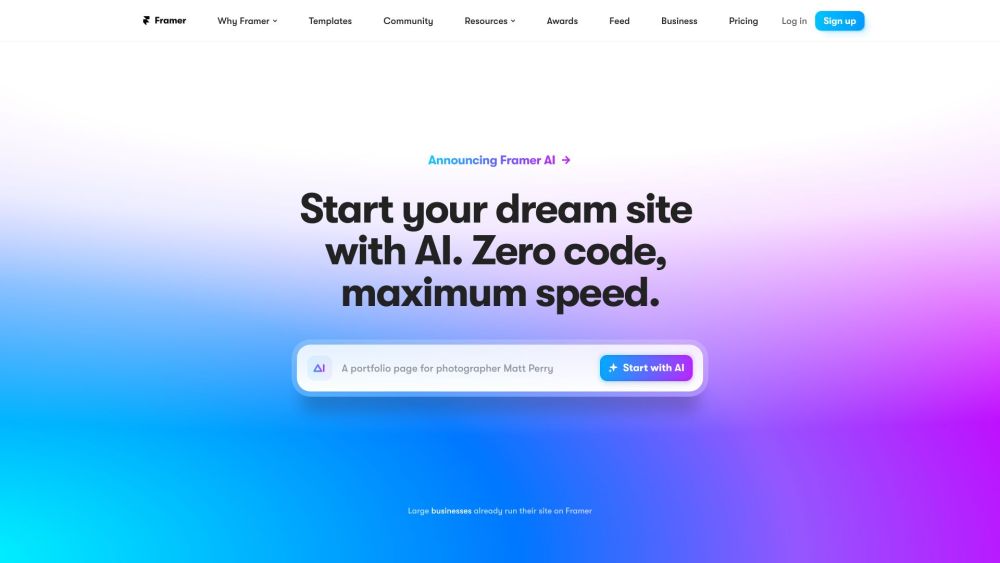
Casi d'uso di Framer
Framer è uno strumento versatile per il web design e lo sviluppo con diversi casi d'uso chiave:
- Prototipazione rapida: I designer possono creare rapidamente prototipi interattivi per testare idee e ottenere feedback dagli stakeholder. L'interfaccia visiva di Framer consente un'iterazione rapida senza codifica.
- Design di siti web responsivi: Il sistema di breakpoint di Framer facilita la progettazione di layout responsivi che si adattano a diverse dimensioni dello schermo. I designer possono visualizzare e regolare i design su desktop, tablet e dispositivi mobili.
- Portfolio interattivi: I creativi possono costruire impressionanti siti portfolio che mostrano il loro lavoro con le capacità di animazione e interazione di Framer. Interazioni e transizioni personalizzate aiutano i portfolio a distinguersi.
- Creazione di landing page: I marketer possono progettare e lanciare landing page orientate alla conversione utilizzando i componenti e i modelli predefiniti di Framer. Il test A/B di diversi layout è semplice.
- Sistemi di design: I team possono creare e mantenere sistemi di design in Framer, con componenti riutilizzabili che garantiscono la coerenza del marchio in tutti i progetti. Le funzionalità collaborative facilitano l'adozione del sistema di design.
L'interfaccia visiva di Framer combinata con potenti funzionalità lo rende adatto sia per designer che per sviluppatori in vari progetti web.
Come accedere a Framer
Accedere a Framer è un processo semplice che ti permette di creare facilmente siti web straordinari. Segui questi passaggi per iniziare:
- Visita il sito web di Framer: Vai al sito ufficiale di Framer (https://www.framer.com/). Questo è il punto di accesso a tutti i servizi di Framer, inclusi il loro costruttore web e gli strumenti per sviluppatori.
- Registra un account: Clicca sul pulsante "Registrati gratuitamente". Ti verrà chiesto di creare un account utilizzando il tuo indirizzo email o tramite account di social media. La registrazione è essenziale per salvare il tuo lavoro e accedere a funzionalità aggiuntive.
- Esplora modelli e funzionalità: Una volta effettuato l'accesso, puoi sfogliare vari modelli e funzionalità. Framer offre una ricca libreria di design che puoi personalizzare per adattarli alle tue esigenze. Questo ti aiuterà a familiarizzare con la piattaforma.
- Inizia a progettare: Seleziona un modello o crea un nuovo progetto da zero. Usa l'interfaccia intuitiva drag-and-drop di Framer per progettare il tuo sito web. Puoi aggiungere elementi come testo, immagini e componenti interattivi senza sforzo.
- Pubblica il tuo sito: Quando sei soddisfatto del tuo design, clicca sul pulsante "Pubblica" per rendere il tuo sito attivo. Framer ottimizza il tuo sito per il SEO, assicurando che si posizioni bene sui motori di ricerca.
Seguendo questi passaggi, puoi accedere rapidamente a Framer e iniziare a costruire bellissimi siti web che si distinguono.
Come usare Framer
Framer è un costruttore di siti web intuitivo che permette agli utenti di progettare e pubblicare siti web straordinari senza bisogno di conoscenze approfondite di codifica. Segui questi passaggi per iniziare:
- Registrati su Framer: Inizia creando un account sul sito web di Framer. Puoi registrarti gratuitamente per esplorare le funzionalità disponibili.
- Scegli un modello: Una volta effettuato l'accesso, sfoglia migliaia di modelli gratuiti e premium. Seleziona quello che si adatta al tuo marchio e personalizzalo a tuo piacimento. Questo fa risparmiare tempo e fornisce una solida base per il tuo design.
- Progetta il tuo sito: Utilizza la tela flessibile di Framer per disporre gli elementi. Puoi inserire livelli, testo e immagini senza sforzo. Usa griglie e stack per un layout responsivo, assicurandoti che il tuo sito appaia ottimale su tutti i dispositivi.
- Aggiungi interazioni ed effetti: Migliora l'esperienza utente aggiungendo animazioni ed effetti. Framer ti permette di creare interazioni dinamiche con pochi clic, rendendo il tuo sito web vivace e coinvolgente.
- Pubblica il tuo sito web: Quando sei soddisfatto del tuo design, premi il pulsante di pubblicazione. Framer ottimizza automaticamente il tuo sito per il SEO, aiutandolo a posizionarsi meglio sui motori di ricerca.
- Utilizza il CMS integrato: Per aggiornamenti continui, utilizza il Sistema di Gestione dei Contenuti (CMS) integrato di Framer per gestire post del blog, annunci di lavoro e altro, assicurando che i tuoi contenuti rimangano freschi.
Seguendo questi passaggi, puoi creare efficientemente un sito web professionale utilizzando Framer, sfruttando le sue potenti funzionalità e l'interfaccia user-friendly.
Come creare un account su Framer
Creare un account su Framer è un processo semplice. Segui questi semplici passaggi:
- Visita il sito web di Framer: Vai su framer.com e clicca sul pulsante "Inizia gratuitamente". Questo ti porterà alla pagina di registrazione.
- Scegli il tuo metodo di registrazione: Puoi registrarti utilizzando il tuo account Google o il tuo indirizzo email. Per l'account Google: Clicca su "Continua con Google". Verrai reindirizzato a una pagina di accesso Google dove potrai selezionare il tuo account o accedere. Per l'email: Clicca su "Continua con email". Dovrai inserire il tuo indirizzo email e cliccare su "Continua". Un link di attivazione verrà inviato alla tua email.
- Conferma la tua email (se applicabile): Se ti sei registrato con la tua email, controlla la tua casella di posta per l'email di attivazione. Clicca sul link fornito per confermare il tuo account.
- Completa il tuo profilo: Dopo aver effettuato l'accesso, potrebbe esserti chiesto di fornire informazioni aggiuntive, come il tuo nome o il nome del team. Compila i campi richiesti per completare il tuo profilo.
- Inizia a usare Framer: Una volta che il tuo account è configurato, puoi iniziare a creare i tuoi straordinari siti web utilizzando gli strumenti intuitivi di Framer!
Seguendo questi passaggi, puoi creare rapidamente il tuo account Framer e iniziare il tuo viaggio nel web design.
Consigli per usare Framer
Framer è un eccellente strumento no-code per costruire siti web straordinari, ma massimizzare il suo potenziale può essere migliorato con alcuni consigli pratici:
- Inizia con i modelli: Utilizza l'ampia libreria di modelli gratuiti e premium disponibili sul Framer Marketplace. Forniscono una solida base e possono aiutarti a comprendere le strutture di layout e gli elementi di design.
- Familiarizza con l'interfaccia: Se stai passando da strumenti di design come Figma, troverai l'interfaccia di Framer intuitiva. Dedica del tempo a esplorare le varie funzionalità per semplificare il tuo flusso di lavoro.
- Sfrutta il CMS: Usa il Sistema di Gestione dei Contenuti (CMS) integrato di Framer per gestire efficacemente i contenuti del tuo sito. Questa funzione consente aggiornamenti e organizzazione facili, assicurando che il tuo sito web rimanga dinamico.
- Ottimizza le prestazioni: Per migliorare i tempi di caricamento, minimizza l'uso di animazioni pesanti e incorporamenti esterni. Considera il caricamento lazy delle immagini e l'uso di formati di file ottimizzati per garantire un'esperienza utente fluida.
- Rimani aggiornato: Segui i canali ufficiali di Framer per gli ultimi consigli, tutorial e aggiornamenti. Interagire con la comunità può fornire spunti e ispirazione per i tuoi progetti.
Incorporando questi consigli, sarai sulla strada giusta per creare siti web belli e reattivi con Framer in modo più efficace.




