What do you think about this picture?

Incredible as it may seem, the lifelike person you see before you was crafted by artificial intelligence! Today, we’ll embark on an exploration of the captivating world of free AI image generation.
Welcome to AIPure, your guide in this journey. Recently, AI technology has rapidly advanced, especially within the realm of AI image generation.
Understanding FLUX 1
One noteworthy platform leading this innovation is Flux AI, developed by Black Forest Labs, a sophisticated AI image generation platform designed to convert text descriptions into stunning visuals. With various models available, such as FLUX 1 Pro, FLUX 1 Dev, and FLUX 1 Schnell, users can find options that fit different needs—whether for casual use or professional projects. The local installation option allows advanced users to run the model on their high-performance machines for free, whereas web-based options like FLUX 1 Pro offer seamless access without needing hefty hardware.

For those interested in the technical aspects, FLUX 1 Dev and FLUX 1 Schnell are available on GitHub, allowing for local deployment. This open-source approach provides free access and enables developers to contribute to the project's improvement and customization.

How to use FLUX 1 Locally

To use FLUX 1 locally, follow these steps:
Step 1: Choose Your Model
Select either FLUX 1 Dev or Schnell, depending on your needs. These versions are suitable for non-commercial use and quick local development.
Step 2: Download and Setup
Download the model weights from GitHub or Hugging Face. Set up your environment by cloning the repository, creating a virtual environment, and installing the necessary dependencies.
Step 3: Generate Images
Input your text prompt into the system and generate your image. You can refine the results by adjusting your prompt or parameters as needed.
Notably, FLUX 1 Dev and FLUX 1 Schnell are available for free on GitHub. If you have a high-performance PC, you can install and deploy them locally at no cost, regardless of how frequently you generate images. While the installation process can be complex, a local installation guide is provided in the description. Then you can use Flux AI locally by following the steps above.
For those with less powerful PCs or those seeking a simpler setup, we’ll demonstrate how to use Flux AI online, where you can even access FLUX 1 Pro for free with the fastest generation speeds. Let’s get started.
(Video Source: AIPURE YouTube)
How to Use Flux AI Online for Free: Step-by-Step Instructions
Using Flux AI to generate images online is very easy, you can follow these steps.
Step 1: Go to the AIPure platform and search for Flux.
AIPure hosts various free AI models, including Flux AI. You'll find multiple versions created by different developers.

Step 2: Select a free or credited platform.
Some platforms charge a fee, while many offer free credits. Choose one that suits your needs, such as FluxAI.art.
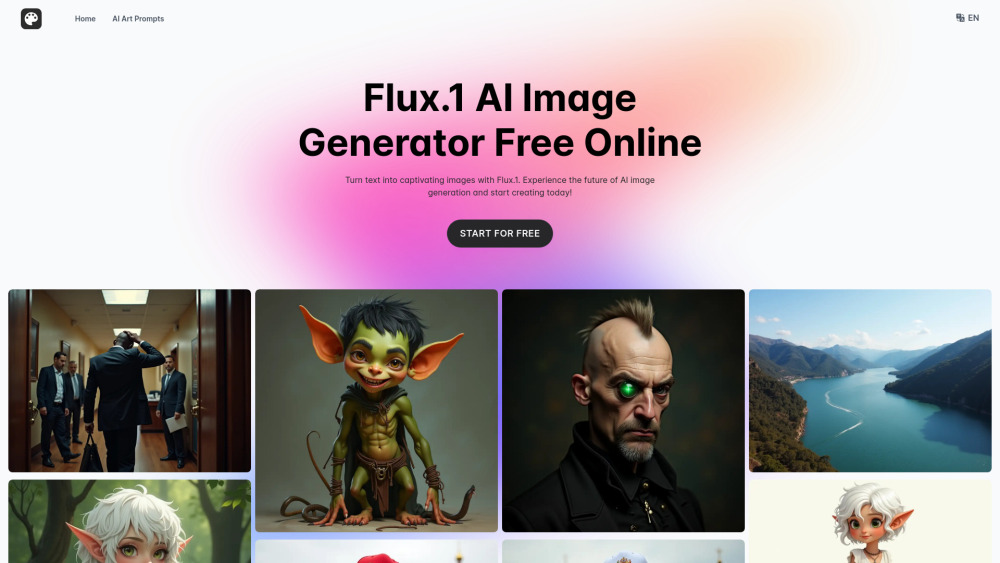
Step 3: Input your prompt and select size.
Enter a description (e.g., “A man speaking on stage at a tech conference”) and choose the desired image size.

Step 4: Generate the image.
Click "Generate" and wait for the image to be automatically created.

Step 5: Review and download.
If the image meets your expectations, download or share it watermark-free. If you need adjustments, tweak the prompt and regenerate.

Step 6: Explore advanced options if necessary.
For more customization features like Landscape, Improved Prompt, or switching models, consider subscribing to Flux AI Pro. If cost is a concern, explore other free Flux options(Total 31) on AIPure.

Flux AI: Similar AI Image Generators
While FLUX 1 offers impressive capabilities, it's worth exploring other AI image generators for comparison:
- Midjourney: Known for its artistic and surreal outputs, Midjourney excels in creating imaginative and visually striking images.
- Kling AI: This innovative AI tool not only generates images but also specializes in creating AI-driven videos. It's particularly useful for those looking to bring their still images to life with motion and sound.
- Luma AI Dream Machine 1.6: A powerful AI image generator that excels in creating photorealistic images. It's known for its ability to generate highly detailed landscapes, portraits, and complex scenes with impressive accuracy.
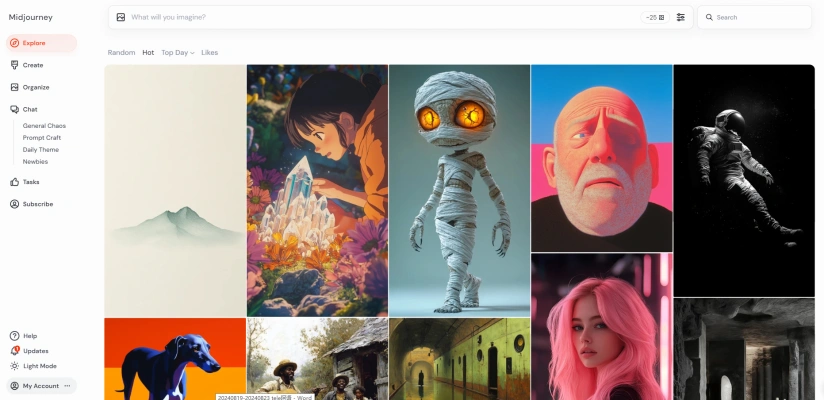
Each of these alternatives offers unique features and strengths, providing a rich ecosystem of AI image-generation tools to explore alongside FLUX 1.

To keep current with the newest AI tools and discover the ideal solution for your creative projects, visit AIPURE (https://aipure.ai/). AIPURE provides in-depth reviews, comparisons, and insights on a broad spectrum of AI tools, assisting you in navigating the fascinating world of artificial intelligence and creative technology.
------------------------------------------------------------------------------------------------------------
👉 A detailed guide on how to use AIPURE can be found on Medium: How AIPURE Makes Choosing AI Tools Easy




