ETM Pro 介紹
ETM Pro 是由 ArtVibe Lab 開發的創新 AI 繪圖應用程式,它賦予初學者和經驗豐富的藝術家輕鬆創作驚豔的數字藝術作品的能力。利用尖端的人工智能技術,ETM Pro 允許用戶通過簡單的文字提示生成獨特的圖像,將概念轉化為生動的藝術創作。
該應用程式提供了多種藝術風格,包括印象派、抽象藝術和現代藝術,讓用戶可以探索並應用不同的技巧到他們的作品中。憑藉用戶友好的介面,ETM Pro 提供了自定義編輯工具,以便對創作進行微調和個性化,使其適合所有技能水平的藝術家。
此外,ETM Pro 還包括一個互動學習系統,提供提示和教程,幫助用戶提升他們的藝術技能。憑藉每日登錄獎勵和一整套功能,ETM Pro 是數字藝術創作、內容生成和個人項目的多功能工具。可在 Google Play 商店下载,對於想在數字領域釋放創意的任何人來說,ETM Pro 是不可或缺的。
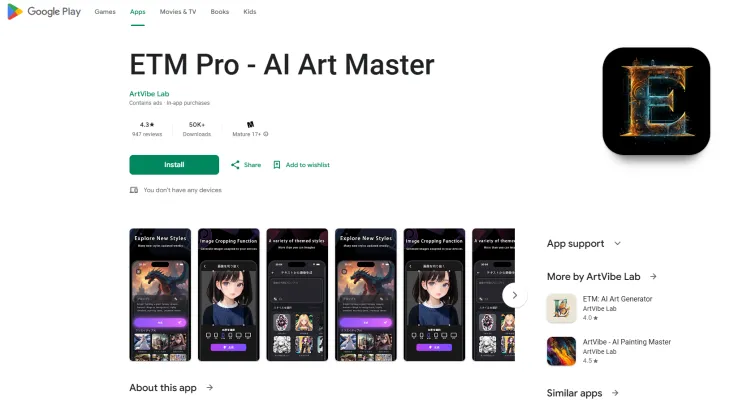
ETM Pro 的使用場景
ETM Pro 是一款多功能的 AI 繪圖應用程式,適用於從業餘藝術家到專業人士的廣大用戶群。以下是幾個關鍵使用場景,突顯其功能:
- 數字藝術創作:藝術家可以使用 ETM Pro 快速生成概念藝術或項目的初步草圖。智能生成功能允許用戶輸入簡單的關鍵詞,將其轉化為驚豔的視覺表現,為進一步的完善提供基礎。
- 藝術學生的教育工具:ETM Pro 提供互動學習模塊,特別適合藝術學生。憑藉 AI 驅動的教程和提示,用戶可以探索不同的藝術風格和技巧,提高他們對藝術概念的理解,同時獲得創作的實時反饋。
- 社交媒體的內容創作:社交媒體管理者和內容創作者可以利用 ETM Pro 為他們的帖子和市場營銷活動生成獨特的視覺效果。生成多種風格的圖像的能力確保內容保持新鮮和吸引人,幫助品牌在擁擠的數字環境中脫穎而出。
- 個人藝術項目:愛好者和休閒用戶可以創作個性化的藝術作品,而無需廣泛的藝術技能。ETM Pro 的直觀介面和自定義編輯選項使用戶能夠嘗試不同的風格和技巧,輕鬆表達他們的創意。
- 協作藝術項目:從事協作藝術項目的團隊可以使用 ETM Pro 一起 Brainstorming 和視覺化概念。應用程式的功能促進了輕鬆共享和協作,使其成為群體藝術努力的優秀工具。
通過這些使用場景,ETM Pro 展現了其作為藝術家、學生和內容創作者的強大工具的適應性和有效性。
如何訪問 ETM Pro
訪問 ETM Pro 應用程式非常簡單,只需幾個步驟即可完成:
步驟 1:下載應用程式
- 說明:在您的 Android 設備上訪問 Google Play 商店。搜索 "ETM Pro - AI Art Master" 或使用此直接鏈接 此處。點擊 "安裝" 按鈕下載應用程式。
步驟 2:打開應用程式
- 說明:安裝完成後,在設備的主屏幕上或應用程序抽屜中找到 ETM Pro 圖標。點擊圖標以啟動應用程式。
步驟 3:登錄或創建帳戶
- 說明:打開應用程式後,您可能需要使用您的 Google 帳戶登錄或創建新帳戶。按照屏幕提示設置您的帳戶,這將允許您保存您的藝術作品並訪問每日獎勵。
步驟 4:探索功能
- 說明:登錄後,花一些時間探索應用程式的功能,如智能生成、風格模擬和自定義編輯工具。應用程式還提供互動教程以提高您的技能。
步驟 5:開始創作
- 說明:通過生成基於您的關鍵詞或概念的圖像開始您的藝術之旅。利用各種工具和風格創作驚豔的藝術作品。
通過遵循這些步驟,您可以輕鬆訪問 ETM Pro 並利用 AI 的力量釋放您的創意!
如何使用 ETM Pro
步驟 1:下載並安裝應用程式
- 前往 Google Play 商店並搜索 "ETM Pro - AI Art Master"。點擊下載按鈕並在您的設備上安裝應用程式。此應用程式免費下載,並提供各種創作藝術的功能。
步驟 2:啟動應用程式
- 在您的設備上打開 ETM Pro 應用程式。您將看到一個為初學者和專業藝術家設計的直觀用戶介面。
步驟 3:輸入提示
- 在指定的文本框中,輸入詳細的關鍵詞或短語,描述您想要創作的圖像。具體化有助於 AI 生成更準確的結果。
步驟 4:選擇藝術風格
- 從多種藝術風格中選擇,如印象派、抽象藝術或現代藝術。這允許您為生成的圖像應用獨特的美學。
步驟 5:生成圖像
- 點擊 "生成" 按鈕。AI 將處理您的輸入並根據您的提示和選定的風格創建獨特的藝術作品。
步驟 6:編輯和個性化
- 使用可用的繪畫工具和編輯選項調整您的藝術作品。您可以調整顏色、添加細節或進行其他增強,以個性化您的藝術作品。
步驟 7:保存或分享您的藝術作品
- 對您的創作滿意後,您可以將其保存到您的設備或直接分享到社交媒體平台,讓其他人看到。
步驟 8:每日登錄獎勵
- 不要忘記每天登錄以獲取免費繪圖卡,這將在應用程式中解鎖更多功能和工具。
通過遵循這些步驟,您可以輕鬆使用 ETM Pro 的先進 AI 功能創作驚豔的數字藝術!
如何在 ETM Pro 上創建帳戶
在 ETM Pro - AI Art Master 上創建帳戶是一個簡單的過程,可以讓您訪問應用程式的全部功能。遵循以下步驟開始:
步驟 1:下載應用程式
- 說明:訪問 Google Play 商店並搜索 "ETM Pro - AI Art Master"。點擊 "安裝" 按鈕將應用程式下載到您的設備。
步驟 2:打開應用程式
- 說明:安裝完成後,在您的設備上找到 ETM Pro 應用程式並點擊以打開。
步驟 3:開始註冊
- 說明:在應用程式的歡迎屏幕上,查找 "註冊" 或 "創建帳戶" 選項。點擊以開始註冊過程。
步驟 4:輸入您的詳細信息
- 說明:填寫所需的詳細信息,如您的姓名、電子郵件地址和密碼。確保您的密碼強大以保護您的帳戶。
步驟 5:接受條款和條件
- 說明:閱讀條款和條件以及隱私政策。如果您同意,勾選方框以接受,然後繼續。
步驟 6:驗證您的電子郵件
- 說明:完成註冊後,檢查您的電子郵件以獲取驗證鏈接。點擊鏈接以驗證您的帳戶並激活它。
步驟 7:登錄您的帳戶
- 說明:返回 ETM Pro 應用程式並使用您的電子郵件和密碼登錄。現在您可以探索應用程式的功能並開始創作藝術了!
通過遵循這些步驟,您可以成功在 ETM Pro 上創建帳戶並開始您的 AI 協助藝術之旅。
使用 ETM Pro 的提示
- 提示要具體:在輸入關鍵詞或概念時,您的提示越詳細和具體,AI 就越能理解和生成所需的藝術作品。嘗試不同的提示風格,包括描述性句子和標籤式關鍵詞。
- 探索多種藝術風格:利用風格模擬功能,應用不同的藝術風格,如印象派或抽象藝術,到您的創作中。這可以讓您看到藝術作品的變幻,並幫助您發現新的創意方向。
- 利用自定義編輯工具:生成圖像後,使用應用程式的編輯工具對藝術作品進行微調和個性化。調整顏色、形狀和紋理,添加您的個人觸感並提升最終結果。
- 參與互動學習:通過探索應用程式內的 AI 提示和教程來提高您的藝術技能。此功能可以提供寶貴的見解和技巧,提升您的藝術作品。
- 每日登錄以獲取獎勵:不要忘記每天登錄以領取免費繪圖卡,這將在應用程式中解鎖更多功能和工具。這可以顯著提升您的創意體驗和產出。
通過遵循這些提示,您可以最大化您的藝術潛力,充分利用 ETM Pro 的強大 AI 功能。祝您創作愉快!




