¿Qué es ELSA Speak?
ELSA Speak es una innovadora aplicación asistente de habla inglesa diseñada para mejorar las habilidades de habla inglesa de los usuarios a través de tecnología personalizada impulsada por IA. La aplicación ofrece retroalimentación instantánea sobre la pronunciación, ayudando a los estudiantes a identificar y corregir errores en tiempo real. Con más de 25,000 ejercicios, ELSA Speak atiende diferentes niveles de competencia, haciéndola adecuada para todos, desde principiantes hasta estudiantes avanzados.
Una de sus características destacadas es el entrenador de IA, que proporciona orientación y motivación personalizada, asegurando que los usuarios se mantengan encaminados hacia sus objetivos de aprendizaje. ELSA Speak también incorpora contenido atractivo como juegos y diversos temas, cubriendo negocios, viajes y conversaciones cotidianas, para hacer que la experiencia de aprendizaje sea agradable.
Además, ELSA Speak permite a los usuarios realizar un seguimiento de su progreso y celebrar logros, fomentando un sentido de realización en su viaje de aprendizaje del idioma. Con un fuerte enfoque en la aplicación práctica, la aplicación busca aumentar la confianza y la fluidez, convirtiéndola en una herramienta valiosa para cualquiera que busque mejorar sus habilidades de comunicación en inglés.
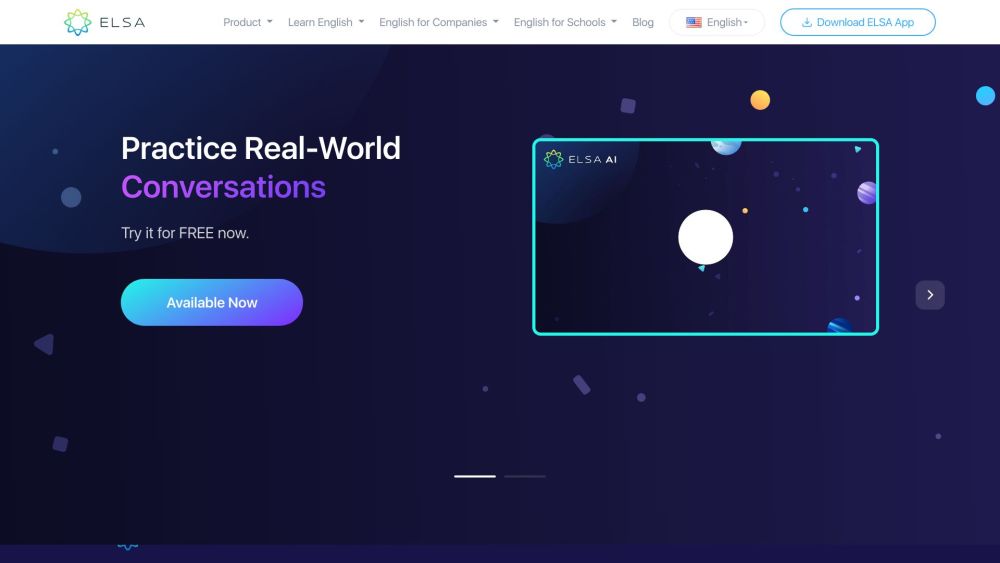
Casos de Uso de ELSA Speak
- Estudiantes de Idiomas que Buscan Mejorar la Pronunciación: ELSA Speak es una herramienta ideal para hablantes no nativos del inglés que desean mejorar sus habilidades de pronunciación. La aplicación utiliza tecnología avanzada de IA para proporcionar retroalimentación en tiempo real sobre la precisión de la pronunciación, permitiendo a los usuarios identificar y corregir errores inmediatamente. Este mecanismo de retroalimentación instantánea ayuda a los estudiantes a desarrollar un habla más clara y confiada con el tiempo.
- Entornos de Aprendizaje Remoto: En el contexto del aprendizaje remoto o híbrido, ELSA Speak sirve como un recurso valioso para estudiantes que necesitan apoyo adicional con el idioma. La accesibilidad de la aplicación en dispositivos móviles permite a los estudiantes practicar en cualquier momento y lugar, convirtiéndola en una opción flexible para aquellos que equilibran otras responsabilidades mientras estudian.
- Profesionales de Negocios Mejorando Habilidades de Comunicación: ELSA Speak también atiende a profesionales que buscan mejorar su comunicación en inglés en el lugar de trabajo. La aplicación proporciona lecciones personalizadas enfocadas en vocabulario y escenarios relacionados con los negocios, ayudando a los usuarios a mejorar su fluidez y confianza en entornos profesionales, mejorando así el rendimiento general en el trabajo.
- Profesores Integrando Tecnología en la Educación del Idioma: Los educadores pueden utilizar ELSA Speak como una herramienta complementaria en su plan de estudios de idiomas. Las características detalladas de análisis y seguimiento del progreso permiten a los profesores monitorear el rendimiento de los estudiantes y adaptar las lecciones para satisfacer las necesidades individuales, fomentando una experiencia de aprendizaje más personalizada.
- Estudiantes Autodidactas: Las personas que prefieren un enfoque de aprendizaje a su propio ritmo pueden beneficiarse de la extensa biblioteca de contenido de ELSA Speak que cubre varios temas. Las lecciones gamificadas y los materiales atractivos hacen que el proceso de aprendizaje sea agradable, animando a los usuarios a mantenerse motivados y comprometidos con sus objetivos de idioma.
Al aprovechar estos casos de uso, ELSA Speak aborda efectivamente diversas necesidades de aprendizaje de idiomas, convirtiéndola en una herramienta versátil para diferentes audiencias.
Cómo Acceder a ELSA Speak
Acceder a ELSA Speak es un proceso sencillo. Sigue estos pasos para comenzar a mejorar tus habilidades de habla inglesa con esta innovadora aplicación:
Paso 1: Descargar la Aplicación
- Para Usuarios de iOS: Abre la App Store en tu dispositivo, busca "ELSA Speak" y haz clic en el botón "Obtener" o "Descargar" para instalar la aplicación.
- Para Usuarios de Android: Ve a Google Play Store, busca "ELSA Speak" y toca "Instalar" para descargar la aplicación.
Paso 2: Abrir la Aplicación
Una vez completada la descarga, localiza la aplicación ELSA Speak en la pantalla de inicio o en el cajón de aplicaciones de tu dispositivo y toca para abrirla.
Paso 3: Crear una Cuenta
- Se te pedirá que te registres. Ingresa tu dirección de correo electrónico y crea una contraseña o usa cuentas de redes sociales como Google o Facebook para un registro rápido.
- Esta cuenta te permite guardar tu progreso y acceder a rutas de aprendizaje personalizadas.
Paso 4: Realizar la Evaluación de Competencia
Al iniciar sesión, serás guiado para realizar una breve prueba de evaluación para determinar tu nivel actual de competencia en el habla inglesa. Este paso ayuda a la aplicación a adaptar las lecciones según tus necesidades.
Paso 5: Comenzar a Aprender
Después de completar la evaluación, puedes explorar varios módulos de aprendizaje. Participa en ejercicios de práctica, recibe retroalimentación instantánea sobre tu pronunciación y realiza un seguimiento de tu progreso a lo largo del tiempo.
¡Siguiendo estos pasos, puedes acceder fácilmente a ELSA Speak y embarcarte en tu viaje para convertirte en un hablante de inglés más confiado!
Cómo Usar ELSA Speak
Paso 1: Descargar e Instalar la Aplicación
- Comienza descargando ELSA Speak desde la App Store (iOS) o Google Play Store (Android). Una vez instalada, abre la aplicación y crea una cuenta usando tu correo electrónico o perfiles de redes sociales.
Paso 2: Realizar la Evaluación de Competencia
- Al iniciar la aplicación por primera vez, realiza una breve prueba de evaluación diseñada para evaluar tu nivel actual de competencia en el habla inglesa. Esto ayuda a la aplicación a adaptar las lecciones a tus fortalezas y debilidades.
Paso 3: Explorar los Modos de Aprendizaje
- ELSA ofrece varios modos, incluyendo "Pronunciación de Palabras", "Entrega de Oraciones" y "Habla Espontánea". Elige un modo basado en tu área de enfoque: practica sonidos individuales, frases o participa en conversaciones en tiempo real.
Paso 4: Participar en Lecciones Cortas
- Participa en lecciones interactivas diseñadas para ser divertidas y atractivas. Cada lección incluye ejercicios relacionados con varios temas, ayudándote a aprender vocabulario y mejorar la pronunciación.
Paso 5: Recibir Retroalimentación Instantánea
- Después de cada sesión de práctica, ELSA proporciona retroalimentación inmediata sobre tu pronunciación, resaltando áreas de mejora. Usa esta retroalimentación para ajustar tu estilo de habla y practicar repetidamente los sonidos problemáticos.
Paso 6: Seguir tu Progreso
- Revisa regularmente la función de seguimiento de progreso para monitorear tus mejoras a lo largo del tiempo. Celebra los hitos y establece nuevos objetivos para mantener alta tu motivación.
Paso 7: Utilizar Características Adicionales
- Explora características adicionales como el diccionario de pronunciación y los desafíos gamificados. Estas herramientas pueden mejorar tu experiencia de aprendizaje y mantenerte comprometido.
Siguiendo estos pasos, puedes utilizar efectivamente ELSA Speak para mejorar tus habilidades de habla inglesa de una manera estructurada y agradable.
Cómo Crear una Cuenta en ELSA Speak
Crear una cuenta en ELSA Speak es un proceso sencillo. Sigue estos pasos para comenzar:
Paso 1: Descargar la Aplicación
- Visita Google Play Store (para Android) o la App Store (para iOS).
- Busca "ELSA Speak" y descarga la aplicación en tu dispositivo. Este es el primer paso para acceder a las características de aprendizaje de idiomas de ELSA.
Paso 2: Abrir la Aplicación
- Inicia la aplicación ELSA Speak.
- Toca "Siguiente" para proceder con la configuración inicial.
Paso 3: Seleccionar tus Preferencias
- Elige tu idioma nativo, nivel de pronunciación y preferencias de notificación.
- Estas selecciones personalizan tu experiencia de aprendizaje y ayudan a ELSA a adaptar las lecciones a tus necesidades.
Paso 4: Registrarse
- Toca "Registrarse por Correo Electrónico".
- Ingresa tu dirección de correo electrónico y crea una contraseña segura. ELSA recomienda usar correo electrónico para una mejor gestión de la cuenta.
Paso 5: Completar el Registro
- Toca "Registrarse".
- Después de registrarte, recibirás un correo electrónico de confirmación. Revisa tu bandeja de entrada para verificar tu cuenta.
Paso 6: Comenzar a Aprender
- Inicia sesión con tus nuevas credenciales.
- ¡Una vez que hayas iniciado sesión, puedes explorar las características de ELSA y comenzar tu viaje de aprendizaje del inglés!
Siguiendo estos pasos, puedes crear fácilmente tu cuenta de ELSA Speak y comenzar a mejorar tus habilidades de pronunciación y comunicación en inglés.
Consejos para Usar ELSA Speak Efectivamente
ELSA Speak es una poderosa aplicación impulsada por IA diseñada para mejorar tus habilidades de habla inglesa. Para maximizar tu experiencia de aprendizaje, considera estos consejos:
- Práctica Diaria: Dedica al menos 10 minutos cada día a practicar. La consistencia es clave para mejorar la pronunciación y fluidez.
- Utiliza la Retroalimentación: Presta atención a la retroalimentación en tiempo real proporcionada por ELSA. Concéntrate en corregir las áreas resaltadas en rojo para mejorar la precisión de tu pronunciación.
- Piensa en Inglés: Entrena tu mente para pensar en inglés en lugar de traducir desde tu idioma nativo. Esto te ayudará a ser más fluido y confiado en tu habla.
- Interactúa con el Contenido: Explora varios temas dentro de la aplicación, como viajes y negocios, para hacer que el aprendizaje sea relevante y agradable.
- Establece Objetivos: Usa la función de establecimiento de objetivos de la aplicación para realizar un seguimiento de tu progreso y mantenerte motivado.
- Aprovecha el Diccionario de Pronunciación: Si encuentras palabras desconocidas, usa el diccionario de pronunciación para obtener retroalimentación inmediata y práctica.
Al integrar estos consejos en tu rutina, puedes mejorar significativamente tus habilidades de habla inglesa con ELSA Speak. ¡Feliz aprendizaje!




