DataCampとは
DataCampは、個人にデータサイエンスと人工知能の必須スキルを教えるために設計された革新的なオンライン学習プラットフォームです。初心者から上級者まで幅広い層を対象に、Python、R、SQLなどのプログラミング言語や、Power BIやTableauなどのツールをカバーする400以上のインタラクティブなコースを提供しています。
学習者は実践的なコーディング演習を通じて学び、知識を即座に適用することで、理解と定着を深めることができます。さらに、DataCampは構造化されたキャリアとスキルトラックを提供し、ユーザーがデータサイエンティストやデータアナリストなど、データ業界の特定の職種に合わせた厳選されたパスをたどることができます。
アクセシビリティへの取り組みとして、DataCampは教育者向けに無料の教室アクセスを提供し、世界中の学生のデータリテラシーを育成しています。実践的な応用を重視するプラットフォームと、業界で認められた認定資格を組み合わせることで、データサイエンスとAIでキャリアを向上させたい人にとって貴重なリソースとなっています。
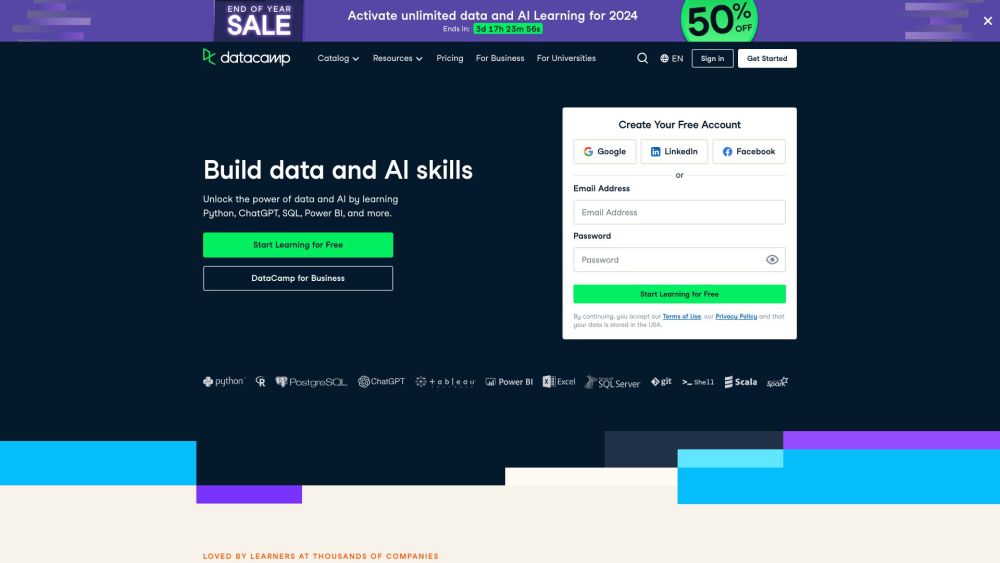
DataCampの使用事例
DataCampは、様々な分野でデータサイエンスと分析能力を構築するための定番プラットフォームとなっています。以下は主要な使用事例です:
- 企業研修プログラム:多くの企業がDataCampを利用して、従業員のデータリテラシーと技術スキルを向上させています。自己ペースのコースと実践的なプロジェクトにより、従業員は自分のスケジュールに合わせてPython、R、SQLなどの主要ツールを学ぶことができます。特定のビジネスニーズに合わせてカスタマイズされた学習パスを作成することも可能です。
- 大学教育:DataCampは大学と提携し、データサイエンスのカリキュラムを補完しています。学生は教室での学習を強化するインタラクティブなコースにアクセスでき、教授は学生の進捗を追跡し、DataCampのプロジェクトを応用課題として使用できます。
- キャリアチェンジ:求職者はDataCampを活用してポートフォリオを構築し、データ関連の職種に必要なスキルを獲得しています。このプラットフォームは、データサイエンス、分析、機械学習のキャリアトラックを提供し、これらの分野への転向を支援しています。
- 実務者の継続学習:現役のデータ専門家はDataCampを使用して、新しいツールや技術に関する最新情報を得ています。常に更新されるコンテンツライブラリは、ディープラーニング、NLP、MLOpsなどの最先端のトピックをカバーし、継続的なスキル開発をサポートしています。
DataCampのインタラクティブなアプローチと幅広いカリキュラムは、これらの多様な使用事例におけるデータ教育のための汎用性の高いプラットフォームとなっています。
DataCampへのアクセス方法
DataCampへのアクセスは簡単で、以下の手順で行うことができます:
ステップ1:アカウントを作成する
- DataCampのウェブサイトにアクセス:DataCampのホームページに行きます。
- サインアップ:「Get Started」ボタンをクリックします。メール、Google、LinkedIn、またはFacebookアカウントを使用してサインアップできます。学生や教育者の場合は、割引や無料アクセスの可能性があるため、学校のメールアドレスの使用を検討してください。
ステップ2:プランを選択する
- サブスクリプションを選択:DataCampは無料の基本プランとプレミアムサブスクリプションを含む複数のプランを提供しています。オプションを確認し、ニーズに合ったものを選択してください。学生の場合は、割引料金の学生プレミアムプランを探してください。
ステップ3:コースを探索する
- コースライブラリを閲覧:ログイン後、コースセクションに移動します。Python、R、SQLなどのトピックでフィルタリングし、興味に合ったコースを見つけることができます。
ステップ4:学習を開始する
- 最初のコースを始める:コースをクリックして開始します。DataCampはインタラクティブな演習を特徴とし、ダウンロードなしでウェブブラウザ上で直接コーディングの練習ができます。
ステップ5:進捗を追跡する
- DataCampの機能を活用:プラットフォームで利用可能なスキル評価、プロジェクト、認定資格を活用して、学習体験を向上させ、効果的に進捗を追跡します。
これらの手順に従うことで、簡単にDataCampアカウントを設定し、データサイエンスとAI学習の世界に飛び込むことができます。
DataCampの使用方法
ステップ1:アカウントを作成する
- DataCampのウェブサイトにアクセスし、「Get Started」をクリックします。
- 詳細を入力するか、Google、LinkedIn、またはFacebookアカウントを使用してサインアップします。このアカウントで様々なコースとリソースにアクセスできます。
ステップ2:学習パスを選択する
- Python、R、SQL、AIなどのトピックを含むコースカタログを閲覧します。
- 興味やキャリア目標に合ったコースを選択します。DataCampは異なるスキルレベルに合わせた初級、中級、上級コースを提供しています。
ステップ3:インタラクティブな演習に取り組む
- 各コースはインタラクティブなコーディングチャレンジとビデオチュートリアルで構成されています。
- ブラウザ上で直接演習に取り組み、インストールなしでコーディングの練習ができます。
ステップ4:プロジェクトを完了する
- コース終了後、実際のプロジェクトに取り組んでスキルを応用します。
- これらのプロジェクトはポートフォリオを強化し、将来の就職に役立つ実践的な経験を提供します。
ステップ5:進捗を追跡する
- DataCampの組み込みツールを使用して学習の進捗をモニタリングします。
- 完了したコース、評価のスコア、獲得した認定資格を確認でき、モチベーション維持に役立ちます。
これらの手順に従うことで、DataCampを効果的に活用してデータサイエンススキルを向上させ、AI業界でのキャリアを前進させることができます。
DataCampでのアカウント作成方法
DataCampでのアカウント作成は簡単なプロセスです。以下の手順に従って始めましょう:
- DataCampのウェブサイトにアクセス:DataCampのホームページに移動します。ここでコースや機能を探索するオプションが見つかります。
- 「Get Started」をクリック:通常ページの右上隅にある「Get Started」ボタンを探します。これをクリックするとアカウント作成ページに移動します。
- サインアップ方法を選択:Google、LinkedIn、Facebookアカウントを使用してサインアップするか、メールで新しいアカウントを作成するオプションがあります。ソーシャルメディアを使用する場合は、対応するアイコンをクリックし、認証プロンプトに従います。
- メールアドレスとパスワードを入力:メールを選択した場合は、希望のメールアドレスを入力します。アカウントを保護するための強力なパスワードを選択し、次のフィールドで確認します。
- 「Start Learning for Free」をクリック:必要な詳細を入力した後、このボタンをクリックしてアカウント作成を完了します。確認メールを受け取る場合があります。メール内の指示に従ってアカウントを確認してください。
アカウントが設定されたら、DataCampの豊富なコースとリソースのライブラリの探索を始めることができます!
DataCampのヒント
DataCampは、データサイエンス、AI、PythonやRなどのプログラミング言語を学ぶための強力なプラットフォームです。学習体験を最大限に活用するために、以下のヒントを考慮してください:
- 明確な目標を設定する:達成したいことを定義します。データ分析のためのPythonの習得やデータベース管理のためのSQLの学習など、明確な目標があれば学習パスの指針となります。
- 評価を活用する:コースを始める前に、DataCampのSignal機能を使用してスキルレベルを評価します。これにより適切な開始点を選択し、進捗を効果的に追跡できます。
- インタラクティブなコンテンツに取り組む:DataCampのインタラクティブな演習を活用します。これらは実践的な練習を通じて学習を強化し、複雑な概念の理解を容易にします。
- コミュニティディスカッションに参加する:DataCampのコミュニティフォーラムで他の学習者と交流します。洞察を共有し質問することで、理解を深め、トピックに関する異なる視点を得ることができます。
- プロジェクトとコードアロングを探索する:実際のプロジェクトに取り組み、コードアロングセッションに参加することで、学んだことを応用します。この実践的な経験はスキルを確実なものにするために非常に貴重です。
これらの戦略を実践することで、DataCampをより効果的に活用し、データサイエンスとAIの分野での旅を加速させることができます。




