Introduction to Course Hero
Course Hero is an American education technology platform founded in 2006 by Andrew Grauer while he was at Cornell University. Based in Redwood City, California, it serves as a resource for students, providing access to a variety of course-specific study materials, including practice problems, study guides, and user-submitted documents. The platform operates on a subscription model, allowing users to either pay for access or contribute their own materials to unlock content.
Course Hero aims to facilitate learning by enabling students to share class notes, old exams, and educational resources. However, it has faced criticism for potentially promoting academic dishonesty, as users can download completed assignments and use them as their own work. The site also raises concerns regarding copyright infringement, as many documents uploaded may not belong to the students uploading them. Despite the controversies, Course Hero has garnered significant investment and continues to grow, with millions of resources available to its users.
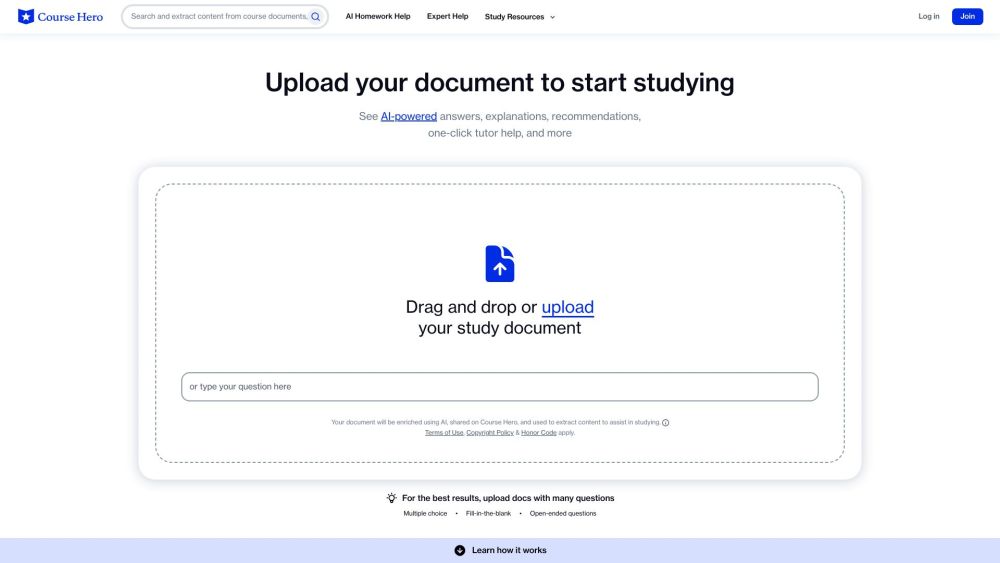
Use Cases of Course Hero
Here are some key use cases for Course Hero, along with explanations:
- Supplemental Study Materials Course Hero provides access to millions of study documents like lecture notes, practice problems, and study guides. Students can use these to reinforce concepts from class, prepare for exams, or catch up on missed lectures.
- Homework Help Students can post specific questions and get explanations from tutors or other students. This allows them to work through challenging problems step-by-step.
- Research & Writing Support The platform offers writing guides, sample essays, and research papers that students can reference when working on their own assignments. This helps with structuring papers and citing sources properly.
- Exam Preparation Practice tests, flashcards, and other prep materials allow students to assess their knowledge and identify areas that need more study before big exams.
- Course Planning Students can view syllabi and course materials from previous semesters to get a sense of class expectations and workload when selecting courses.
While Course Hero can be a valuable study aid, it's important for students to use it responsibly and avoid academic integrity issues. The platform is meant to supplement learning, not replace independent work.
How to Access Course Hero
Accessing Course Hero is simple and can be done in a few straightforward steps:
Step 1: Create an Account
- Visit the Course Hero website: Go to Course Hero.
- Sign up: Click on the "Sign Up" button. You can register using your email address, Google account, or Facebook account. Creating an account is free and takes just a minute.
Step 2: Add Your Courses
- Log in to your account: Once your account is created, log in using your credentials.
- Add courses: Use the dashboard to search for and add the classes you are enrolled in this semester. This allows you to access course-specific resources relevant to your studies.
Step 3: Explore Study Materials
- Browse resources: After adding your courses, you will find a variety of study documents, notes, and guides tailored to your classes. You can search for specific topics or materials to aid your studies.
Step 4: Upload Documents (Optional)
- Earn unlocks: If you upload your own study materials or notes, you can earn free unlocks, which allow you to access additional content on the platform.
Step 5: Subscription (Optional)
- Consider subscribing: For full access to all resources, you can opt for a paid subscription. This will give you unlimited access to over 20 million study materials, including expert tutor assistance.
By following these steps, you'll be well on your way to utilizing Course Hero for your academic success!
How to Use Course Hero
Step 1: Sign Up for an Account
Create a free Course Hero account by visiting their website. Input your email, create a username, and set a password. This account will give you access to various study resources.
Explanation: Signing up is essential for utilizing Course Hero's services, including unlocking documents and asking questions.
Step 2: Explore Study Resources
Once logged in, browse through the 40 million study materials available. You can search by school, subject, or textbook to find relevant resources.
Explanation: This feature allows you to access a vast array of study guides, class notes, and essays tailored to your coursework.
Step 3: Ask Questions
If you encounter difficulties, post a question to get detailed help from a tutor. Responses can arrive in as little as 15 minutes.
Explanation: This 24/7 homework help feature connects you with subject experts who can clarify concepts and provide guidance.
Step 4: Earn Free Unlocks
Upload your own study materials to earn Unlocks, which allow you to view premium content. For every 10 documents uploaded, you receive 5 Unlocks.
Explanation: Contributing your own materials not only helps other students but also gives you access to additional resources without paying.
Step 5: Consider a Subscription
If you find yourself frequently using the platform, consider subscribing. Membership grants you monthly Unlocks and tutor questions for a fee.
Explanation: A subscription enhances your access to Course Hero's resources, making it easier to find study aids as you progress through your courses.
How to Create an Account on Course Hero
Creating an account on Course Hero is straightforward. Follow these steps to get started:
- Visit the Course Hero Website: Go to Course Hero's official website. This is where you can access all the features and resources available on the platform.
- Click on the Sign-Up Button: In the top-right corner of the homepage, you will see a "Sign Up" button. Click on it to begin the registration process.
- Select Your Role: You will be prompted to choose whether you are signing up as a student or an educator. Select the appropriate option depending on your needs.
- Fill in Your Information: Enter your email address, create a username, and set a password. You may also need to provide your school name and other relevant information.
- Complete Your Profile: Follow the on-screen instructions to complete your profile. This may include confirming your email address through a verification link sent to your inbox.
- Explore Course Hero: Once your account is set up, log in and start exploring the vast resources available. You can upload documents, ask questions, or access study materials.
By following these steps, you'll be well on your way to utilizing the educational tools that Course Hero offers.
Tips for Using Course Hero
- Create a Free Account: Start by signing up for a free Course Hero account. This allows you to browse available materials and understand the platform's offerings.
- Upload Your Own Documents: Contribute to the community by uploading your class notes or study materials. This not only helps other students but also earns you free unlocks to access other documents.
- Utilize Course-Specific Resources: After adding your courses, explore course-specific notes, study guides, and practice problems. Tailor your search to find the most relevant materials for your studies.
- Engage with Tutors: If you're struggling with concepts, make use of the 24/7 tutoring service. Ask specific questions to gain a deeper understanding of challenging topics.
- Participate in Study Groups: Join or form study groups within Course Hero to collaborate with peers. This can enhance your learning experience and provide diverse perspectives on the material.
- Read the Honor Code: Familiarize yourself with Course Hero's Honor Code and Terms of Use to ensure you're using the platform responsibly and ethically.
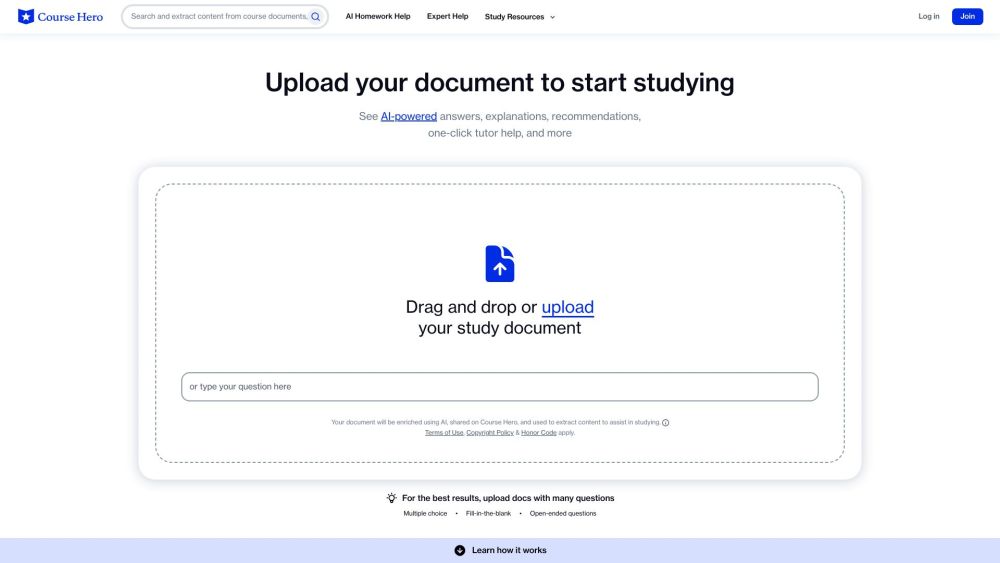
By following these tips and guidelines, you can make the most of Course Hero's resources while maintaining academic integrity and enhancing your learning experience.




