What is Conch AI?
Conch AI is an innovative AI-powered writing and research assistant designed to enhance academic and professional productivity. Targeting students, researchers, and professionals, Conch AI offers a comprehensive suite of tools that streamline the writing process. Its key features include generating initial drafts, adding sentences, making revisions, and citing sources, all while adapting to the user's unique writing style.
One of Conch AI's standout functionalities is its "Stealth" feature, which aims to bypass AI detection software like Turnitin and GPTZero, making it particularly appealing for those concerned about originality and plagiarism. Additionally, users can leverage the platform for research by uploading files or recording lectures to generate notes, flashcards, and mind maps in real time.
Conch AI also includes a chat feature that allows users to inquire about uploaded documents and receive instant answers, further simplifying the research process. With a user-friendly interface and support for multiple languages, Conch AI is positioned as a versatile solution for efficient writing and studying, catering to the needs of a diverse user base.
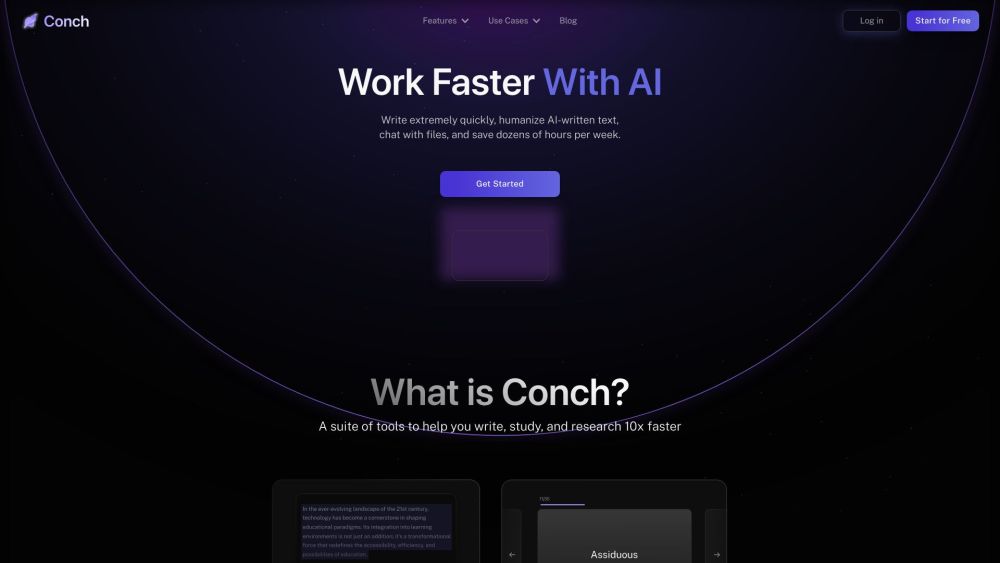
Use Cases of Conch AI
Conch AI is a versatile tool that caters to various users, from students to professionals, by enhancing writing and research efficiency. Here are some prominent use cases:
- Academic Writing Assistance: Conch AI helps students generate initial drafts that reflect their unique writing styles. By providing tools for summarization, paraphrasing, and citation, it streamlines the essay writing process, allowing users to focus on content quality rather than structure.
- Research and Note-taking: Researchers can utilize Conch AI's capability to upload files or record lectures, instantly generating notes, flashcards, and mind maps. This feature is especially beneficial for managing large volumes of information, making it easier to synthesize and study complex topics.
- Content Creation for Marketers: Content marketers can leverage Conch AI to produce engaging articles and blog posts quickly. The AI's humanization functions ensure that generated content resonates with audiences while maintaining originality, helping marketers save time without compromising quality.
- Real-time Collaboration: During meetings or presentations, users can record discussions and let Conch AI create live notes. This feature promotes collaboration, ensuring that critical insights are captured and easily accessible for later reference.
- Overcoming Writer's Block: Writers can use Conch AI's real-time writing assistance to generate the next sentence based on previous text. This capability helps alleviate the pressure of creativity, allowing writers to continue their work with confidence.
By addressing these diverse needs, Conch AI emerges as an essential tool for anyone looking to enhance their writing and research capabilities.
How to Access Conch AI
Accessing Conch AI is a straightforward process that allows you to utilize its powerful essay writing and research assistant features. Follow these steps to get started:
Step 1: Visit the Website
Go to the official Conch AI website by typing https://getconch.ai in your web browser's address bar. This is the main hub for all information related to Conch AI.
Step 2: Sign Up for an Account
Click on the "Get Started" or "Sign Up" button prominently displayed on the homepage. You will be directed to a registration page where you can create a new account.
Step 3: Fill Out the Registration Form
Enter your required information, such as your name, email address, and a secure password. Make sure to read and agree to the Terms of Service and Privacy Policy before proceeding.
Step 4: Verify Your Email
Check your email for a verification link sent by Conch AI. Click on the link to confirm your account. This step is essential to activate your access to the platform.
Step 5: Log In to Your Account
Return to the Conch AI website and click on the "Log In" button. Enter your email and password to access your account.
Step 6: Explore Features
Once logged in, you can explore various tools such as essay writing assistance, research help, and study materials. You can also upload files and interact with the AI to enhance your academic work.
Step 7: Utilize Free Credits
Take advantage of the free plan, which provides you with daily credits to use across all tools. This allows you to experience Conch AI's capabilities without any financial commitment.
By following these steps, you can easily access Conch AI and start benefiting from its advanced writing and research tools.
How to Use Conch AI
Step 1: Sign Up and Access the Dashboard
Begin by visiting Conch AI's website and signing up for a free account. Once registered, log in to access the user-friendly dashboard where all features are available.
Step 2: Choose Your Tool
From the dashboard, select the desired tool based on your needs:
- Write: For generating drafts and enhancing your writing.
- Study: To upload materials for note-taking and flashcard generation.
- Stealth: To humanize AI-generated text and bypass detection tools.
- Chat: To ask questions about uploaded documents and receive instant answers.
Step 3: Utilize the Writing Assistant
In the Write section, input your essay topic or prompt. Conch AI will generate an initial draft. You can use features like "Next Sentence" to overcome writer's block or "Auto-cite" for easy citation management.
Step 4: Upload and Study Materials
In the Study section, upload relevant files or record lectures. Conch AI will generate notes, flashcards, and mind maps to aid your study process.
Step 5: Humanize Your Text
In the Stealth section, paste your AI-generated content and use the humanizer feature. This checks for AI detection and modifies the text to appear more authentic.
Step 6: Ask Questions
Utilize the Chat feature to ask questions about any uploaded documents. Conch AI provides quick responses to enhance your understanding.
By following these steps, you can efficiently leverage Conch AI's capabilities to improve your writing and studying experience.
How to Create an Account on Conch AI
Creating an account on Conch AI is a straightforward process that allows you to access its powerful AI writing and research tools. Follow these simple steps to get started:
Step 1: Visit the Conch AI Website
- Go to https://www.getconch.ai. This is the official site where you can learn more about the platform and its features.
Step 2: Click on the Sign-Up Button
- Look for the "Start writing — it's free" button on the homepage and click it. This will direct you to the registration page.
Step 3: Choose Your Sign-Up Method
- You can sign up using your Google account by clicking the "Sign up with Google" option or opt for manual registration. If you choose manual registration, fill out the required fields: your full name, phone number, email address, and create a password.
Step 4: Agree to the Terms
- Before completing your registration, ensure you read and agree to the Terms of Service and Privacy Policy. This is important for understanding your rights and responsibilities when using Conch AI.
Step 5: Complete the Registration
- Click the "Sign Up" button to finalize your account creation. If you registered with Google, you may be redirected automatically.
Step 6: Verify Your Email
- Check your email inbox for a verification message from Conch AI. Click the verification link to confirm your account.
After completing these steps, you'll have access to Conch AI's features and can start utilizing the platform for your writing and research needs!
Tips for Using Conch AI
- Define Clear Prompts: When using Conch AI, start by providing detailed and specific prompts. This clarity helps the AI generate more relevant and tailored responses, enhancing the overall quality of your writing.
- Leverage the Humanizer Tool: To ensure your AI-generated content sounds natural and more human-like, utilize the AI humanizer feature. It can help you bypass detection tools and maintain originality in your work.
- Incorporate Personal Touches: Enhance your drafts by adding personal experiences or anecdotes. This not only humanizes the content but also makes it more relatable to your audience.
- Utilize the Citation Feature: Take advantage of the automatic citation generation to save time. Upload your sources and let Conch AI handle the formatting, ensuring accuracy and compliance with academic standards.
- Review and Edit: Always review the AI-generated output. Use Conch's editing tools to refine the text further, ensuring it reflects your unique writing style and voice.
By following these tips, you can maximize the potential of Conch AI for efficient and effective writing and research.




