What is Careerflow?
Careerflow is a comprehensive AI-powered job search platform designed to streamline and enhance the job hunting process for job seekers. Founded in 2022, the platform offers a suite of tools and services aimed at helping users land their dream jobs at top companies, including FAANG, tech giants, and startups. Key features include an AI Resume Builder, which generates tailored resumes and cover letters, and a LinkedIn Review tool that optimizes profiles to boost visibility. The platform also provides a Job Tracker to manage and organize job applications, an AI Mock Interview tool to prepare for interviews, and a Who's Hiring Search to identify companies actively recruiting. Careerflow's premium services, such as expert resume reviews and LinkedIn makeovers, offer advanced support and personalized feedback. With over 500,000 job seekers served, Careerflow is trusted for its efficiency, AI-driven solutions, and real results, making the job search process faster and more effective.
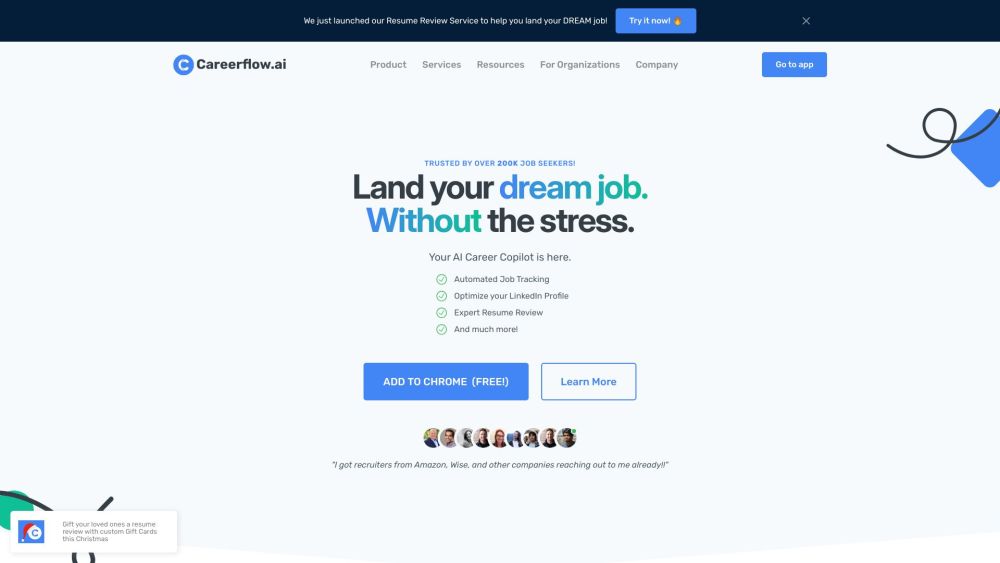
Use Cases of Careerflow
1. Resume Building and Optimization:
Careerflow's AI Resume Builder is a powerful tool for creating professional, ATS-compliant resumes. Users can import their LinkedIn profiles or existing resumes, and the AI will generate a polished, job-specific document. The platform offers a wide range of templates and provides real-time feedback, ensuring that resumes are optimized for the specific job requirements. This feature is particularly useful for job seekers who need to tailor their resumes for multiple applications, saving time and increasing the chances of getting noticed by employers.
2. LinkedIn Profile Optimization:
LinkedIn is a crucial platform for job seekers, and Careerflow helps users maximize their visibility and engagement. The AI-driven LinkedIn Optimizer analyzes users' profiles and provides actionable recommendations to enhance their presence. This includes optimizing profile sections, adding relevant keywords, and creating engaging content. By following these suggestions, users can significantly increase their profile views and attract more recruiter attention.
3. Mock Interviews and Interview Preparation:
Preparing for interviews can be daunting, but Careerflow's AI Mock Interview tool helps users practice and refine their responses. The tool simulates real interview scenarios, providing feedback on communication skills, body language, and overall performance. This feature is invaluable for job seekers, especially those applying for technical or behavioral interviews, as it helps them feel more confident and prepared.
4. Job Tracking and Application Management:
Careerflow's Job Tracker is a comprehensive tool for managing the entire job application process. Users can track their applications, set reminders, and monitor the status of each application in one centralized location. This feature helps job seekers stay organized and ensures they don't miss any important steps or deadlines, making the job search process more efficient.
5. AI Cover Letter Generator:
Writing a compelling cover letter can be challenging, but Careerflow's AI Cover Letter Generator simplifies this task. The tool uses job descriptions and user information to create personalized cover letters that highlight relevant skills and experiences. This feature ensures that each cover letter is tailored to the specific job, increasing the likelihood of a positive response from employers.
6. Career Development for Organizations:
Careerflow also offers solutions for organizations, including universities, career centers, and outplacement services. These organizations can use Careerflow's tools to support their students or clients in their job search. Features like the AI Resume Builder, LinkedIn Optimizer, and Job Tracker can be integrated into career development programs, providing valuable resources and support to help individuals achieve their career goals.
How to Access Careerflow
Careerflow is an AI-powered platform designed to streamline and enhance your job search process. Whether you're a recent graduate or a seasoned professional, accessing Careerflow is simple and straightforward. Follow these step-by-step instructions to get started:
Step 1: Visit the Careerflow Website
- Open your web browser and go to the Careerflow homepage at https://www.careerflow.ai/.
- Explore the homepage to get an overview of the platform's features, including the AI Resume Builder, Job Tracker, and LinkedIn optimization tools.
Step 2: Sign Up for a Free Account
- Click on the "Sign Up" button located at the top right corner of the homepage.
- Choose your account type (e.g., individual, university, career coach, or bootcamp).
- Enter your email address and create a password to register for a free account.
- Complete the registration form by providing additional details such as your name and the type of job you are looking for.
Step 3: Log In to Your Account
- Go to the login page by clicking on the "Log In" button if you are not automatically redirected.
- Enter your email and password to access your account.
- Click the "Log In" button to proceed.
Step 4: Explore the Dashboard
- Once logged in, you will be directed to your dashboard.
- Navigate through the various sections such as the AI Resume Builder, Job Tracker, and LinkedIn optimization tools.
- Start using the features by clicking on the respective icons or links.
Step 5: Create Your First Resume
- Click on the "Create New Resume" button to start building your resume.
- Choose a template that suits your needs and preferences.
- Input your personal and professional information into the provided fields.
- Use the AI-powered suggestions to enhance your resume and make it ATS-friendly.
Step 6: Customize and Save Your Resume
- Review and customize your resume to ensure it aligns with the job you are applying for.
- Use the Job Fit Analyzer to tailor your resume to specific job requirements.
- Save your resume and export it in the desired format (e.g., PDF, DOCX).
By following these steps, you can easily access and start using Careerflow to enhance your job search experience. Whether you're looking to create a standout resume, track your applications, or optimize your LinkedIn profile, Careerflow has the tools to help you succeed.
How to Use Careerflow: A Step-by-Step Guide
Step 1: Sign Up for a Free Account
- Start by visiting the Careerflow website at careerflow.ai and click on the "Sign up FOR FREE" button. Create an account using your email or social media credentials. This will grant you access to the platform's free tier, which includes a range of useful features.
Step 2: Create Your Resume
- Navigate to the "AI Resume Builder" section. Choose to create a resume from scratch or import an existing one. The AI will guide you through the process, suggesting improvements, adding job-specific keywords, and ensuring your resume is ATS-friendly.
Step 3: Tailor Your Resume for Specific Jobs
- Use the "Job Fit Analyzer" to customize your resume for each job application. Input the job description, and the AI will highlight areas to improve and suggest relevant keywords and phrases to include.
Step 4: Track Your Job Applications
- Go to the "Job Tracker" to manage all your job applications in one place. Add new applications by clicking the "Create" button and filling in the details. Use the tracker to monitor the status of each application and stay organized.
Step 5: Utilize the AI Application Autofill
- When applying for jobs, use the "AI Application Autofill" feature to save time. This tool automatically fills out application forms with your information, ensuring accuracy and consistency.
Step 6: Optimize Your LinkedIn Profile
- Install the Careerflow Chrome Extension to optimize your LinkedIn profile. The extension provides personalized recommendations for improving your profile, making it more visible to potential employers.
Step 7: Generate AI-Powered Content
- Use the "AI Cover Letter Generator" and "AI LinkedIn Post Generator" to create compelling cover letters and LinkedIn posts. These tools will help you stand out and engage with your network more effectively.
Step 8: Explore Additional Resources
- Visit the Careerflow blog for insights, tips, and trends related to job searching. The blog offers valuable information to help you stay ahead in your career.
By following these steps, you can leverage Careerflow's powerful AI tools to streamline your job search and increase your chances of landing your dream job.
How to Create an Account on Careerflow
Creating an account on Careerflow is a straightforward process that can significantly streamline your job search. Follow these step-by-step instructions to get started:
- Visit the Careerflow Website: Open your web browser and navigate to the Careerflow website at https://careerflow.ai/.
- Click on the Sign-Up Button: On the homepage, locate and click the "Sign up FOR FREE" button. This button is usually prominently displayed, often at the top of the page or in a call-to-action section.
- Enter Your Information: You will be redirected to a sign-up form. Fill in the required fields: First Name: Enter your first name. Last Name: Enter your last name. Email: Provide a valid email address that you check regularly. Password: Create a strong password that includes a combination of letters, numbers, and special characters.
- Agree to the Terms and Conditions: Read the Terms of Service and Privacy Policy by clicking on the provided links. Once you are comfortable with the terms, check the box that indicates your agreement to these terms.
- Complete the Sign-Up Process: Click the "Sign Up" button to complete the registration process. You may be prompted to verify your email address by clicking a link sent to the email you provided.
- Verify Your Email (if required): Check your email inbox for a verification email from Careerflow. Open the email and click the verification link to confirm your account. This step ensures that your email address is valid and active.
- Start Using Careerflow: Once your account is verified, log in to the Careerflow platform. You can now access all the free features, including the AI Resume Builder, Job Tracker, and LinkedIn Profile Optimization tools.
By following these steps, you can easily create an account on Careerflow and begin leveraging its powerful AI tools to enhance your job search.
Tips for Using Careerflow Efficiently
Careerflow is a powerful AI-powered platform designed to streamline your job search and enhance your career prospects. Here are some tips to help you use Careerflow more effectively:
- Leverage the AI Resume Builder: Start by creating a detailed and ATS-friendly resume using Careerflow's AI Resume Builder. Input your job history, skills, and education, and let the AI optimize it with job-specific keywords.
- Utilize the Job Fit Analyzer: Tailor your resume and cover letter for each job application with the Job Fit Analyzer. This tool ensures your documents align with the specific requirements of the job, increasing your chances of getting noticed.
- Automate Job Applications: Save time and reduce errors by using the AI Application Autofill feature. This tool automatically fills out job applications with accurate and consistent information.
- Track Your Applications: Keep all your job applications organized with the Job Tracker. Monitor the status of each application, set reminders, and stay on top of follow-ups.
- Optimize Your LinkedIn Profile: Use Careerflow's LinkedIn Optimization tool to enhance your profile and increase visibility. The tool provides expert analysis and recommendations to improve your profile's impact.
- Prepare for Interviews: Practice with the AI Mock Interview feature to prepare for real interviews. This tool simulates common interview scenarios and provides feedback to help you improve your responses.
By following these tips, you can maximize the benefits of Careerflow and increase your chances of landing your dream job.




