What is Brat Generator?
Brat Generator is an innovative online tool that allows fans and enthusiasts to create custom images inspired by Charli XCX's "Brat" album cover. This user-friendly tool replicates the album's distinctive green background and lowercase typography, enabling users to input their own text and generate personalized images that capture the essence of the album's aesthetic.
The Brat Generator is entirely free to use, making it accessible for anyone looking to engage with the creative community surrounding Charli XCX. Whether you want to share your custom images on social media or use them for personal projects, the tool offers a fun and easy way to interact with the artist's visual identity.
While not officially affiliated with Charli XCX, Brat Generator has become a popular way for fans to express their love for the artist by creating and sharing content that mirrors the iconic album cover. It's a testament to the lasting impact of Charli XCX's work and the creativity of her fanbase.
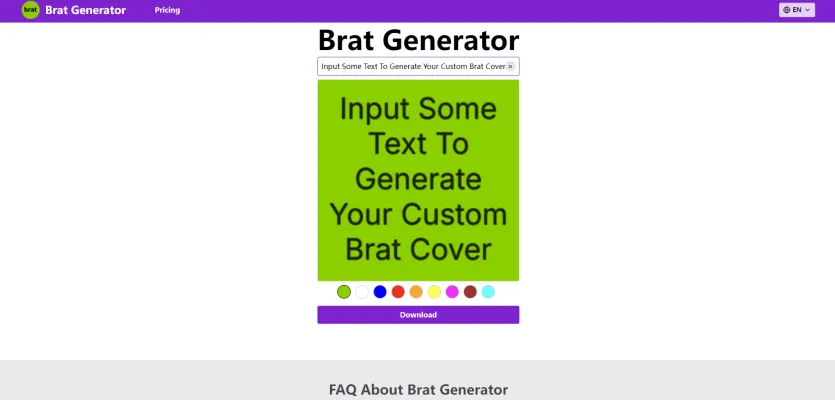
Use Cases of Brat Generator
The Brat Generator offers a unique way to create eye-catching images inspired by Charli XCX's album "Brat." Here are some compelling use cases for this free online tool:
- Social Media Engagement: Create custom "brat-style" images to boost engagement on platforms like Instagram, Twitter, and Facebook. Use catchy phrases or lyrics to grab followers' attention and encourage sharing.
- Music Promotion: Independent artists can use the Brat Generator to design album art or single covers inspired by Charli XCX's aesthetic. This can help create a cohesive visual brand for music releases.
- Event Marketing: Promote concerts, parties, or music festivals with bold, "brat-inspired" graphics. The distinctive style can help your event stand out in crowded social media feeds.
- Fan Art Creation: Empower fans to create and share their own Charli XCX-inspired artwork. This fosters community engagement and user-generated content around the artist and her music.
- Meme Generation: Craft topical or humorous memes using the Brat Generator's signature style. This can be particularly effective for music-focused online communities and fan groups.
By leveraging these use cases, content creators, marketers, and music enthusiasts can tap into the viral potential of the Brat Generator's unique visual appeal.
How to Access Brat Generator
Accessing the Brat Generator is a straightforward process. Here's a step-by-step guide:
- Open Your Web Browser: Start by launching your preferred web browser, such as Google Chrome, Mozilla Firefox, or Safari.
- Visit the Brat Generator Website: Use the browser's address bar to navigate to the Brat Generator website. You can find it by searching for "Brat Generator" or directly entering the URL, such as https://bratgenerator.cc/.
- Enter Your Text: Once on the Brat Generator page, you will see an input field. Type the text you want to appear on the generated image.
- Generate the Image: After entering your text, click the "Generate" button. The tool will instantly create an image with a green background and lowercase typography, mimicking the style of Charli XCX's "Brat" album cover.
- Download or Share the Image: Once the image is generated, you can download it to your device or share it directly on social media platforms.
How to Use Brat Generator
Using the Brat Generator is equally simple:
- Visit the Brat Generator Website: Go to the official Brat Generator website.
- Enter Your Text: In the provided input field, type the text you want to appear on your image.
- Customize Your Image (Optional): Some versions of Brat Generator offer additional customization options, such as choosing between a green or white background.
- Generate the Image: Click the "Generate" button to create your custom image.
- Download or Share: After the image is generated, you can download it to your device or share it directly on social media platforms.
How to Create an Account on Brat Generator
While not all versions of Brat Generator require an account, some may offer this feature for saving and managing your creations. If available, here's how you can create an account:
- Visit the Brat Generator Website
- Click on the 'Sign Up' Button
- Enter Your Email Address
- Choose a Username and Password
- Verify Your Email
- Log In to Your Account
Tips for Using Brat Generator
To make the most of Brat Generator, consider these tips:
- Keep Text Concise: The design works best with short, impactful text.
- Experiment with Backgrounds: Try both green and white backgrounds for different effects.
- Use Lowercase Letters: Stick to lowercase to maintain authenticity with the original album cover style.
- Preview Before Downloading: Always check your image before finalizing.
- Share Creatively: Use your generated images across various digital platforms and projects.
By following this guide, you'll be well-equipped to harness the creative potential of Brat Generator, joining a community of fans who are reimagining and celebrating Charli XCX's iconic album cover style.




