Introduzione a Blackbox AI Code Chat
Blackbox AI Code Chat è uno strumento rivoluzionario basato sull'intelligenza artificiale progettato per migliorare l'esperienza di codifica per gli sviluppatori. Questa app innovativa sfrutta modelli avanzati di apprendimento automatico per assistere i programmatori nella scrittura di codice in modo più efficiente. Che tu stia correggendo bug, implementando nuove funzionalità o refactoring del codice esistente, Blackbox AI Code Chat fornisce assistenza e suggerimenti in tempo reale.
Una delle caratteristiche distintive di Blackbox AI è la sua capacità di comprendere e generare codice da descrizioni in linguaggio naturale, rendendolo accessibile anche a coloro che non sono esperti di codifica. Inoltre, si integra perfettamente con VSCode, offrendo funzionalità di completamento del codice e commenti per tutti i linguaggi di programmazione. Con funzionalità come Vision, che analizza input di immagini come screenshot di codice, e la capacità di chattare con grandi file di codice, Blackbox AI Code Chat è una soluzione completa per le sfide di codifica moderne.
Fidato da milioni di utenti e aziende Fortune 500, Blackbox AI Code Chat non è solo un'app; è un passo significativo nell'evoluzione dello sviluppo software.
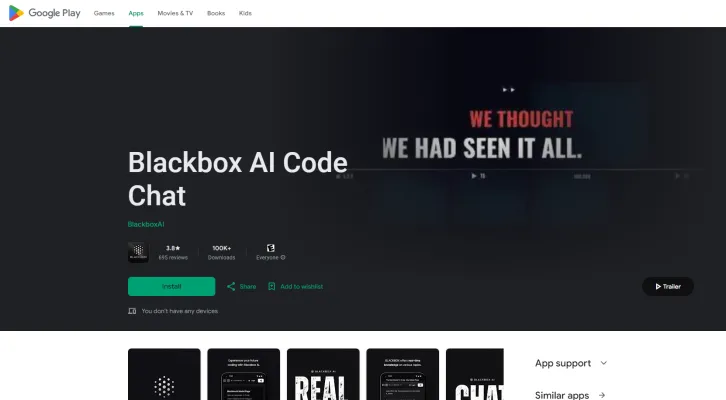
Casi d'uso di Blackbox AI Code Chat
Casi d'uso di Blackbox AI Code Chat
1. Conversione da Linguaggio Naturale a Codice:
Blackbox AI Code Chat eccelle nella traduzione di descrizioni in linguaggio naturale in codice eseguibile. Questa funzionalità è particolarmente utile per gli sviluppatori che preferiscono delineare le loro idee in inglese semplice piuttosto che scrivere direttamente il codice. Ad esempio, uno sviluppatore può semplicemente chiedere a Blackbox di "creare una funzione che ordini un array di interi", e l'AI genererà lo snippet di codice appropriato.
2. Completamento del Codice in Tempo Reale:
Integrando con VSCode, Blackbox AI offre suggerimenti di completamento del codice in tempo reale basati sul contesto del repository. Questo accelera il processo di codifica prevedendo le prossime righe di codice, riducendo il tempo speso per la digitazione e il debugging.
3. Commenti al Codice:
Blackbox AI può generare automaticamente commenti per i file di codice, indipendentemente dalle loro dimensioni. Questo è prezioso per mantenere la leggibilità del codice e garantire che altri sviluppatori possano comprendere la logica e la funzionalità del codice senza una documentazione estesa.
4. Generazione di Messaggi di Commit:
Per gli sviluppatori che utilizzano sistemi di controllo versione come Git, Blackbox AI può creare messaggi di commit dettagliati basati sulle modifiche apportate nei file del repository. Questo semplifica il processo di documentazione delle modifiche al codice, rendendo più facile tracciare e gestire le revisioni.
5. Chat con File di Codice:
Blackbox AI consente agli utenti di caricare grandi file di codice e intraprendere una conversazione sulla funzionalità del codice. Questa funzionalità interattiva aiuta nel debugging, nella comprensione di basi di codice complesse e nell'assicurare che il codice sia allineato con i requisiti del progetto.
6. Analisi Visiva per Screenshot di Codice:
Con la sua funzione Vision, Blackbox AI può analizzare input di immagini, come screenshot di codice, e fornire approfondimenti o addirittura convertire il codice in testo modificabile. Questo è particolarmente utile per gli sviluppatori che hanno bisogno di comprendere o modificare rapidamente snippet di codice da varie fonti.
Sfruttando questi casi d'uso, Blackbox AI Code Chat migliora significativamente l'efficienza e la produttività degli sviluppatori, rendendolo uno strumento indispensabile nel moderno flusso di lavoro di codifica.
Come Accedere a Blackbox AI Code Chat
Come Accedere a Blackbox AI Code Chat
Accedere a Blackbox AI Code Chat è semplice e può essere fatto attraverso multiple piattaforme. Ecco una guida passo-passo per aiutarti a iniziare:
- Scarica l'App: Visita il Google Play Store sul tuo dispositivo Android. Cerca "Blackbox AI Code Chat" nella barra di ricerca. Clicca sull'app dai risultati della ricerca e seleziona "Installa" per scaricare e installare l'app sul tuo dispositivo.
- Installa l'Estensione Chrome: Apri il tuo browser Chrome e vai al Chrome Web Store. Nella barra di ricerca, digita "Blackbox AI Code Chat" e premi invio. Clicca sull'estensione e seleziona "Aggiungi a Chrome" per installarla.
- Apri l'App o l'Estensione: Una volta installata, puoi aprire l'app direttamente dal cassetto delle app del tuo dispositivo o l'estensione Chrome cliccando sull'icona Blackbox nella barra degli strumenti del browser.
- Inizia a Usare Blackbox AI Code Chat: Dopo aver aperto l'app o l'estensione, puoi iniziare a fare domande di codifica o richiedere suggerimenti di codice. Blackbox AI Code Chat è progettato per assisterti nella scrittura di codice più velocemente e in modo più efficiente.
Seguendo questi passaggi, puoi facilmente accedere e utilizzare Blackbox AI Code Chat per migliorare la tua esperienza di codifica. Che tu stia correggendo bug, costruendo nuove funzionalità o refactoring del codice, Blackbox AI è lì per aiutarti ad ogni passo.
Come Usare Blackbox AI Code Chat
Come Usare Blackbox AI Code Chat: Una Guida Passo-Passo
- Installa l'App: Inizia scaricando l'app Blackbox AI Code Chat dal Google Play Store. Questa app è progettata per assistere gli sviluppatori nella scrittura di codice più velocemente e in modo più efficiente.
- Crea un Account: Una volta installata, apri l'app e registra un account. Puoi utilizzare il tuo account Google per un processo di accesso rapido e sicuro.
- Esplora la Conversione da Linguaggio Naturale a Codice: Utilizza la funzione di chat per descrivere ciò che vuoi codificare in linguaggio naturale. Ad esempio, digita "Crea una funzione per ordinare un array in JavaScript." Blackbox AI genererà lo snippet di codice corrispondente per te.
- Utilizza la Conoscenza in Tempo Reale: Chiedi a Blackbox AI informazioni su recenti aggiornamenti tecnologici, documentazioni API o rilasci di prodotti. Questa funzione assicura che tu rimanga aggiornato con le ultime informazioni nel mondo tecnologico.
- Completamento del Codice in VSCode: Integra Blackbox AI con il tuo editor VSCode. L'app suggerirà le prossime righe di codice basandosi sul contesto del tuo progetto, accelerando il tuo processo di codifica.
- Commenti al Codice: Carica i tuoi file di codice e richiedi a Blackbox AI di generare commenti. Questo aiuta a mantenere la chiarezza e la leggibilità del tuo codice in tutti i linguaggi di programmazione.
- Generazione di Messaggi di Commit: Dopo aver apportato modifiche ai tuoi file del repository, chiedi a Blackbox AI di scrivere un messaggio di commit. Questo assicura che i tuoi messaggi di controllo versione siano chiari e descrittivi.
Seguendo questi passaggi, puoi sfruttare efficacemente Blackbox AI Code Chat per migliorare la tua efficienza e produttività di codifica.
Come Creare un Account su Blackbox AI Code Chat
Creare un account su Blackbox AI Code Chat è un processo semplice che ti permette di accedere a un potente assistente di codifica AI. Ecco come puoi iniziare:
- Visita il Sito Web di Blackbox AI: Vai al sito web ufficiale di Blackbox AI su www.blackbox.ai. Qui troverai le caratteristiche della piattaforma e le opzioni di registrazione.
- Clicca sul Pulsante di Registrazione: Sulla homepage, trova e clicca il pulsante "Registrati". Questo ti porterà alla pagina di registrazione dove puoi creare il tuo account.
- Scegli il Tuo Metodo di Registrazione: Blackbox AI offre multiple opzioni di registrazione. Puoi registrarti usando il tuo account Google, Outlook, o creare un nuovo account direttamente sulla piattaforma. Selezionare il tuo metodo preferito semplificherà il processo di autenticazione.
- Completa il Modulo di Registrazione: Se scegli di creare un nuovo account, inserisci i dettagli richiesti come il tuo indirizzo email, nome utente e una password sicura. Assicurati che la tua password sia forte per proteggere il tuo account.
- Verifica la Tua Email: Dopo aver inviato il modulo di registrazione, controlla la tua email per un link di verifica da Blackbox AI. Clicca sul link per confermare il tuo account e attivarlo.
- Accedi e Inizia a Usare Blackbox AI: Una volta che la tua email è verificata, torna al sito web di Blackbox AI e accedi usando le tue nuove credenziali. Ora puoi iniziare a utilizzare l'assistente di codifica AI per migliorare la tua esperienza di codifica.
Seguendo questi passaggi, sarai in grado di creare un account su Blackbox AI Code Chat in modo efficiente e iniziare a sfruttare le sue funzionalità avanzate per migliorare la tua produttività di codifica.
Consigli per Blackbox AI Code Chat
Consigli per Utilizzare Efficacemente Blackbox AI Code Chat
Blackbox AI Code Chat è uno strumento potente progettato per migliorare l'efficienza e l'accuratezza della codifica. Ecco alcuni consigli per aiutarti a sfruttare al meglio questa piattaforma innovativa:
- Query in Linguaggio Naturale: Utilizza il linguaggio naturale per fare domande di codifica. Blackbox AI è abile nel tradurre le tue query in snippet di codice utilizzabili, risparmiando tempo e sforzo.
- Conoscenza in Tempo Reale: Sfrutta la conoscenza in tempo reale di Blackbox per rimanere aggiornato sugli ultimi avanzamenti tecnologici, documentazione API e altro. Questo assicura che il tuo codice sia sempre attuale e conforme.
- Completamento del Codice: Integra Blackbox con VSCode per beneficiare di suggerimenti automatici di completamento del codice basati sul contesto del tuo repository. Questa funzione può accelerare significativamente il tuo processo di codifica.
- Commenti al Codice: Lascia che Blackbox si occupi dei commenti al codice per te. Questo non solo assicura che il tuo codice sia ben documentato, ma aiuta anche a mantenere chiarezza e leggibilità.
- Generazione di Messaggi di Commit: Usa Blackbox per generare messaggi di commit precisi per le modifiche al tuo repository, rendendo il controllo versione più organizzato e comprensibile.
Seguendo questi consigli, puoi migliorare la tua esperienza di codifica con Blackbox AI Code Chat, rendendo il tuo processo di sviluppo più efficiente e piacevole.




