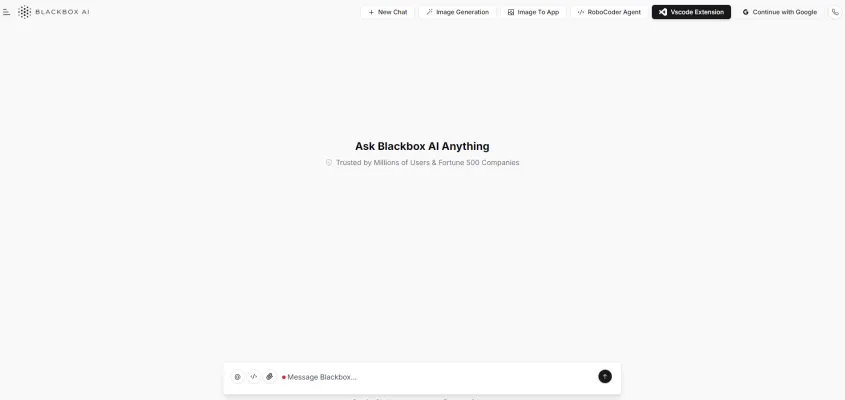Introduction to BLACKBOX AI
BLACKBOX AI is a cutting-edge platform designed to assist developers in writing code more efficiently. It leverages advanced artificial intelligence to provide real-time code generation, chat support, and code search capabilities. By integrating with popular coding environments, BLACKBOX AI helps developers solve coding problems, fix bugs, and build new features faster. The platform is trusted by millions of users and Fortune 500 companies, making it a go-to tool for anyone looking to enhance their coding productivity. With BLACKBOX AI, developers can focus on innovation rather than getting bogged down by complex coding challenges. Whether you're a seasoned programmer or just starting out, BLACKBOX AI offers the support you need to write better code, faster.
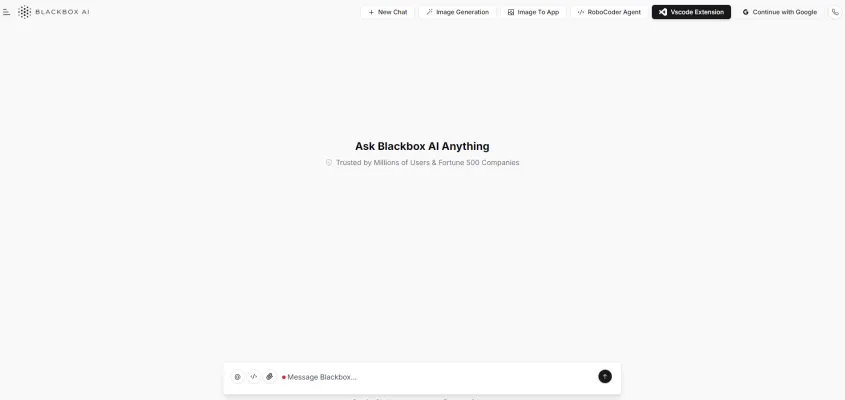
Use Cases of BLACKBOX AI
BLACKBOX AI is revolutionizing software development with its powerful AI-driven capabilities. Here are some key use cases:
- Code Generation: Developers can describe desired functionality in plain English, and BLACKBOX AI will generate corresponding code snippets or entire functions. This dramatically speeds up the coding process and reduces boilerplate work.
- Code Completion: As developers type, BLACKBOX AI offers intelligent code suggestions and auto-completions, learning from context to provide relevant recommendations. This enhances productivity and helps maintain consistent coding styles.
- Bug Fixing: When encountering errors or bugs, developers can ask BLACKBOX AI for assistance. The AI analyzes the code, identifies potential issues, and suggests fixes, streamlining the debugging process.
- Code Refactoring: BLACKBOX AI can help restructure existing code to improve its readability and efficiency without changing its external behavior. This is particularly useful for maintaining and updating legacy codebases.
- Documentation Generation: Developers can leverage BLACKBOX AI to automatically generate code documentation, including function descriptions, parameter explanations, and usage examples. This ensures more comprehensive and up-to-date documentation.
By integrating these capabilities, BLACKBOX AI empowers developers to work more efficiently, tackle complex coding challenges, and produce higher-quality software.
How to Access BLACKBOX AI
Step 1: Visit the Official Website
- Action: Go to the BLACKBOX AI official website.
- Explanation: The website is the primary portal to access all the features and services offered by BLACKBOX AI.
Step 2: Sign Up for an Account
- Action: Click on the "Sign Up" button.
- Explanation: Creating an account is necessary to personalize your experience and access advanced features.
Step 3: Choose Your Subscription Plan
- Action: Select a subscription plan that suits your needs.
- Explanation: BLACKBOX AI offers various plans, including a free tier, to cater to different user requirements.
Step 4: Verify Your Email
- Action: Check your email for a verification link and click on it.
- Explanation: Email verification ensures that your account is secure and active.
Step 5: Log In to Your Account
- Action: Use your credentials to log in to the BLACKBOX AI platform.
- Explanation: Logging in will grant you access to the full suite of AI tools and services.
Step 6: Explore the Features
- Action: Navigate through the different features like Code Generation, Code Chat, and Code Search.
- Explanation: Familiarize yourself with the tools to maximize your productivity and coding efficiency.
By following these steps, you can easily access and start using BLACKBOX AI to enhance your coding experience.
How to Use BLACKBOX AI
- Visit the BLACKBOX AI Website or Download the Mobile App: Go to BLACKBOX AI or download the app from your app store.
- Describe Your Coding Needs: In the provided text box, describe what you need the code to do in plain English.
- Choose Your Preferred Programming Language: Select the programming language you want the code to be written in from the options provided.
- Generate Code: Click the "Ask Blackbox" button to generate the code based on your description.
- Use the Browser Extension for In-Editor Assistance: Install the BLACKBOX AI extension for your browser to get coding help directly within your development environment.
- Highlight Code for Assistance: Highlight the section of code where you need help and click the BLACKBOX AI icon in your browser toolbar.
- Choose the Type of Assistance: Select whether you need new code generation, code completion, or code search.
- Describe Your Requirement: Provide a plain English description of what you need the highlighted code to do.
- Review and Implement the AI-Generated Code: Carefully review the code provided by BLACKBOX AI and integrate it into your project.
- Leverage Community Resources: Explore the BLACKBOX AI community forums and tutorials for additional tips and support.
How to Create an Account on BLACKBOX AI
- Visit the BLACKBOX AI Website: Go to the official BLACKBOX AI website at blackbox.ai.
- Navigate to the Sign-Up Page: Look for the "Sign Up" or "Get Started" button on the homepage.
- Enter Your Details: Provide your email address and create a strong password.
- Verify Your Email: Check your email for a verification link sent by BLACKBOX AI and click on it.
- Complete Your Profile: Add additional information such as your name and profile picture.
- Start Using BLACKBOX AI: Begin using BLACKBOX AI's features, including AI-powered code generation, code chat, and code search.
Tips for Using BLACKBOX AI Efficiently
- Clear and Specific Queries: Be as clear and specific as possible when asking for help.
- Use Contextual Information: Provide context when asking for code assistance to get tailored responses.
- Iterative Refinement: Refine your query based on the initial feedback for more accurate results.
- Explore Documentation: Use BLACKBOX AI to explore relevant documentation or examples before coding.
- Test and Validate: Always test the AI-generated code in your local environment to ensure compatibility.
By following these guidelines and tips, you can harness the full potential of BLACKBOX AI to enhance your coding efficiency and productivity. Whether you're a beginner or an experienced developer, BLACKBOX AI offers valuable support to streamline your coding process and tackle complex programming challenges with ease.