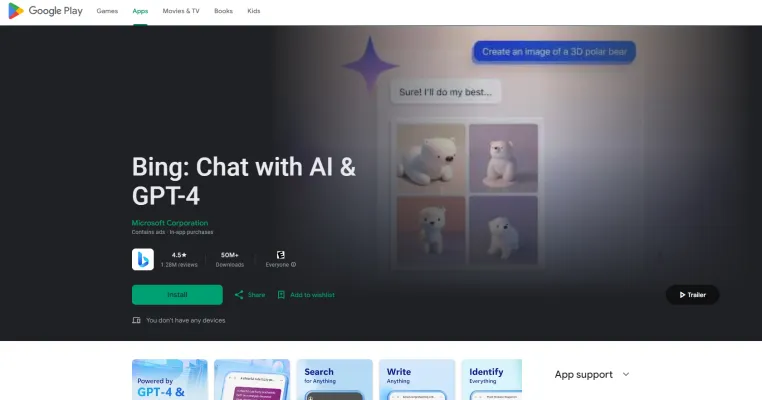Introduction to Bing: Chat with AI & GPT-4
Bing: Chat with AI & GPT-4 is a cutting-edge application that integrates Microsoft's advanced AI capabilities into a user-friendly interface. Powered by OpenAI's GPT-4, this app offers a robust AI search engine that delivers precise, real-time information and citations, enhancing the search experience significantly.
Key features of Bing: Chat with AI & GPT-4 include an AI-powered search engine that provides concise summaries, a GPT-4-driven writing assistant for crafting emails, poems, and more, and a creative image generator. The app also excels in language translation and content optimization, making it a versatile tool for users across various domains.
With its reliable AI-powered copilot, Bing ensures that responses are personalized and accurate, making it a trusted companion for research, creative tasks, and everyday inquiries. Experience the future of search and communication with Bing: Chat with AI & GPT-4, available for free on Google Play.
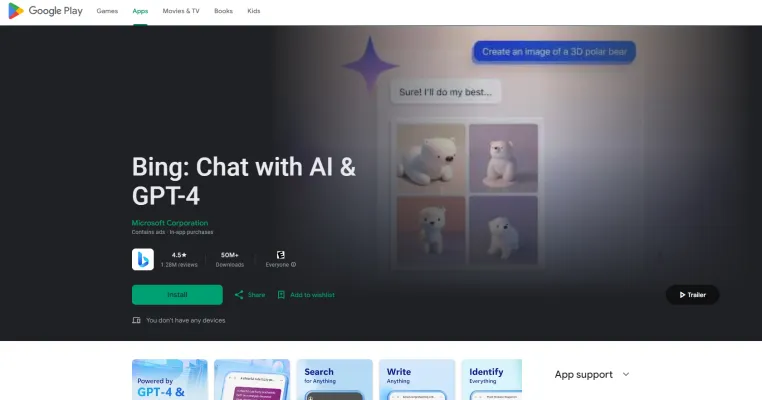
Use Cases of Bing: Chat with AI & GPT-4
1. Enhanced Search Experience: Bing's AI-powered search engine, driven by GPT-4, provides users with more accurate and relevant search results. By leveraging advanced language models, Bing delivers concise summaries and direct answers, saving users time and effort in navigating through numerous links.
2. Creative Writing Assistance: Users can utilize Bing to generate creative content such as poems, essays, and even rap lyrics. The AI's ability to understand context and generate human-like text makes it an invaluable tool for writers seeking inspiration or assistance in crafting their work.
3. Image Generation: With the integration of Image Creator from Microsoft Designer, Bing can generate images from textual descriptions. This feature is particularly useful for graphic designers, marketers, and content creators who need visual content quickly and efficiently.
4. Language Translation and Optimization: Bing's AI capabilities extend to language services, offering accurate translations and content optimization. This is beneficial for businesses and individuals looking to communicate effectively across different languages without the need for extensive linguistic expertise.
5. Educational Support: Students and educators can leverage Bing's AI to assist with research, providing quick access to summarized information and reliable sources. This can enhance learning experiences by making complex topics more accessible and understandable.
6. Personalized User Interaction: Bing's AI chatbot can personalize responses based on user preferences and previous interactions, making the search experience more engaging and tailored to individual needs. This feature is particularly useful for users seeking a more interactive and conversational approach to their queries.
By integrating these use cases, Bing: Chat with AI & GPT-4 offers a versatile and powerful tool that caters to a wide range of user needs, from everyday search queries to specialized creative and educational tasks.
How to Access Bing: Chat with AI & GPT-4
Step 1: Visit AIPURE
- Launch your preferred web browser (e.g., Microsoft Edge, Google Chrome, or Safari) and search for AIPURE (https://aipure.ai/). This step is crucial as Bing's AI chat is accessible through these browsers.

Step 2: Navigate to Bing.com
- Type "Bing: Chat with AI & GPT-4" into the AIPURE's search and press Enter. Then click on "Visit Website". This will take you to the Bing search engine homepage.

Step 3: Locate the Chat Feature
- On the Bing homepage, look for the (Copilot) chat icon or button, typically located at the top right corner of the screen. This icon is your gateway to interacting with the AI chatbot.

Step 4: Initiate a Chat Session
- Click on the chat icon to open the chat interface. Here, you can start typing your questions or prompts directly into the chat box. The AI will respond in real-time, providing detailed and informative answers.

Step 5: Utilize Advanced Features (Optional)
- For enhanced functionality, consider signing in with your Microsoft account. This allows you to access additional features like personalized responses and the ability to save your chat history.

By following these steps, you can seamlessly integrate Bing's AI chatbot into your daily internet usage, enhancing your search experience with advanced AI capabilities.
How to Use Bing: Chat with AI & GPT-4
Step 1: Access Bing
- Action: Visit Bing: Chat with AI & GPT-4 (https://aipure.ai/products/bing-chat-with-ai-gpt4) and click "Visit Website" to jump to Bing.com.
- Explanation: Ensure you are on the main Bing search page to start using the AI features.

Step 2: Initiate Chat with AI
- Action: Look for the chat icon or button, usually located at the middle or top right corner of the Bing homepage.
- Explanation: Clicking this icon will open the Bing Chat interface, allowing you to interact with the AI.

Step 3: Ask Questions or Give Prompts
- Action: Type your question or prompt in the chat box and press Enter.
- Explanation: The AI, powered by GPT-4, will process your input and provide a detailed response based on real-time information.

Step 4: Utilize Advanced Features
- Action: Explore features like image generation by typing prompts related to images.
- Explanation: Bing can create images from text descriptions, enhancing your interaction with visual content.
Step 5: Personalize Responses
- Action: Adjust settings to personalize the AI's responses, such as choosing between "Balanced," "Precise," or "Creative" modes.
- Explanation: This customization helps tailor the AI's output to better match your preferences or needs.

Step 6: Save and Share Conversations
- Action: Use the save or share options within the chat interface.
- Explanation: This allows you to keep valuable information or share insights with others, enhancing collaborative use.

By following these steps, you can effectively utilize Bing's AI capabilities to enhance your search and information processing tasks.
How to Create an Account on Bing: Chat with AI & GPT-4
Creating an account on Bing to access its AI-powered chat features is a straightforward process. Here's a step-by-step guide to help you get started:
1. Download the Bing App: Visit the AIPURE or Apple App Store. Search for "Bing: Chat with AI & GPT-4" and download the app. This step ensures you have the latest version of Bing with all AI features integrated.

2. Open the Bing App: Once installed, open the app on your device. This will take you to the Bing homepage where you can start using the search engine and AI chat features.
3. Sign Up or Log In: If you already have a Microsoft account, tap on "Log In" and enter your credentials. If you don't have an account, tap on "Sign Up" to create a new Microsoft account. Providing an email address and setting a password will create your new account.
4. Verify Your Account: Follow the on-screen instructions to verify your email address. This step is crucial to ensure the security of your account and to activate all features.
5. Start Using Bing AI Chat: After logging in, you can start using the AI chat features by tapping on the chat icon or selecting the AI chat option from the menu. This will allow you to interact with Bing's AI, powered by GPT-4, for a variety of tasks like writing, searching, and more.
By following these steps, you can fully utilize Bing's advanced AI capabilities, enhancing your search experience and productivity.
Tips for Using Bing: Chat with AI & GPT-4
- Ask Specific Questions: The quality of responses improves significantly with clear and specific questions. Instead of vague inquiries, try to provide context or details to get more accurate results.
- Utilize Contextual Features: Leverage the AI's ability to understand your previous interactions. This allows for more personalized responses, making your conversations more relevant.
- Explore Creative Functions: Use the creative writing capabilities to draft emails, generate stories, or even compose poems. This can save time and provide inspiration for various writing tasks.
- Play Games and Tell Jokes: Engage with the AI by asking it to tell jokes or play games. This feature adds a fun element to your interactions and showcases the AI's versatility.
- Leverage Image Generation: Use the image generator feature to create visuals based on your descriptions. This is a great way to visualize concepts or ideas quickly.
By following these tips, you can maximize your experience with Bing: Chat with AI & GPT-4, making your interactions more productive and enjoyable.