AI PDF Summarizerの紹介
AI PDF Summarizerは、人工知能を活用して長いPDFドキュメントを簡潔な要約に凝縮する最先端のツールです。この技術は、ユーザーがすべてのページを読む必要なく、文書の重要な内容を素早く把握できるように設計されています。AIがテキストを処理し、重要なポイントを特定し、最も重要な情報を捉えた要約を生成することで、ユーザーの貴重な時間と労力を節約します。
例えば、SmallpdfのAI PDF Summarizerは、ユーザーがチャットボットのようにPDFとやり取りできるようにし、要約プロセスをさらに直感的でユーザーフレンドリーなものにしています。このツールは、専門家、学生、そして広範な文書を扱うすべての人に理想的で、最小限の読書で情報に基づいた決定を下し、整理された状態を保つことができます。AI PDF Summarizerにより、文書理解の未来が到来し、情報がこれまで以上にアクセスしやすく効率的になっています。
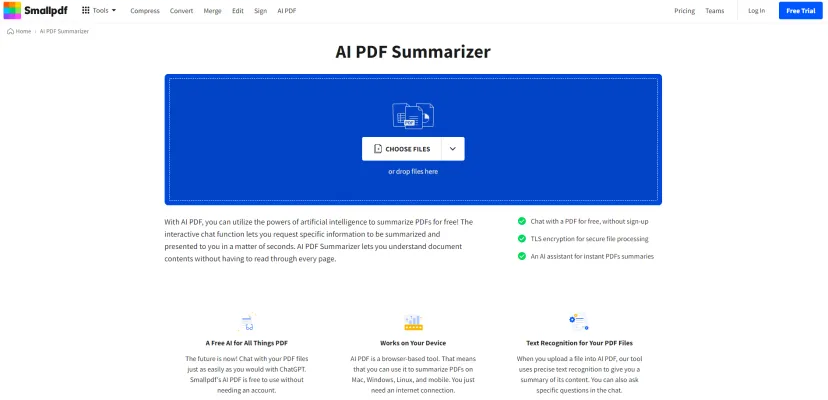
AI PDF Summarizerのユースケース
AI駆動のPDF要約ツールは、長文書から重要な情報を抽出する方法を革新しています。以下は最も影響力のあるユースケースです:
- 学術研究:研究者は大量の学術論文や学術誌の記事を素早く消化できます。AI要約ツールは主要な発見、方法論、結論を抽出し、学者が効率的に文献をレビューし、自分の分野で最新情報を得ることができます。
- 法的文書のレビュー:法律事務所はAI要約ツールを使用して、契約書、事件ファイル、法的概要を迅速に分析します。これにより、デューデリジェンスプロセスが加速し、弁護士は文書全体を手動で読むことなく重要な条項や先例を特定できます。
- ビジネスインテリジェンス:経営幹部はAI要約ツールを活用して、市場レポート、財務諸表、競合分析から洞察を抽出します。これにより、主要なトレンドと指標を浮き彫りにし、より迅速なデータ駆動型の意思決定が可能になります。
- 医療記録分析:医療提供者はAI要約を使用して、患者の病歴や医学文献を迅速にレビューします。これは診断、治療計画、最新の臨床研究の把握に役立ちます。
- ニュース&メディアモニタリング:PR企業やジャーナリストはAI要約ツールを利用して、業界ニュースを追跡し、複数の出版物にわたる新たな話題を特定します。これにより、発展する状況に迅速に対応し、包括的なメディア報道が可能になります。
重要な情報の抽出を自動化することで、AI PDF要約ツールは生産性を向上させ、多数の専門分野にわたってより深い洞察を可能にしています。
AI PDF Summarizerへのアクセス方法
ステップ1:Smallpdfウェブサイトにアクセス
- アクション:ウェブブラウザを開き、Smallpdfウェブサイトに移動します。
- 説明:SmallpdfはAI PDF Summarizerを含む様々なPDFツールを提供する人気のオンラインプラットフォームです。
ステップ2:AI PDFセクションを見つける
- アクション:Smallpdfのホームページで、下にスクロールするか、ナビゲーションメニューで「AI PDF」セクションを探します。
- 説明:このセクションには、PDF Summarizerを含む人工知能を活用したツールが含まれています。
ステップ3:AI PDF Summarizerを選択
- アクション:AI PDFセクション内の「AI PDF Summarizer」オプションをクリックします。
- 説明:これにより、PDFをアップロードして要約できる要約ツールに直接移動します。
ステップ4:PDFをアップロード
- アクション:指定されたエリアにPDFファイルをドラッグ&ドロップするか、「ファイルを選択」をクリックしてデバイスからアップロードします。
- 説明:AI PDF Summarizerは様々なサイズと複雑さのPDFファイルを受け入れます。
ステップ5:要約を生成
- アクション:PDFがアップロードされると、AIが自動的に文書を処理し、要約を生成します。
- 説明:要約はPDFの主要なポイントを凝縮し、重要な情報を素早く把握しやすくします。
これらのステップに従うことで、AI PDF Summarizerに効率的にアクセスし、PDFの読解と分析を効率化できます。
AI PDF Summarizerの使用方法
ステップ1:PDFをアップロード
- アクション:AI PDF Summarizerページの指定されたエリアにPDFファイルをドラッグ&ドロップします。
- 説明:このステップにより、AIが要約のためにドキュメントの内容にアクセスできるようになります。
ステップ2:要約をレビュー
- アクション:AIがPDFの要約を生成するのを待ちます。
- 説明:AIは文書の簡潔な概要を提供し、重要なポイントと主要なアイデアを強調します。
ステップ3:具体的な質問をする
- アクション:チャットプロンプトボックスを使用して、PDFに関する具体的な質問をAIに尋ねます。
- 説明:この機能により、文書の特定のセクションに関する詳細な回答や説明を得ることができます。
ステップ4:情報をコピー&ペースト
- アクション:AIの回答から任意の情報をハイライトしてコピーします。
- 説明:これにより、要約された内容や回答を自分の作業やメモに簡単に組み込むことができます。
ステップ5:代替の要約をリクエスト
- アクション:要約の表現に満足できない場合は、AIに代替案を求めます。
- 説明:この柔軟性により、ニーズに最も適した要約を得ることができます。
これらのステップに従うことで、AI PDF Summarizerを効率的に使用して、長文書から貴重な情報を素早く理解し抽出できます。
AI PDF Summarizerでアカウントを作成する方法
- ウェブサイトにアクセス:AI PDF Summarizerのウェブサイトにアクセスします。ウェブ検索で簡単に見つけるか、URLを直接ブラウザに入力してアクセスできます。
- 「サインアップ」をクリック:通常ホームページの右上にある「サインアップ」または「アカウント作成」ボタンを探します。これをクリックするとアカウント作成プロセスが始まります。
- 方法を選択:アカウントを作成する方法を選択するよう求められます。通常、メール、Googleアカウント、または他のソーシャルメディアアカウントでのサインアップオプションがあります。最も便利な方法を選択してください。
- 詳細を入力:メールでサインアップを選択した場合、メールアドレスを入力し、安全なパスワードを作成します。パスワードは強力で覚えやすいものにしてください。
- メールを確認:詳細を入力した後、確認メールが届きます。メールの受信トレイを開き、AI PDF Summarizerからの確認メールを見つけ、確認リンクをクリックしてアカウントを確認します。
- プロフィールを完成させる:確認後、新しいアカウントにログインし、必要に応じて追加情報を提供してプロフィールを完成させます。このステップはオプションですが、エクスペリエンスをパーソナライズするのに役立ちます。
- サービスの利用を開始:おめでとうございます!これでAI PDF Summarizerのアカウントができました。すぐにPDFをアップロードし、要約機能を使用し始めることができます。
これらのステップに従うことで、AI PDF Summarizerで簡単にアカウントを作成し、AI技術を使用して長いPDFを要約する利点を享受できます。
AI PDF Summarizerのヒント
- 適切なツールを選択:包括的な要約、クイックオーバービュー、特定のコンテンツ抽出など、ニーズに合ったAI PDF Summarizerを選択します。
- クリーンなPDFをアップロード:PDFがクリーンで構造化されていることを確認します。埋め込み画像や複雑なレイアウトを含むPDFは効果的に要約されない場合があります。
- 明確なパラメータを設定:必要な要約の長さと深さを定義します。一部のツールでは、単語数や含めるべき重要ポイントなどのパラメータを設定できます。
- 高度な機能を使用:キーワードのハイライト、トピックの抽出、自動質問生成などの機能を探索して、要約からより多くの情報を得ます。
- レビューと編集:常にAIが生成した要約をレビューします。AIは強力ですが、ニュアンスやコンテキストを見逃す可能性があります。明確さと正確さのために必要な編集を行います。
- 他のツールと組み合わせる:要約ツールを言語翻訳ツールやコンテンツ生成ツールなどの他のAIツールと統合して、ワークフローを強化します。
- AIをトレーニング:ツールが許可する場合、フィードバックを提供してAIが時間とともにあなたの特定のコンテンツニーズをより良く理解できるようにトレーニングします。
これらのヒントに従うことで、AI PDF Summarizersを最大限に活用し、時間を節約し、長文書から貴重な洞察を得ることができます。




