Einführung in 에이닷 전화 - AI전화의 앞선 기준 (ehemals T전화)
에이닷 전화, früher bekannt als T전화, ist eine hochmoderne KI-gestützte Anruf-Anwendung, entwickelt von SK Telecom. Diese innovative App verbessert das Anruferlebnis durch die Integration von künstlicher Intelligenz, die darauf ausgelegt ist, die Kommunikationseffizienz und -sicherheit zu verbessern. Zu den Hauptfunktionen gehören die automatische Anrufaufzeichnung und -zusammenfassung, die es Benutzern ermöglicht, wichtige Gespräche zu erfassen und anschließend prägnante Zusammenfassungen zu erhalten.
Die App bietet auch Geschäftskontaktidentifikation und hilft Benutzern, schnell auf relevante Informationen über Unternehmen zuzugreifen, die sie anrufen. Darüber hinaus nutzt sie KI, um Spam- und Phishing-Anrufe zu blockieren und bietet Echtzeit-Benachrichtigungen über potenzielle Bedrohungen. Ein herausragendes Merkmal ist die simultane Sprachübersetzung während Anrufen, die sich an Benutzer richtet, die Unterstützung bei mehrsprachigen Gesprächen benötigen.
Mit ihrer benutzerfreundlichen Oberfläche und fortschrittlichen KI-Fähigkeiten zielt 에이닷 전화 darauf ab, die Art und Weise, wie Benutzer ihre Telefoninteraktionen verwalten, zu transformieren und macht sie zu einem unverzichtbaren Werkzeug für sowohl persönliche als auch professionelle Kommunikation in der heutigen schnelllebigen digitalen Welt.
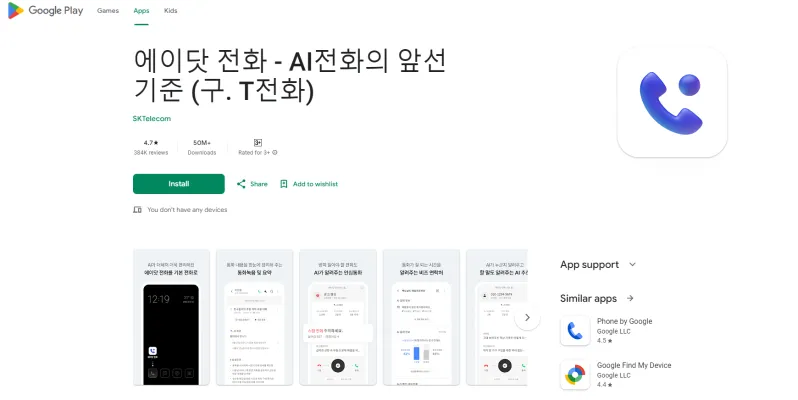
Anwendungsfälle von 에이닷 전화 - AI전화의 앞선 기준 (ehemals T전화)
Hier sind einige wichtige Anwendungsfälle von 에이닷 전화 (ehemals T전화), der KI-gestützten Telefon-App von SK Telecom:
- KI-Anrufzusammenfassung und Transkription: Die App kann Anrufe automatisch aufzeichnen und KI nutzen, um das Gespräch zu transkribieren und zusammenzufassen. Dies ermöglicht es Benutzern, wichtige Punkte aus Anrufen schnell zu überprüfen, ohne die gesamte Aufzeichnung anhören zu müssen. Die KI schlägt sogar Folgeaufgaben basierend auf dem Anrufinhalt vor.
- Intelligente Spam-Blockierung: Mithilfe von KI kann die App Spam-Anrufe in Echtzeit erkennen und blockieren, selbst für neue Nummern, die noch nicht gemeldet wurden. Dies bietet eine zusätzliche Schutzschicht gegen Betrug und unerwünschte Anrufe.
- Geschäftskontaktinformationen: Für Geschäftsnummern zeigt die App KI-generierte Erkenntnisse wie Spitzenanrufzeiten und häufige Besucherdemografien an. Dies hilft Benutzern, die besten Zeiten für die Kontaktaufnahme mit Unternehmen zu kennen und zu wissen, was sie erwarten können.
- Echtzeit-Anrufübersetzung: Für SK Telecom-Kunden bietet die App Echtzeit-Übersetzung während Anrufen zwischen verschiedenen Sprachen. Dies baut Sprachbarrieren für internationale Kommunikation ab.
- KI-Anrufempfehlungen: Die App verwendet KI, um kontextbezogene Empfehlungen während Anrufen zu geben, wie das Vorschlagen von Gesprächsthemen oder das Erinnern an kürzliche Gespräche mit diesem Kontakt. Dies zielt darauf ab, Anrufe produktiver und personalisierter zu gestalten.
Diese KI-gestützten Funktionen zeigen, wie 에이닷 전화 künstliche Intelligenz nutzt, um das Telefonanruferlebnis auf innovative Weise zu verbessern.
Wie man auf 에이닷 전화 - AI전화의 앞선 기준 (ehemals T전화) zugreift
Der Zugriff auf die 에이닷 전화 App ist unkompliziert. Befolgen Sie diese Schritte:
Schritt 1: App herunterladen
- Anweisungen: Öffnen Sie den Google Play Store auf Ihrem Android-Gerät.
- Erklärung: Suchen Sie nach "에이닷 전화" oder "AI전화의 앞선 기준", um die App zu finden. Klicken Sie auf die Schaltfläche 'Installieren', um sie herunterzuladen.
Schritt 2: App öffnen
- Anweisungen: Sobald installiert, lokalisieren Sie das App-Symbol auf Ihrem Startbildschirm oder in der App-Schublade und tippen Sie darauf, um es zu öffnen.
- Erklärung: Die App wird Sie auffordern, die notwendigen Berechtigungen für eine optimale Funktionalität zu erteilen, wie den Zugriff auf Kontakte und Anruflisten.
Schritt 3: Anmelden oder Konto erstellen
- Anweisungen: Wenn Sie ein neuer Benutzer sind, müssen Sie möglicherweise ein Konto erstellen. Bestehende Benutzer können sich einfach mit ihren Anmeldedaten einloggen.
- Erklärung: Die Anmeldung ermöglicht Ihnen den Zugriff auf personalisierte Funktionen, einschließlich KI-Anrufzusammenfassungen und Spam-Blockierung.
Schritt 4: Einstellungen konfigurieren
- Anweisungen: Gehen Sie zum Einstellungsmenü innerhalb der App, um Ihre Präferenzen anzupassen.
- Erklärung: Sie können Funktionen wie Anrufaufzeichnung, KI-Empfehlungen und Spam-Schutz nach Ihren Bedürfnissen aktivieren.
Schritt 5: App verwenden
- Anweisungen: Sie sind nun bereit, Anrufe mit den erweiterten Funktionen der App zu tätigen und zu empfangen.
- Erklärung: Genießen Sie Funktionen wie Anrufzusammenfassungen, Geschäftskontakte und KI-Spam-Blockierung, um Ihr Anruferlebnis zu verbessern.
Indem Sie diese Schritte befolgen, können Sie einfach auf die fortschrittlichen Funktionen der 에이닷 전화 App zugreifen und sie nutzen.
Wie man 에이닷 전화 - AI전화의 앞선 기준 (ehemals T전화) verwendet
Die Verwendung der 에이닷 전화 App ist einfach und verbessert Ihr Anruferlebnis mit ihren KI-Funktionen. Befolgen Sie diese Schritte, um das Beste daraus zu machen:
Schritt 1: Herunterladen und Installieren
- Erklärung: Gehen Sie zum Google Play Store, suchen Sie nach "에이닷 전화" und klicken Sie auf "Installieren". Öffnen Sie die App nach der Installation.
Schritt 2: Konto einrichten
- Erklärung: Folgen Sie den Anweisungen auf dem Bildschirm, um sich anzumelden oder ein Konto zu erstellen. Dies ermöglicht personalisierte Funktionen.
Schritt 3: Anrufaufzeichnung aktivieren
- Erklärung: Gehen Sie zu den Einstellungen und aktivieren Sie die Funktion "Anrufaufzeichnung". Dies ermöglicht der App, Anrufe automatisch für zukünftige Referenzen aufzuzeichnen.
Schritt 4: Anrufzusammenfassung nutzen
- Erklärung: Nach einem Anruf wird die App eine Zusammenfassung und Vorschläge basierend auf dem Gespräch bereitstellen. Überprüfen Sie die Benachrichtigungen, um diese Erkenntnisse zu sehen.
Schritt 5: Geschäftskontaktinformationen erkunden
- Erklärung: Verwenden Sie die Funktion "Biz Contact", um nach Geschäftsnummern zu suchen. Die App zeigt die besten Zeiten, um sie zu erreichen, basierend auf Benutzerfeedback.
Schritt 6: KI-Spam-Blockierung aktivieren
- Erklärung: Stellen Sie sicher, dass die Spam-Blockierungsfunktion in den Einstellungen aktiviert ist. Dies hilft, potenzielle Spam-Anrufe in Echtzeit zu identifizieren und zu blockieren.
Schritt 7: Interpretationsanrufe nutzen (SKT-Kunden)
- Erklärung: Wenn Sie SK Telecom-Kunde sind, nutzen Sie die Interpretationsanruffunktion für Echtzeit-Übersetzung während internationaler Anrufe.
Indem Sie diese Schritte befolgen, können Sie Ihre Kommunikation verbessern und Ihre Anrufe effizient mit der 에이닷 전화 App verwalten. Genießen Sie ein intelligenteres Anruferlebnis!
Wie man ein Konto auf 에이닷 전화 - AI전화의 앞선 기준 (ehemals T전화) erstellt
Die Erstellung eines Kontos in der 에이닷 전화 (AI Phone) App ist ein unkomplizierter Prozess. Befolgen Sie diese Schritte, um zu beginnen:
Schritt 1: App herunterladen
- Erklärung: Besuchen Sie den Google Play Store und suchen Sie nach "에이닷 전화" oder folgen Sie direkt diesem Link. Klicken Sie auf 'Installieren', um die App auf Ihr Smartphone herunterzuladen.
Schritt 2: App öffnen
- Erklärung: Sobald die Installation abgeschlossen ist, öffnen Sie die App, indem Sie auf ihr Symbol auf Ihrem Startbildschirm oder in der App-Schublade tippen.
Schritt 3: Berechtigungen akzeptieren
- Erklärung: Beim Öffnen der App wird sie um Erlaubnis bitten, auf Ihre Kontakte und Telefonfunktionen zuzugreifen. Erlauben Sie diese Berechtigungen, um die volle Funktionalität zu ermöglichen, einschließlich Anrufaufzeichnung und Kontaktverwaltung.
Schritt 4: Konto registrieren
- Erklärung: Folgen Sie den Anweisungen auf dem Bildschirm, um sich zu registrieren. Möglicherweise müssen Sie Ihre Telefonnummer eingeben, um einen Verifizierungscode zu erhalten. Geben Sie den an Sie gesendeten Code ein, um Ihr Konto zu verifizieren.
Schritt 5: Profil vervollständigen
- Erklärung: Füllen Sie alle zusätzlich erforderlichen Informationen aus, wie Ihren Namen und Präferenzen. Dieser Schritt hilft, Ihr Erlebnis mit der App zu personalisieren.
Schritt 6: Funktionen erkunden
- Erklärung: Nachdem Sie Ihr Konto erfolgreich erstellt haben, navigieren Sie durch die App, um sich mit Funktionen wie Anrufzusammenfassungen, Spam-Blockierung und KI-Empfehlungen vertraut zu machen.
Indem Sie diese Schritte befolgen, können Sie einfach Ihr Konto in der 에이닷 전화 App einrichten und ihre fortschrittlichen KI-gesteuerten Funktionen genießen.
Tipps für 에이닷 전화 - AI전화의 앞선 기준 (ehemals T전화)
- KI-Funktionen nutzen: Machen Sie das Beste aus den KI-Fähigkeiten, indem Sie Anrufaufzeichnungen und Zusammenfassungen aktivieren. Diese Funktion transkribiert Ihre Anrufe automatisch und liefert Zusammenfassungen, sodass Sie sich auf das Gespräch konzentrieren können, ohne sich Sorgen zu machen, wichtige Details zu verpassen.
- Geschäftskontaktinformationen nutzen: Greifen Sie auf die verbesserte Biz-Kontaktfunktion zu, um effizient Geschäftstelefonnummern zu finden. Dieses Tool hilft Ihnen nicht nur, Kontaktinformationen zu finden, sondern bietet auch Einblicke darüber, wann Anrufe am wahrscheinlichsten erfolgreich sind.
- Vor Spam schützen: Aktivieren Sie die KI-Spam-Blockierungsfunktion, um unerwünschte Anrufe zu verhindern. Die App identifiziert potenzielle Spam-Nummern in Echtzeit und gewährleistet so ein sichereres Anruferlebnis.
- Interpretationsanrufe: Wenn Sie in verschiedenen Sprachen kommunizieren, nutzen Sie die simultane Interpretationsfunktion, die für SK Telecom-Kunden verfügbar ist und die sprachübergreifende Kommunikation nahtlos macht.
- Erlebnis anpassen: Erkunden Sie die Vielfalt der verfügbaren Themes und personalisieren Sie Ihre Anrufoberfläche. Dies verbessert nicht nur Ihr Benutzererlebnis, sondern ermöglicht es Ihnen auch, Ihren einzigartigen Stil auszudrücken.
Indem Sie diese Tipps umsetzen, können Sie Ihr Anruferlebnis mit 에이닷 전화 verbessern und eine effiziente Kommunikation sowie effektives Management Ihrer Kontakte sicherstellen.




