Cosa è ActiveCampaign AI?
ActiveCampaign AI è una funzione avanzata integrata nella piattaforma ActiveCampaign, progettata per migliorare l'automazione del marketing e migliorare le esperienze dei clienti. Sfruttando l'intelligenza artificiale e il machine learning, analizza il comportamento dei clienti e i dati storici per ottimizzare le prestazioni delle campagne. Questa soluzione intelligente consente ai marketer di creare campagne più personalizzate, automatizzare i compiti routine e prendere decisioni basate sui dati.
Le funzionalità chiave includono segmenti suggeriti da AI per il marketing mirato, invio predittivo per ottimizzare i tempi di invio delle email e l'analisi del sentimento per valutare le reazioni dei clienti. Inoltre, l'AI-powered Automation Builder semplifica il processo di creazione delle campagne generando flussi di lavoro automatizzati in base agli obiettivi definiti dall'utente. Con strumenti come l'AI Brand Kit e il Campaign Reporting Co-pilot, le aziende possono razionalizzare i loro sforzi di marketing, migliorare l'engagement e, infine, stimolare la crescita. ActiveCampaign AI è progettato per adattarsi alle esigenze individuali delle aziende, fornendo intuizioni che aiutano i marketer a rimanere avanti in un panorama competitivo.
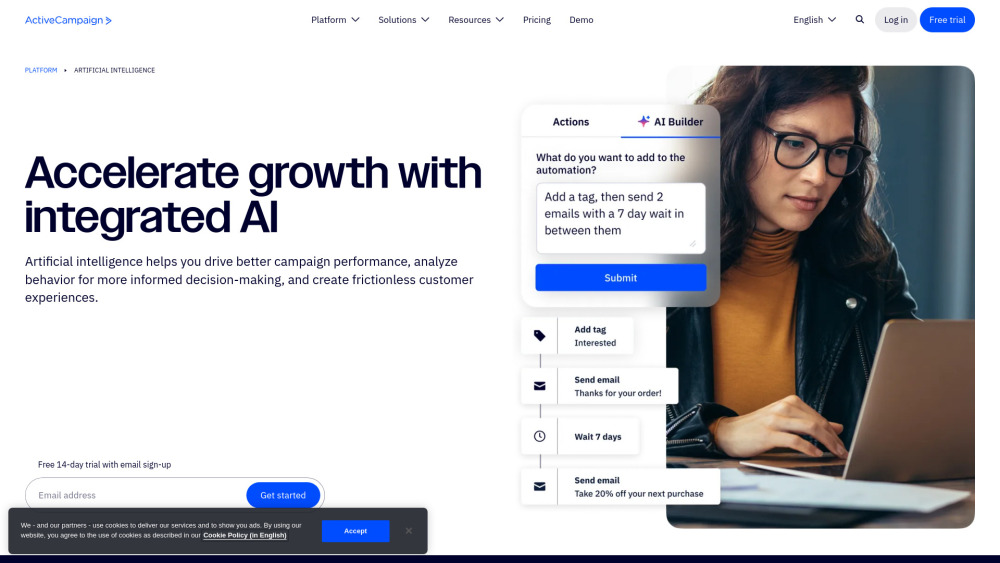
Casi d'Uso di ActiveCampaign AI
Le capacità di ActiveCampaign AI stanno trasformando il modo in cui le aziende interagiscono con i loro clienti attraverso strategie di marketing personalizzate. Ecco alcuni casi d'uso notevoli:
- Costruzione di Campagne Automatizzate: L'AI-powered Automation Builder di ActiveCampaign consente agli utenti di descrivere l'automazione desiderata in linguaggio naturale. L'AI interpreta questi suggerimenti e costruisce l'automazione, riducendo il tempo e lo sforzo necessari per impostare flussi di lavoro complessi.
- Invio Predittivo: Questa funzione utilizza il machine learning per analizzare le metriche di interazione passate e determinare il momento ottimale per inviare email a contatti individuali. Inviando messaggi quando i destinatari sono più probabili a aprirli, le aziende possono migliorare significativamente i loro tassi di apertura e l'efficacia complessiva delle campagne.
- Segmenti Suggeriti da AI: L'AI di ActiveCampaign può analizzare il comportamento e le preferenze dei clienti per creare segmenti intelligenti automaticamente. Questa funzione garantisce che gli sforzi di marketing siano diretti verso i lead di maggior valore, ottimizzando l'engagement e i tassi di conversione.
- Analisi del Sentimento: La piattaforma sfrutta l'AI per valutare il sentimento dei clienti basato sulle interazioni, fornendo intuizioni che aiutano le aziende a personalizzare il loro messaggio e migliorare le relazioni con i clienti.
- Generazione di Contenuti: Gli strumenti AI di ActiveCampaign assistono nella generazione di contenuti email e materiali di marketing, razionalizzando il processo di creazione di contenuti mentre garantisce coerenza e allineamento con la marca.
Questi casi d'uso illustrano come le funzionalità AI di ActiveCampaign migliorino l'efficienza e l'efficacia del marketing, consentendo alle aziende di concentrarsi sulla strategia e sull'engagement dei clienti.
Come Accedere a ActiveCampaign AI
L'accesso a ActiveCampaign AI è semplice. Segui questi passaggi per sfruttare il potenziale dell'AI nelle tue campagne di marketing:
Passo 1: Registrati o Accedi
Vai al sito web di ActiveCampaign e crea un nuovo account o accedi con le tue credenziali esistenti. Assicurati di avere un piano compatibile che includa funzionalità AI.
ActiveCampaign offre vari piani e le funzionalità AI sono generalmente disponibili sui livelli avanzati. La creazione di un account è il primo passo per esplorare queste funzionalità.
Passo 2: Naviga nella Sezione AI
Una volta acceduto, vai al dashboard principale. Cerca l'opzione "Intelligenza Artificiale" nel menu di navigazione della piattaforma.
Questa sezione fornisce l'accesso a tutte le funzionalità correlate all'AI, inclusa la generazione di campagne, l'analisi predittiva e gli strumenti di automazione progettati per migliorare i tuoi sforzi di marketing.
Passo 3: Esplora le Funzionalità AI
Nella sezione AI, puoi esplorare vari strumenti come l'AI Campaign Builder, l'AI Brand Kit e le opzioni di invio predittivo. Clicca su ogni strumento per descrizioni dettagliate e istruzioni di impostazione.
Ogni strumento AI serve a scopi diversi, dalla generazione di contenuti email all'ottimizzazione dei tempi di invio. Familiarizzare con questi strumenti ti aiuterà a sfruttare al massimo le tue campagne.
Passo 4: Imposta i Tuoi Strumenti AI
Seleziona le funzionalità AI che vuoi utilizzare e segui le istruzioni di impostazione fornite. Ad esempio, imposta il tuo AI Brand Kit per mantenere la coerenza nelle tue campagne.
Una configurazione corretta di questi strumenti garantisce che lavorino efficacemente per le tue esigenze di marketing specifiche, consentendo interazioni personalizzate e automatizzate con i clienti.
Passo 5: Inizia a Utilizzare l'AI nelle Campagne
Crea o modifica una campagna utilizzando gli strumenti AI. Puoi generare contenuti, automatizzare i follow-up e analizzare il comportamento dei clienti utilizzando intuizioni guidate da AI.
Sfruttare l'AI nelle tue campagne può aumentare significativamente l'engagement e l'efficienza, trasformando i dati in strategie azionabili che risuonano con il tuo pubblico.
Seguendo questi passaggi, puoi accedere efficacemente e massimizzare le capacità AI di ActiveCampaign per migliorare i tuoi sforzi di marketing.
Come Utilizzare ActiveCampaign AI
ActiveCampaign offre vari strumenti AI per migliorare i tuoi sforzi di automazione del marketing. Ecco una guida semplice per utilizzarne le funzionalità chiave in modo efficace:
Passo 1: Accedi all'AI Automation Builder
- Naviga nelle Automazioni: Accedi al tuo account ActiveCampaign e seleziona "Automazioni."
- Apri una Nuova o Esistente Automazione: Clicca su "Crea" per iniziare da zero o scegli un'automazione esistente da migliorare.
Passo 2: Utilizza l'AI per l'Impostazione dell'Automazione
- Seleziona la scheda AI Builder: Nella barra laterale del Builder, clicca sulla scheda AI Builder.
- Inserisci il Tuo Prompt: Inserisci ciò che vuoi che l'automazione realizzi nel campo di testo. Ad esempio, "Invia un'email di benvenuto e aggiungi un tag."
Passo 3: Esamina i Suggerimenti AI
- Aspetta che le Azioni si Popolino: Lascia che l'AI processi il tuo prompt, il che richiederà alcuni momenti.
- Verifica le Azioni Generate: Esamina le azioni aggiunte per assicurarti che siano allineate ai tuoi obiettivi.
Passo 4: Personalizza la Tua Automazione
- Modifica se Necessario: Puoi regolare le azioni generate da AI per un miglior allineamento con la tua strategia.
- Imposta lo Stato dell'Automazione: Assicurati di impostare l'automazione su "Attiva" quando sei pronto per metterla in esecuzione.
Passo 5: Monitora le Prestazioni
- Utilizza il Campaign Reporting Co-pilot: Dopo aver lanciato l'automazione, sfrutta il Campaign Reporting Co-pilot per ottenere intuizioni sulle prestazioni e ottimizzare le future campagne.
Seguendo questi passaggi, puoi sfruttare efficacemente ActiveCampaign AI per razionalizzare i tuoi sforzi di marketing e ottenere un migliore engagement con il tuo pubblico.
Come Creare un Account su ActiveCampaign AI
Creare un account su ActiveCampaign AI è un processo semplice. Segui questi passaggi semplici:
Passo 1: Vai al Sito Web di ActiveCampaign
Vai alla home page di ActiveCampaign. Qui troverai risorse e informazioni sulle sue funzionalità AI.
Passo 2: Clicca su "Inizia la Prova Gratuita"
Trova il pulsante "Inizia la Prova Gratuita", solitamente in evidenza sulla home page. Questo ti porterà alla pagina di registrazione dove potrai impostare il tuo account.
Passo 3: Compila il Form di Registrazione
Inserisci il tuo indirizzo email e crea una password. Assicurati che la password sia forte per proteggere il tuo account. Potresti dover fornire informazioni aggiuntive, come il tuo nome e i dettagli dell'azienda.
Passo 4: Conferma il Tuo Email
Controlla la tua casella di posta elettronica per un'email di conferma da ActiveCampaign. Clicca sul link fornito nell'email per verificare il tuo account. Questo passaggio è cruciale per attivare il tuo account.
Passo 5: Imposta il Tuo Account
Dopo la conferma, accedi al tuo nuovo account. Segui le istruzioni per completare il tuo profilo e impostare le tue preferenze. Questo include la selezione del tuo piano e la configurazione delle impostazioni di base del tuo account.
Passo 6: Esplora le Funzionalità AI
Dopo l' impostazione, naviga negli strumenti AI disponibili nel tuo dashboard. Familiarizza con le funzionalità, come l'AI Campaign Builder, per migliorare le tue strategie di automazione del marketing.
Seguendo questi passaggi, creerai con successo un account su ActiveCampaign AI e inizierai a sfruttare le sue potenti capacità per migliorare i tuoi sforzi di marketing.
Suggerimenti per Utilizzare ActiveCampaign AI
ActiveCampaign AI offre strumenti potenti per migliorare i tuoi sforzi di automazione del marketing. Ecco alcuni suggerimenti per massimizzare il suo potenziale:
- Crea Prompts Chiari: Quando utilizzi l'AI Automation Builder, sii specifico nei tuoi prompts. Dettaglia le azioni che vuoi realizzare, come "Invia un'email di benvenuto, aspetta tre giorni, poi invia un follow-up con una raccomandazione di prodotto." Istruzioni chiare aiuteranno l'AI a generare automazioni accurate.
- Utilizza i Kit di Marca: Prima di generare le campagne, imposta il tuo AI Brand Kit per garantire la coerenza nel tuo messaggio. Questo consente all'AI di incorporare i colori, i loghi e i caratteri della tua marca, migliorando il riconoscimento della marca.
- Sperimenta con il Contenuto: Non esitare a provare diverse formulazioni o formati nei tuoi prompts. La sperimentazione può portare a risultati migliori, quindi raffina i tuoi input in base alle uscite precedenti per migliorare la risponsività dell'AI.
- Sfrutta i Segmenti Suggeriti da AI: Usa l'AI per identificare i lead di maggior valore e segmentare efficacemente il tuo pubblico. Questo garantisce che il tuo messaggio raggiunga le persone giuste, ottimizzando l'engagement e i tassi di conversione.
- Analizza le Prestazioni delle Campagne: Utilizza le intuizioni guidate da AI per monitorare le tue campagne. Capire cosa funziona bene può aiutarti a raffinare le future strategie e migliorare l'efficacia complessiva.
Seguendo questi suggerimenti, puoi sfruttare al massimo le capacità di ActiveCampaign AI per creare campagne di marketing più personalizzate ed efficaci.








