Was ist Accountable?
Accountable ist eine innovative Steuerverwaltungsplattform, die speziell für selbstständige Fachleute in Deutschland entwickelt wurde. Sie vereinfacht die oft komplexen und belastenden Steuerprozesse durch eine Reihe von künstlich-intelligenzgestützten Werkzeugen, die genaue und pünktliche Steuererklärungen sicherstellen. Nutzer können von Funktionen wie fehlerfreier Steuereingaben, unbegrenzter Rechnungsstellung, Kostenverfolgung und Echtzeit-Überblicken über ihre Finanzen profitieren.
Die herausragende Funktion der Plattform ist ihre Steuergarantie, die Nutzern bis zu 5.000 € für etwaige Rückstandsteuern erstattet, die auf Fehler in ihren Dienstleistungen zurückzuführen sind. Mit der Möglichkeit, verschiedene Steuerpflichten wie Umsatzsteuer und Einkommensteuer zu bearbeiten, eliminiert Accountable die Notwendigkeit traditioneller Steuerberater und bietet eine zugängliche Lösung für Freiberufler.
Des Weiteren ermöglicht die App es Nutzern, Quittungen für die Kostenverfolgung zu scannen, personalisierte Steuertipps zu erhalten und einen aktuellen Überblick über ihre Finanzen zu führen – alles von der Bequemlichkeit ihrer mobilen Geräte aus. Durch den Fokus auf die Benutzererfahrung und die Reduzierung administrativer Belastungen befähigt Accountable selbstständige Fachleute, sich auf ihre Kerngeschäfte zu konzentrieren, während sie die Einhaltung der Steuervorschriften sicherstellen.
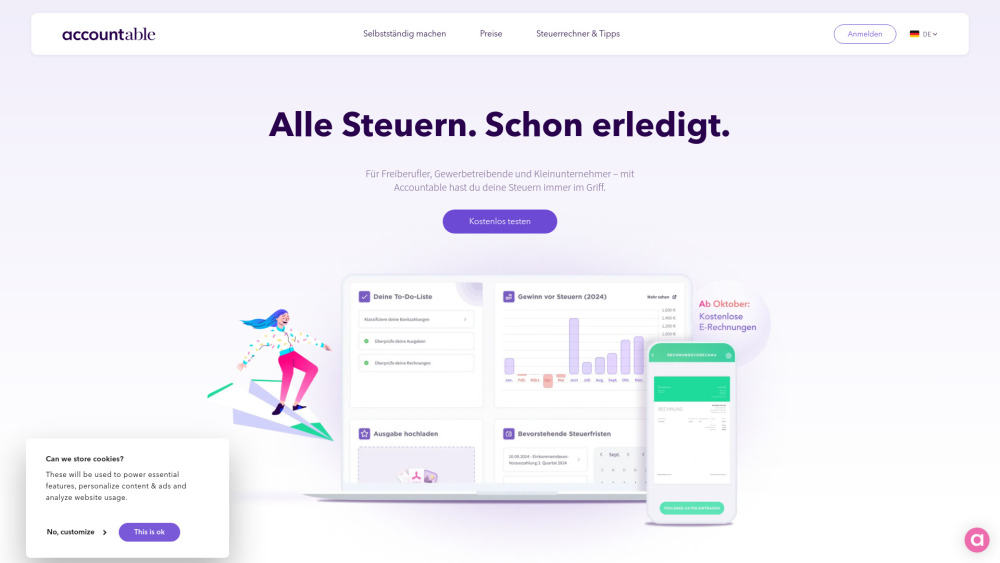
Anwendungsfälle von Accountable
- Steuermanagement für Freiberufler: Accountable vereinfacht das Steuermanagement für Freiberufler durch eine benutzerfreundliche Plattform zur Verfolgung von Einnahmen und Ausgaben. Die App erstellt automatisch die Einnahmenüberschussrechnung (EÜR) und bietet Einblicke in Steuerpflichten, sodass Freiberufler sich auf ihre Arbeit konzentrieren können, ohne sich um die Steuerkonformität sorgen zu müssen.
- Umsatzsteuererklärungen für kleine Unternehmen: Kleinunternehmer können ihre Umsatzsteuererklärungen effizient über Accountable verwalten. Die App sammelt alle Umsatzsteuerbezogenen Transaktionen im Laufe des Jahres und berechnet die jährliche Umsatzsteuererklärung automatisch. Dieser strukturierte Prozess stellt sicher, dass die Einreichungen beim Finanzamt pünktig erfolgen, wodurch das Risiko von Strafen minimiert wird.
- KI-gestützter Steuerberater: Der integrierte KI-Steuerberater bietet sofortige Antworten auf steuerliche Fragen, sodass Nutzer jederzeit die Unterstützung erhalten, die sie benötigen. Diese Funktion ist besonders hilfreich für Personen, die mit den Komplexitäten des deutschen Steuerrechts nicht vertraut sind, und bietet personalisierte Anleitungen zur Steuerkonformität.
- Dokumentenupload und -verwaltung: Nutzer können Rechnungen und Quittungen direkt in die App hochladen, die diese für den einfachen Zugriff organisieren und kategorisieren. Diese Funktionalität vereinfacht nicht nur die Buchhaltung, sondern automatisiert auch die Erstellung finanzieller Berichte, wodurch bessere Geschäftseinblicke ermöglicht werden.
- Zusammenarbeit mit Steuerberatern: Für diejenigen, die lieber mit einem Steuerberater zusammenarbeiten, bietet Accountable die "Accountable Expert" Schnittstelle. Diese Funktion ermöglicht es Nutzern, notwendige Dokumente sicher mit ihrem Steuerberater zu teilen, wodurch die Zusammenarbeit erleichtert wird, während die Kontrolle über ihre Finanzdaten gewahrt bleibt.
- Fehlergarantie für Steuererklärungen: Accountable bietet eine einzigartige Fehlergarantie, die Bußgelder abdeckt, die auf Fehler in über die App eingereichten Steuererklärungen zurückzuführen sind. Diese Sicherheit gibt Nutzern eine beruhigende Gewissheit, dass sie vor potenziellen finanziellen Strafen aufgrund von Fehlern in ihren Einreichungen geschützt sind.
Wie man auf Accountable zugreift
Der Zugang zu Accountable ist ein einfacher Prozess, der es Ihnen ermöglicht, Ihre Steuern effizient zu verwalten. Befolgen Sie diese Schritte, um loszulegen:
Schritt 1: Besuchen Sie die Website
Gehe zu Accountable's offizielle Website. Dies ist der Hauptort, wo Sie Informationen über ihre Dienstleistungen finden und sich anmelden können.
Schritt 2: Erstellen Sie ein Konto
Wenn Sie ein neuer Nutzer sind, klicken Sie auf den "Kostenlos starten" Button. Sie werden aufgefordert, ein Konto durch die Eingabe Ihrer E-Mail-Adresse und das Setzen eines Passworts zu erstellen. Stellen Sie sicher, dass Ihr Passwort stark ist, um Ihr Konto zu schützen.
Schritt 3: Laden Sie die App herunter
Für mobile Nutzung laden Sie die Accountable-App aus dem Apple App Store oder Google Play Store herunter. Die App ermöglicht es Ihnen, Ihre Steuern unterwegs zu verwalten.
Schritt 4: Anmelden
Nachdem Sie ein Konto erstellt oder die App heruntergeladen haben, melden Sie sich mit Ihrer E-Mail-Adresse und Ihrem Passwort an. Dies bringt Sie zu Ihrem Dashboard, wo Sie mit der Verwaltung Ihrer Steuern beginnen können.
Schritt 5: Das Dashboard erkunden
Familiarisieren Sie sich mit den Dashboard-Funktionen. Sie können Ausgaben verfolgen, Rechnungen erstellen und Ihre Steuererklärungen direkt von dieser Schnittstelle vorbereiten.
Indem Sie diese Schritte befolgen, können Sie leicht auf Accountable zugreifen und Ihre Steuerverwaltung effizient in die Hand nehmen.
Wie man Accountable verwendet: Ein Schritt-für-Schritt-Leitfaden
- App herunterladen und installieren: Beginnen Sie damit, die Accountable-App aus dem App Store oder Google Play Store herunterzuladen. Erstellen Sie ein Konto mit Ihrer E-Mail-Adresse und richten Sie Ihr Profil mit den notwendigen Details ein.
- Ihre Einnahmen und Ausgaben eingeben: Navigieren Sie zum Einnahmenbereich, um alle Rechnungen und Bargeld-Einnahmen einzugeben. Für Ausgaben tragen Sie relevante berufliche Kosten ein und fügen Sie die Originaldokumente für die Überprüfung an.
- Steuerbildschirm aufrufen: Melden Sie sich bei Ihrem Konto an und gehen Sie im Seitenmenü zum Steuerbildschirm. Hier finden Sie Optionen für Einkommensteuererklärungen, Umsatzsteuererklärungen und Gewinn- und Verlustrechnungen (EÜR).
- Ihre EÜR einreichen: Klicken Sie auf die EÜR-Option für das entsprechende Jahr. Wenn Sie Ihre Rechnungen korrekt eingetragen haben, wird Ihr Gewinn und Verlust automatisch berechnet. Klicken Sie einfach auf "An Finanzamt senden", um diesen Schritt abzuschließen.
- Ihre Umsatzsteuererklärung einreichen: Für diejenigen, die für die Umsatzsteuer registriert sind, wählen Sie die Umsatzsteuererklärungsoption im Steuerbildschirm. Überprüfen Sie die angezeigten Berechnungen und klicken Sie auf "An Finanzamt senden", um einzureichen.
- Ihre Einkommensteuererklärung einreichen: Schließlich wählen Sie die Einkommensteuererklärungsoption. Befolgen Sie die Anweisungen, um zusätzliche persönliche Daten einzugeben, einschließlich Einnahmen aus anderen Quellen und Beiträge zur Krankenversicherung. Überprüfen Sie Ihre Informationen, bevor Sie auf "An ELSTER senden" klicken, um Ihre Steuererklärung direkt an das Finanzamt zu senden.
Indem Sie diese Schritte befolgen, können Sie Ihre Steuern durch Accountable effizient verwalten, wodurch Genauigkeit und Konformität mit den deutschen Steuervorschriften gewährleistet werden.
Wie man ein Konto auf Accountable erstellt
Das Erstellen eines Kontos auf Accountable ist ein einfacher Prozess. Befolgen Sie diese einfachen Schritte, um loszulegen:
Schritt 1: Besuchen Sie die Accountable-Website
Gehe zu der offiziellen Accountable-Website unter accountable.de. Dies ist der Ausgangspunkt für die Registrierung Ihres Kontos.
Schritt 2: Klicken Sie auf "Kostenlos testen" oder "Registrieren"
Suchen Sie nach dem Button, der "Kostenlos testen" (Free Test) oder eine ähnliche Aufforderung zur Aktion auf der Startseite trägt. Dies führt Sie zur Registrierungsseite.
Schritt 3: Geben Sie Ihre E-Mail-Adresse ein
Sie werden aufgefordert, Ihre E-Mail-Adresse einzugeben. Diese dient als Anmeldeinformation. Wählen Sie eine E-Mail-Adresse, die Sie regelmäßig verwenden, um wichtige Benachrichtigungen zu erhalten.
Schritt 4: Wählen Sie eine Registrierungsmethode
Sie können sich entweder mit Ihrem Google- oder Apple-Konto für einen schnelleren Registrierungsprozess anmelden oder ein neues Konto mit Ihrer E-Mail-Adresse erstellen. Wählen Sie Ihre bevorzugte Methode.
Schritt 5: Ihre Details ausfüllen
Wenn Sie sich mit Ihrer E-Mail-Adresse registrieren, füllen Sie die erforderlichen Details wie Ihren Namen, Ihre Geschäftsinformationen und weitere angeforderte Informationen aus. Dies hilft Accountable, seine Dienstleistungen Ihren Bedürfnissen anzupassen.
Schritt 6: Bedingungen akzeptieren
Lesen Sie sich die Geschäftsbedingungen durch. Wenn Sie diesen zustimmen, haken Sie die notwendigen Kästchen an, um fortzufahren.
Schritt 7: Ihre E-Mail verifizieren
Überprüfen Sie Ihren E-Mail-Eingang auf eine Bestätigungsnachricht von Accountable. Klicken Sie auf den Bestätigungslink, um Ihr Konto zu bestätigen.
Schritt 8: Melden Sie sich bei Ihrem Konto an
Keheren Sie zur Accountable-Website zurück und melden Sie sich mit Ihrer E-Mail-Adresse und Ihrem Passwort an. Sie sind nun bereit, die Funktionen von Accountable zu erkunden und mit der Verwaltung Ihrer Steuern zu beginnen!
Indem Sie diese Schritte befolgen, haben Sie Ihr Accountable-Konto in kürzester Zeit eingerichtet und sind bereit, Ihre Steuern effizient zu verwalten.
Tips für die effiziente Nutzung von Accountable
Accountable ist ein unschätzbare Werkzeug für selbstständige Fachleute, die ihre Steuerprozesse vereinfachen möchten. Hier sind einige Tipps, um seine Effektivität zu maximieren:
- Organisierte Dokumentenverwaltung: Beginnen Sie mit einem systematischen Ansatz zur Verwaltung Ihrer Dokumente. Nutzen Sie die App-Funktionen, um Quittungen, Rechnungen und Bankauszüge zu kategorisieren, um sicherzustellen, dass alles bei Bedarf leicht zugänglich ist.
- Auf den neuesten Stand der Steuervorschriften bleiben: Nutzen Sie die integrierten Funktionen von Accountable, um Einblicke in aktuelle Steuergesetze und Abzüge zu erhalten. Überprüfen Sie regelmäßig auf Aktualisierungen, um Ihr Steuerwissen aktuell zu halten.
- Die App für die Echtzeit-Kostenverfolgung nutzen: Tragen Sie Ausgaben, sobald sie auftreten, ein, um einen Rückstand zu vermeiden. Die App ermöglicht eine schnelle Eingabe, wodurch es einfacher wird, Ihre Ausgaben in Echtzeit zu kategorisieren und zu verfolgen.
- KI-Unterstützung nutzen: Nutzen Sie die KI-Steuerberaterfunktion für unmittelbare Unterstützung bei steuerlichen Fragen. Dies kann Ihnen Zeit sparen und sicherstellen, dass Sie informierte Entscheidungen treffen.
- Ihre Finanzen regelmäßig überprüfen: Legen Sie sich eine Routine zur Überprüfung Ihrer Finanzaufstellungen in der App zu. Diese Gewohnheit hilft Ihnen, Ihre Einnahmen und Ausgaben im Blick zu behalten und die Steuerzeit weniger belastend zu gestalten.
Indem Sie diese Tipps umsetzen, können Sie Ihre Erfahrung mit Accountable verbessern und einen reibungsloseren und effizienteren Steuerprozess gewährleisten.




