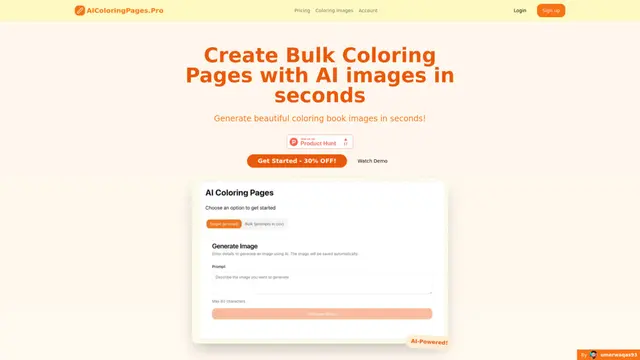Wand Howto
Wand is an AI-powered creative tool designed for iPhone and iPad that allows artists to draw, edit, and transform sketches into fully rendered artwork with manual control and customization capabilities.
View MoreHow to Use Wand
Download and Install: Download Wand app from the Apple App Store. It's available for iPhone and iPad with Apple Pencil support.
Create Your Sketch: Use the custom brush engine to draw your initial sketch or artwork on the canvas.
Apply AI Rendering: Use the AI tools to transform your sketch into a fully rendered artwork within seconds.
Choose Art Style: Select from preloaded style templates like watercolor, acrylic, anime, ukiyo-e, photorealistic, painting or tarot - or create your own custom style.
Edit and Refine: Make precise adjustments using regional iterative editing and multi-layer support to perfect specific areas of your artwork.
Adjust Intensity: Use the dynamic morph intensity controls to fine-tune how strongly the AI effects are applied.
Save and Export: Export your finished artwork as a transparent PNG file for use in other projects or save to your dataset library for future reference.
Wand FAQs
Wand is the first and only AI drawing tool designed specifically for iPhone and iPad that allows users to draw, edit, and apply various styles to artwork using AI technology.
Wand Monthly Traffic Trends
Wand.app experienced a 28.5% decline in traffic, reaching 58.35K visits. Without any recent updates or notable product news in March 2025, the decline may be attributed to normal market fluctuations or increased competition from other design tools.
View history traffic
View More