VMagic
VMagic é uma aplicação para Windows que permite aos usuários controlar e animar avatares VRM usando webcams e outros dispositivos, facilitando a criação de conteúdo de YouTubers virtuais.
https://vmagic.app/?utm_source=aipure
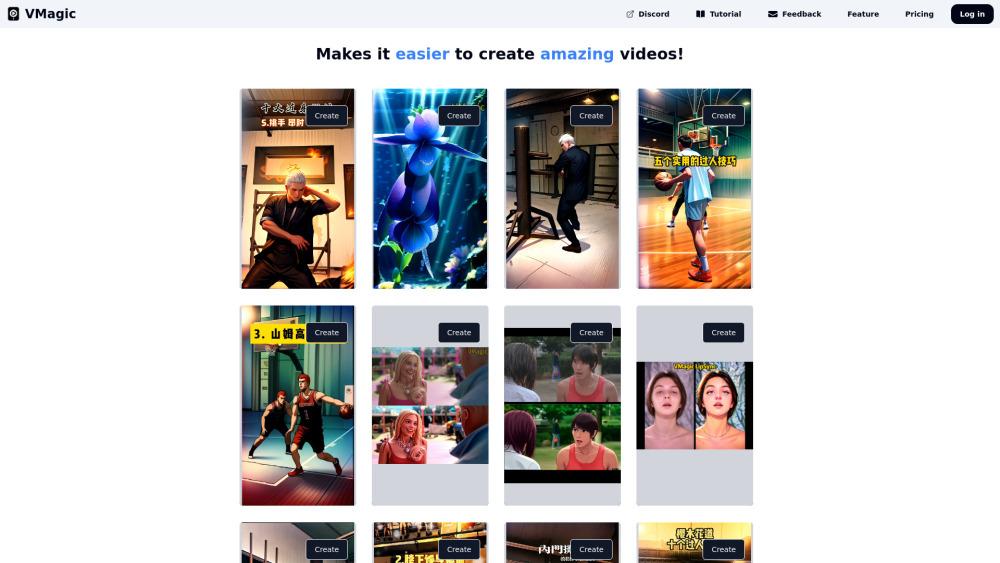
Informações do Produto
Atualizado:Jul 16, 2025
Tendências de Tráfego Mensal do VMagic
VMagic recebeu 1.4k visitas no mês passado, demonstrando um Leve Crescimento de 3.5%. Com base em nossa análise, essa tendência está alinhada com a dinâmica típica do mercado no setor de ferramentas de IA.
Ver histórico de tráfegoO que é VMagic
VMagic é um software de código aberto para Windows que permite aos usuários controlar e animar avatares 3D VRM sem a necessidade de equipamentos especializados. Ele atua como um espelho virtual, refletindo os movimentos e expressões do usuário em seu avatar digital. O VMagic é projetado principalmente para YouTubers virtuais e criadores de conteúdo que desejam produzir facilmente vídeos com avatares animados. O software suporta vários métodos de entrada, incluindo webcams, gamepads e controladores MIDI para trazer os avatares à vida.
Principais Recursos do VMagic
VMagic é uma aplicação de software para Windows que permite aos usuários controlar e animar avatares VRM sem dispositivos especiais. Utiliza entrada de teclado, mouse e webcam para mover o avatar, e oferece recursos como fundos transparentes, controle de expressões faciais, rastreamento de mãos e integração com aplicativos de rastreamento externos. O VMagic visa facilitar a criação de conteúdo no estilo VTuber e avatares animados para transmissões e outras utilizações.
Controle de avatar sem dispositivo: Anime avatares VRM usando apenas entrada de teclado, mouse e webcam, sem necessidade de dispositivos de rastreamento especiais
Fundo transparente: Defina o fundo da janela do avatar como transparente para fácil integração com outras aplicações
Controle de expressões faciais: Altere as expressões faciais do avatar usando Word to Motion e outros controles integrados
Suporte a rastreadores externos: Integre com aplicativos de rastreamento facial iOS para movimentação de avatar mais precisa
Opções de personalização: Ajuste o tamanho, posição, movimento do avatar e adicione acessórios para personalizar a aparência
Casos de Uso do VMagic
Transmissão VTuber: Crie conteúdo de avatar animado para transmissões ao vivo em plataformas como YouTube e Twitch
Apresentações virtuais: Utilize um avatar animado para reuniões online, webinars e eventos virtuais
Transmissão de jogos: Sobreponha um avatar animado enquanto transmite gravações de jogos
Conteúdo de YouTuber virtual: Produza vídeos do YouTube com um personagem de avatar animado
Vantagens
Não requer hardware especial
Personalizável e rico em recursos
Grátis e de código aberto
Desvantagens
Software exclusivo para Windows
Pode ter problemas de desempenho em hardware mais antigo
O processo de configuração pode ser complexo para recursos avançados
Como Usar o VMagic
Baixar e instalar o VMagicMirror: Baixe a Edição Standard gratuita do VMagicMirror do site oficial e instale-o no seu PC com Windows.
Iniciar o aplicativo: Abra o VMagicMirror. Você deverá ver uma janela do Painel de Controle e uma janela de Personagem.
Carregar um avatar VRM: No Painel de Controle, vá para a aba Início e clique em 'Carregar VRM' para selecionar um arquivo .vrm no seu PC. Confirme a licença quando solicitado.
Ajustar o tamanho e a posição do avatar: Use o botão 'Ajustar tamanho por VRM' para corrigir as posições da câmera e do teclado/mouse para o seu avatar.
Configurar as definições de rastreamento: Vá para a aba Streaming para acessar as principais funcionalidades. Configure o rastreamento facial via webcam ou aplicativo iOS externo. Configure o rastreamento dos olhos, sincronização labial e configurações de movimento conforme desejado.
Configurar o fundo transparente: Marque 'Janela > Janela Transparente' para tornar o fundo da janela do personagem transparente para uso com outras aplicações.
Testar os movimentos do avatar: Mova o mouse, digite no teclado ou use um gamepad para ver seu avatar reagir aos inputs.
Personalizar configurações adicionais: Explore outras abas como Movimento, Layout e Expressões para personalizar ainda mais a aparência e o comportamento do seu avatar.
Configurar com software de streaming: Adicione o VMagicMirror como uma fonte no OBS ou outro software de streaming para usar seu avatar durante a transmissão.
Perguntas Frequentes do VMagic
VMagicMirror é uma aplicação para Windows que permite controlar um avatar VRM usando seus inputs de teclado e mouse, sem a necessidade de dispositivos especiais. Ele atua como um espelho para refletir você mesmo como um avatar virtual.
Postagens Oficiais
Carregando...Artigos Populares

Ferramentas de IA Mais Populares de 2025 | Atualização de 2026 da AIPURE
Feb 10, 2026

Moltbook AI: A Primeira Rede Social de Agentes de IA Pura de 2026
Feb 5, 2026

ThumbnailCreator: A Ferramenta de IA Que Resolve o Estresse das Suas Miniaturas do YouTube (2026)
Jan 16, 2026

Óculos Inteligentes com IA 2026: Uma Perspectiva de Software em Primeiro Lugar no Mercado de IA Vestível
Jan 7, 2026
Análises do Site VMagic
Tráfego e Classificações do VMagic
1.4K
Visitas Mensais
#9722901
Classificação Global
-
Classificação por Categoria
Tendências de Tráfego: Aug 2024-Jun 2025
Insights dos Usuários do VMagic
-
Duração Média da Visita
1.01
Páginas por Visita
42.37%
Taxa de Rejeição dos Usuários
Principais Regiões do VMagic
US: 44.7%
TW: 36.48%
MX: 18.82%
Others: 0%







