TaxGPT Howto
WebsiteTax Assistant
TaxGPT is an AI-powered tax assistant that provides instant, accurate answers to tax questions and simplifies tax filing processes for individuals, businesses, and tax professionals.
View MoreHow to Use TaxGPT
Sign up for TaxGPT: Create an account on the TaxGPT website to get started.
Choose your user type: Select whether you're an individual, business, or tax professional to access the appropriate features.
Ask your tax question: Type your tax-related question into the chat interface. You can ask about deductions, income, investments, filing status, or any other tax topic.
Review the AI-generated answer: TaxGPT will quickly respond with a detailed, easy-to-understand answer based on its tax law database.
Provide feedback: Rate the accuracy and helpfulness of the answer to help improve TaxGPT.
Ask follow-up questions: Continue the conversation by asking additional questions to get more clarity if needed.
Use TaxGPT's other features: Explore other capabilities like tax filing assistance, deduction maximization, or AI co-pilot tools for professionals.
Double-check information: For complex scenarios, verify TaxGPT's answers with official sources or consult a tax professional.
TaxGPT FAQs
TaxGPT is an AI-powered tax assistant that uses advanced artificial intelligence to provide answers to tax-related questions. It is designed to help individuals, businesses, and tax professionals with tax filing and research.
Popular Articles
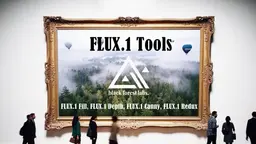
Black Forest Labs Unveils FLUX.1 Tools: Best AI Image Generator Toolkit
Nov 22, 2024

Microsoft Ignite 2024: Unveiling Azure AI Foundry Unlocking The AI Revolution
Nov 21, 2024

10 Amazing AI Tools For Your Business You Won't Believe in 2024
Nov 21, 2024

7 Free AI Tools for Students to Boost Productivity in 2024
Nov 21, 2024
View More






