Tarotap Howto
TaroTap is an AI-powered online tarot reading platform that offers personalized insights on love, career, and fortune through advanced artificial intelligence and traditional tarot meanings.
View MoreHow to Use Tarotap
Visit the TaroTap website: Go to https://tarotap.com/en to access the TaroTap AI tarot reading platform.
Choose an AI tarot reader: Select from the available AI tarot readers, each with their own style and specialties.
Select a tarot spread: Pick a tarot spread suitable for your question or area of interest (e.g. love, career, general guidance).
Focus on your question: Take a moment to clearly formulate the question you want guidance on.
Draw the cards: Use the online card drawing system to select your tarot cards for the reading.
Receive your AI-generated reading: The AI will interpret the cards and provide insights based on your question and the spread.
Reflect on the reading: Consider how the AI's interpretation relates to your situation. Use it as a tool for self-reflection and guidance.
Explore additional features: Try other TaroTap offerings like daily tarot readings, yes/no questions, or the tarot blog for more insights.
Tarotap FAQs
TaroTap is an online AI-powered tarot reading platform that provides personalized card readings for love, career, and fortune. It offers 24/7 tarot services through AI tarot readers with different styles.
Tarotap Monthly Traffic Trends
Tarotap experienced a 2.4% decline in traffic, with 265.9K visits in the month. Without significant product updates or notable market activities, the slight decline likely reflects normal market fluctuations.
View history traffic
Popular Articles

Google Gemini AI Photo Editing Prompts 2025: Top 5 Trending AI Image Generation Prompts You Need to Try
Sep 22, 2025

How to Fix Gemini Nano Banana Aspect Ratio Problems When Creating Images in 2025
Sep 17, 2025

Google Gemini Nano Banana AI Saree Trend 2025: Create Your Own Gemini AI Saree Portrait on Instagram
Sep 16, 2025
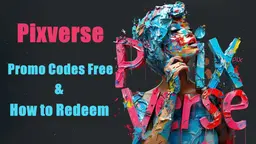
Pixverse Promo Codes Free in September 2025 and How to Redeem
Sep 10, 2025
View More







