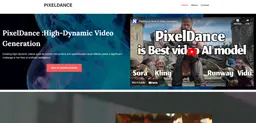如何使用 PixelDance
輸入文本提示: 提供詳細的文本描述,包括您想要生成的視頻的場景、角色、動作和其他相關細節。
上傳起始圖像: 上傳一張圖像作為視頻的第一幀。這有助於引導初始場景和內容。
上傳結束圖像: 上傳一張圖像作為視頻的最後一幀。這有助於引導結束場景並提供一致性。
選擇視頻參數: 選擇視頻設置,如持續時間(最多 10 秒)、分辨率、寬高比和任何風格偏好。
生成視頻: 點擊生成按鈕,讓 PixelDance 根據提供的文本提示和圖像輸入生成您的視頻。
審查和精煉: 觀看生成的視頻,如果需要,調整您的輸入以精煉結果。
PixelDance 常見問題
PixelDance 是一個用於生成高動態視頻的 AI 模型,能夠創建動作豐富的動作、複雜的視覺效果和精細的域外場景和動作。
查看更多