
Photoleap
Photoleap is a powerful AI-powered photo editing app that allows users to transform, enhance, and create stunning visuals directly on their mobile devices.
https://www.photoleapapp.com/
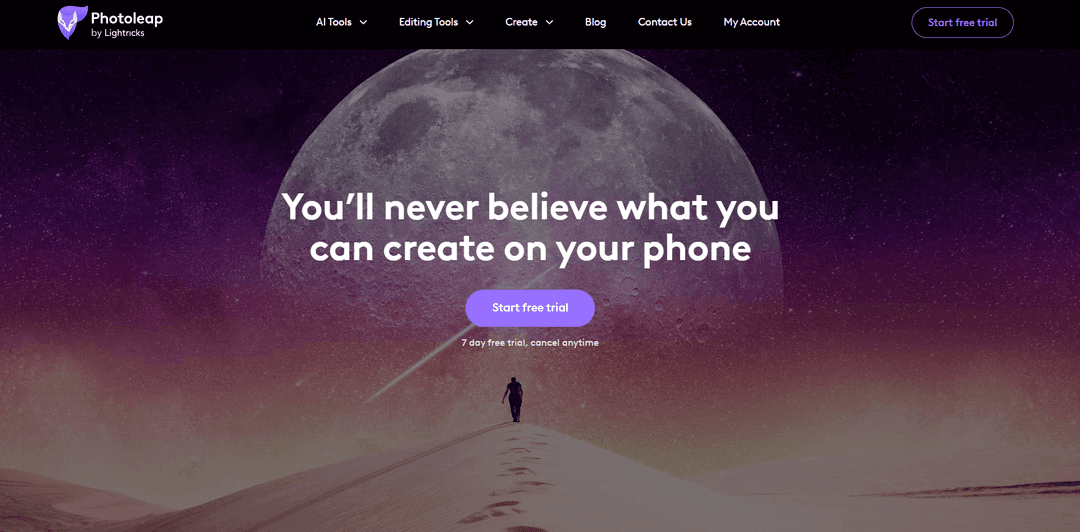
Product Information
Updated:Jul 16, 2025
Photoleap Monthly Traffic Trends
Photoleap experienced a 11.3% decline in traffic, reaching 207K visits. Despite recent updates and AI-enhanced features, such as background removal and text-to-image capabilities, the decline suggests that user engagement may have been impacted by other factors, possibly including market competition or user fatigue.
What is Photoleap
Photoleap is a creative and comprehensive photo editing application developed by Lightricks. It combines advanced AI technology with intuitive editing tools to provide users with a wide range of capabilities for transforming and enhancing their images. From basic edits to complex AI-generated artwork, Photoleap aims to empower both amateur and professional creators to bring their visual ideas to life using just their smartphones.
Key Features of Photoleap
Photoleap is a powerful all-in-one photo editing app that combines AI tools with traditional editing features. It offers a wide range of capabilities including AI-powered image generation, enhancement, and transformation, as well as manual editing tools like object removal, background changing, and photo animation. The app aims to provide both creative professionals and casual users with an extensive suite of tools to create stunning visuals directly on their mobile devices.
AI Image Generation: Create images from text descriptions or sketches using advanced AI technology.
AI Photo Enhancement: Automatically improve image quality, colorize black and white photos, and transform photos into different artistic styles.
Object Removal and Background Changing: Easily remove unwanted objects or people from photos and replace or modify image backgrounds.
Photo Animation: Add movement to static images to create engaging GIFs and videos.
Extensive Editing Tools: Access a wide range of manual editing features including filters, effects, text overlays, and photo merging capabilities.
Use Cases of Photoleap
Social Media Content Creation: Create eye-catching posts, stories, and profile pictures for various social media platforms.
E-commerce Product Photography: Enhance product images, remove backgrounds, and create compelling visuals for online stores.
Digital Art and Illustration: Generate unique artworks or enhance existing illustrations using AI and manual editing tools.
Real Estate Photography: Improve property photos, remove clutter, and even visualize potential renovations or staging.
Personal Photo Enhancement: Improve personal photos for printing, sharing, or preserving memories.
Pros
Comprehensive set of both AI-powered and manual editing tools
User-friendly interface suitable for both professionals and casual users
Regular updates with new features and improvements
Available on mobile devices for editing on-the-go
Cons
Some advanced features require a paid subscription
May have a learning curve for users new to advanced photo editing
Limited online editing capabilities compared to the mobile app
How to Use Photoleap
Download and install the app: Download Photoleap from the App Store or Google Play Store and install it on your device.
Open the app and select a photo: Launch Photoleap and select a photo from your device that you want to edit.
Choose an editing tool: Select from various editing tools like cutouts, background removal, object removal, filters, effects, etc.
Apply edits: Use the selected tool to make edits to your photo. For example, swipe over objects you want to remove.
Add creative elements: Enhance your photo further by adding stickers, text, or other creative assets from the app's library.
Use AI features: Try AI-powered features like text-to-image generation, sketch-to-image, or photo animation.
Apply filters and effects: Use QuickArt or other one-tap effects to transform your photo into artwork.
Fine-tune with pro tools: Use advanced tools like layers, double exposure, or merge for more precise editing.
Save and share: Once satisfied with your edits, save the image to your device or share it directly to social media platforms.
Photoleap FAQs
Photoleap is a powerful and versatile mobile photo editing app that enables users to create impressive artistic photos. It offers advanced image processing tools, AI features, and extensive editing capabilities while remaining user-friendly.
Analytics of Photoleap Website
Photoleap Traffic & Rankings
207K
Monthly Visits
#170580
Global Rank
#692
Category Rank
Traffic Trends: Jul 2024-Jun 2025
Photoleap User Insights
00:00:38
Avg. Visit Duration
3.09
Pages Per Visit
40.1%
User Bounce Rate
Top Regions of Photoleap
US: 29.19%
CA: 4.51%
DE: 4.37%
IN: 3.96%
CZ: 3.37%
Others: 54.6%











