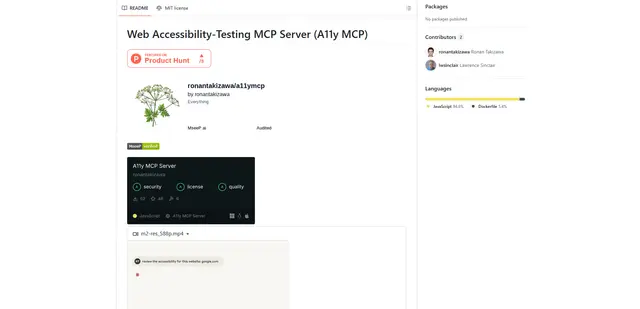Octoparse
Octoparse is a no-code web scraping tool that allows users to easily extract data from any website through a visual interface and AI-powered features.
https://www.octoparse.com/

Product Information
Updated:Jul 16, 2025
Octoparse Monthly Traffic Trends
Octoparse experienced a 1.1% decline in traffic, with 329,529 visits in July. Despite continuing to offer promotional deals, including a 35% discount on annual plans and a 15% discount on quarterly plans, the slight decrease in visits suggests that these incentives may not have been sufficient to drive significant growth.
What is Octoparse
Octoparse is a powerful web scraping software that enables users to collect structured data from websites without any coding knowledge. It provides an intuitive visual interface where users can simply point and click on the data they want to extract. Octoparse offers both desktop and cloud-based solutions, making it suitable for individuals and businesses of all sizes. With its AI-powered auto-detection capabilities and pre-built templates for popular websites, Octoparse simplifies the web scraping process and makes data extraction accessible to users of all technical backgrounds.
Key Features of Octoparse
Octoparse is a no-code web scraping tool that allows users to extract structured data from websites without programming. It features an intuitive point-and-click interface, AI-powered auto-detection, cloud-based extraction, scheduling capabilities, and hundreds of pre-built templates. Octoparse can handle complex websites and offers IP rotation, CAPTCHA solving, and other advanced features to overcome scraping challenges.
No-code visual interface: Build web scrapers using a point-and-click workflow designer without any coding required.
AI-powered auto-detection: Automatically detects page elements and recommends optimal scraping settings to speed up task creation.
Cloud extraction: Run scraping tasks 24/7 in the cloud with automatic IP rotation and scheduling options.
Pre-built templates: Access hundreds of ready-to-use templates for popular websites to start scraping instantly.
Advanced interactions: Handle complex web scenarios like infinite scrolling, dropdowns, and AJAX loading.
Use Cases of Octoparse
E-commerce price monitoring: Track competitor pricing and product information across multiple online retailers.
Lead generation: Extract contact details and business information from directories and company websites.
Financial data analysis: Collect stock prices, financial reports, and market data for investment research.
Academic research: Gather data from academic journals, publications, and databases for research projects.
Social media monitoring: Extract posts, comments, and user data from social platforms for sentiment analysis.
Pros
Easy to use for non-technical users
Powerful cloud-based extraction capabilities
Large selection of pre-built templates
Flexible data export options
Cons
Steep learning curve for advanced features
Performance issues reported with some complex websites
Higher pricing tiers required for full feature set
How to Use Octoparse
Download and install Octoparse: Go to the Octoparse website and download the software for your operating system (Windows or Mac). Install it on your computer.
Create a new task: Open Octoparse and click 'New Task' to start a new web scraping project.
Enter the target URL: Input the URL of the website you want to scrape data from in the built-in browser.
Select data to extract: Use the point-and-click interface to select the data elements you want to extract from the webpage. Octoparse will automatically detect and suggest data fields.
Configure extraction settings: Set up pagination if needed, and configure any additional settings like login requirements or dynamic content loading.
Run the extraction: Click 'Start Extraction' to begin the scraping process. You can choose to run it locally or in the cloud.
Preview and export data: Review the extracted data in the preview pane. Export the data to your preferred format (CSV, Excel, JSON, etc.).
Schedule and automate (optional): For premium users, set up scheduled extractions to run your task automatically at specified intervals.
Octoparse FAQs
Octoparse is a no-code web scraping tool that allows users to extract data from websites without programming. It provides a visual interface to build web scrapers and turn web pages into structured data.
Official Posts
Loading...Analytics of Octoparse Website
Octoparse Traffic & Rankings
329.5K
Monthly Visits
#127060
Global Rank
#816
Category Rank
Traffic Trends: Jul 2024-Jun 2025
Octoparse User Insights
00:01:43
Avg. Visit Duration
2.69
Pages Per Visit
50.94%
User Bounce Rate
Top Regions of Octoparse
US: 18.82%
IN: 7.49%
GB: 5.2%
CA: 4.3%
KR: 3.95%
Others: 60.23%