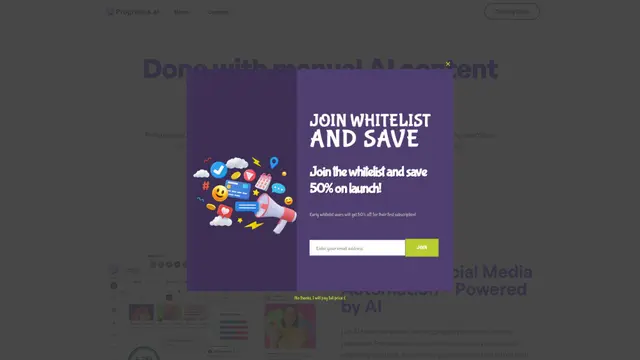Maple CMS Howto
Maple CMS is a powerful headless CMS with AI capabilities that allows users to create, manage, and integrate content anywhere seamlessly.
View MoreHow to Use Maple CMS
Sign up for an account: Go to the Maple CMS website and click 'SIGN UP' to create a new account.
Define your content schemas: Determine the fields and structure for your content types. Use the AI assistant to help generate schemas if needed.
Create content: Add content entries based on your defined schemas. Use the rich text editor and collaboration tools to create and edit content.
Manage assets: Upload and manage media files and assets using the built-in CDN.
Integrate content: Use the GraphQL API to integrate your content into your website or application. Download the SDK and Next.js template to get started quickly.
Leverage AI features: Take advantage of AI tools throughout the process to generate content, maintain brand voice, and improve efficiency.
Maple CMS FAQs
Maple CMS is a headless content management system (CMS) with AI capabilities. It allows users to create, manage, and integrate content across different platforms and tech stacks.
Popular Articles

Best AI Tools for Work in 2024: Elevating Presentations, Recruitment, Resumes, Meetings, Coding, App Development, and Web Build
Dec 12, 2024

Google Gemini 2.0 Update builds on Gemini Flash 2.0
Dec 12, 2024

ChatGPT Is Currently Unavailable: What Happened and What's Next?
Dec 12, 2024

Top 8 AI Meeting Tools That Can Boost Your Productivity | December 2024
Dec 12, 2024
View More