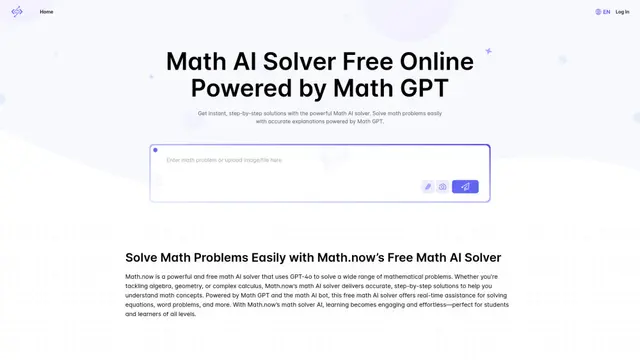FotoExamen Howto
FotoExamen is an AI-powered platform that instantly solves exams and homework by analyzing photos or PDFs uploaded by students.
View MoreHow to Use FotoExamen
Choose a subscription plan: Select the plan that best fits your needs from the available options (monthly or annual, basic, intermediate or advanced).
Sign up and pay: Complete the registration process and make a secure payment through Stripe.
Access the platform: After receiving a welcome email, log in to the FotoExamen platform using your credentials.
Take a photo of your exam or homework: Use your mobile device to take a clear photo of the exam, task or exercise you need help with.
Upload the photo: Upload the photo to the FotoExamen platform through the website or mobile app.
Wait for AI analysis: The advanced AI will analyze the image and process the questions or tasks.
Review the results: Examine the detailed answers and explanations provided by the AI for your exam or homework.
Use additional features: Explore other tools like creating concept maps, interactive quizzes, or chatting with AI tutors to enhance your learning experience.
Save and review: Save your results in the platform's history for future reference and review.
FotoExamen FAQs
FotoExamen es una plataforma que utiliza inteligencia artificial (IA) para ayudar a los estudiantes a resolver exámenes y tareas de manera rápida y precisa. Simplemente subiendo una foto de tu examen, la IA proporciona respuestas detalladas y confiables.
FotoExamen Monthly Traffic Trends
FotoExamen experienced a significant 24.7% decline in traffic, with 65,843 visits in the given month. The lack of recent product updates or notable market activities suggests that declining interest could be due to normal market fluctuations or reduced user engagement.
View history traffic
View More