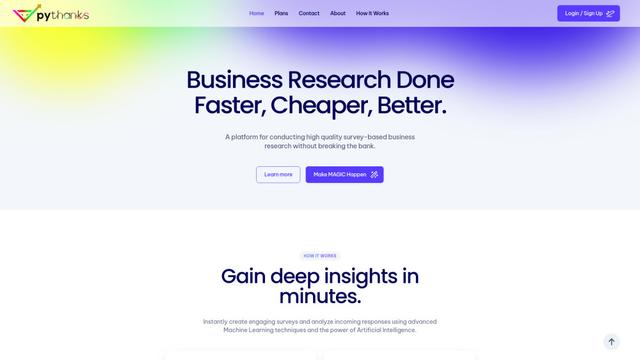Formsible Howto
Formsible is an AI-powered form creation platform that enables users to build dynamic, intelligent forms with features like AI assistance, multiple response methods, and advanced analytics.
View MoreHow to Use Formsible
Sign up for a Formsible account: Go to the Formsible website and create an account by choosing a plan that fits your needs.
Start a new form project: Click on 'Create New Form' to begin building your form.
Chat with AI agents: Describe your form requirements to the AI agents. They will help design your form based on your input.
Customize your form: Fine-tune the AI-generated form by adding or modifying fields, logic, and design elements in the dashboard.
Add integrations and features: Set up integrations with other tools, add webhooks, customize themes, and include any AI-powered features you need.
Test your form: Preview and test your form to ensure it works as intended.
Publish and share: Publish your form and share it with your intended audience. You can enable GPT mode for voice or chatbot responses if desired.
Collect and analyze responses: Monitor incoming responses in real-time using the live answer dashboard. Use AI-powered tools to generate insights and reports from your collected data.
Formsible FAQs
Formsible is an AI-powered form creation platform that allows users to build dynamic forms using intelligent agents, generate forms from various inputs, and collect responses through multiple methods including voice, chatbot, and classic form interfaces.
Popular Articles
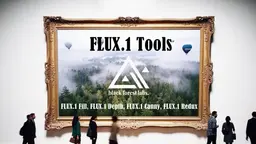
Black Forest Labs Unveils FLUX.1 Tools: Best AI Image Generator Toolkit
Nov 22, 2024

Microsoft Ignite 2024: Unveiling Azure AI Foundry Unlocking The AI Revolution
Nov 21, 2024

10 Amazing AI Tools For Your Business You Won't Believe in 2024
Nov 21, 2024

7 Free AI Tools for Students to Boost Productivity in 2024
Nov 21, 2024
View More