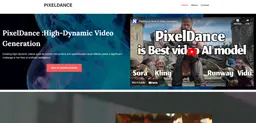DeepBrain AI Howto
DeepBrain AI is an AI-powered video generation platform that transforms text into professional-quality videos with realistic AI avatars and voices in minutes.
View MoreHow to Use DeepBrain AI
Sign up for an account: Go to the DeepBrain AI website and create a free account to access AI Studios.
Choose a starting point: Start from scratch, use a template, or use one of the AI tools like Text to Video or Topic to Video.
Select an AI Avatar: Choose from over 100 realistic AI avatars to be the presenter in your video.
Select language and voice: Choose from over 80 text-to-speech languages and voices for your avatar to speak in.
Enter your script: Type or paste your video script into the text box provided.
Add media elements: Use the drag-and-drop editor to add text, images, videos, and background music to your project.
Generate the video: Click the 'Generate' button and wait a few minutes for AI Studios to create your video.
Edit if needed: Use the built-in video editor to make any final adjustments to your AI-generated video.
Download or share: Download your finished video or share it directly to social media platforms.
DeepBrain AI FAQs
DeepBrain AI is an AI video generation platform that allows users to create professional-quality videos using AI avatars, text-to-speech, and other AI tools. It offers features like text-to-video conversion, multi-language support, and customizable AI avatars.
DeepBrain AI Monthly Traffic Trends
DeepBrain AI experienced a 46.8% decline in traffic, with 71,770 visits. Despite positive media coverage and a strong feature set, including 150+ AI avatars and text-to-video capabilities, the significant drop suggests that intense competition and market saturation may be affecting user retention.
View history traffic
Related Articles
View More