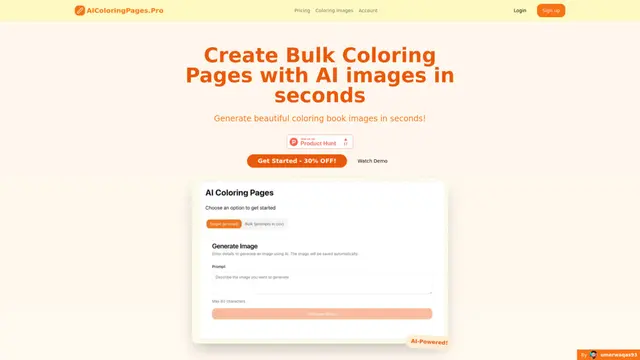Ilus AI Howto
Ilus AI is an AI-powered illustration generator that enables users to create stylistically consistent, high-quality illustrations quickly and efficiently.
View MoreHow to Use Ilus AI
Sign up for an account: Go to the Ilus AI website (https://ilus.ai/) and sign up for a free account to get started.
Choose a generation method: Decide whether you want to use a pre-made model or train a custom model with your own illustrations.
Enter a prompt: If using a pre-made model, enter a text prompt describing the illustration you want to generate.
Generate illustrations: Click the generate button to create 3 illustrations based on your prompt. This uses 1 credit.
Fine-tune a custom model (optional): To create a custom style, upload 5-35 example images of your own illustrations to fine-tune a unique model. This uses 100 credits.
Export your illustrations: Choose to export your generated illustrations in PNG format (free) or SVG format (uses 10 credits).
Manage credits: Purchase more credits as needed using the pay-as-you-go system to continue generating illustrations.
Ilus AI FAQs
Ilus AI is an AI-powered illustration generator that enables users to create stylistically consistent illustrations quickly and efficiently. It allows users to choose from pre-made models or train custom models by uploading their own illustrations.
Popular Articles

Claude 3.5 Haiku: Anthropic's Fastest AI Model Now Available
Dec 13, 2024

Uhmegle vs Chatroulette: The Battle of Random Chat Platforms
Dec 13, 2024

12 Days of OpenAI Content Update 2024
Dec 13, 2024

Best AI Tools for Work in 2024: Elevating Presentations, Recruitment, Resumes, Meetings, Coding, App Development, and Web Build
Dec 13, 2024
View More