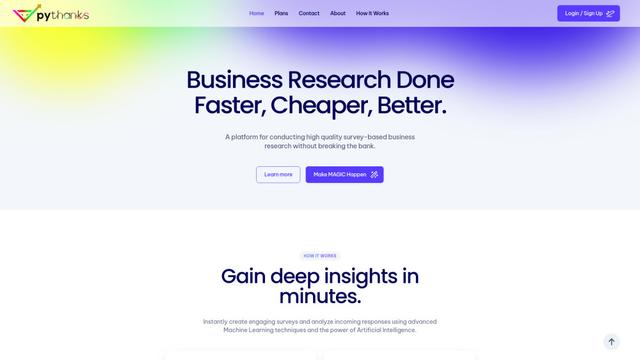AI Form Fill Howto
AI Form Fill is an AI-powered browser extension that automatically completes online forms with a single click, saving time and boosting productivity.
View MoreHow to Use AI Form Fill
Install the browser extension: Add the AI Form Fill extension to your Chrome browser from the Chrome Web Store.
Navigate to a form: Go to any website with a form you want to fill out, such as a job application or survey.
Click the magic wand button: Look for the magic wand button that appears next to form fields. Click it to have AI automatically fill that field.
Customize AI behavior (optional): Provide specific instructions to tailor the AI's responses, such as emphasizing certain skills or using a particular tone.
Review and edit: Check the AI-generated content and make any necessary edits or adjustments.
Complete the form: Continue using the magic wand for other fields or manually fill in any remaining information.
Submit the form: Once satisfied with all entries, submit the completed form as usual.
AI Form Fill FAQs
AI Form Fill uses advanced AI models to understand form contexts and generate appropriate responses. It adds a magic wand button next to form fields, which you can click to automatically fill the field with AI-generated content.
AI Form Fill Monthly Traffic Trends
AI Form Fill received 4.6k visits last month, demonstrating a Significant Decline of -26.5%. Based on our analysis, this trend aligns with typical market dynamics in the AI tools sector.
View history traffic
View More