What is tl;dv?
tl;dv, which stands for "too long; didn't view," is an innovative AI-powered meeting assistant designed to enhance productivity by transforming the way teams manage their virtual meetings. It enables users to effortlessly record, transcribe, and summarize meetings held on platforms like Zoom, Microsoft Teams, and Google Meet. By automating the note-taking process, tl;dv allows participants to focus on discussions without the distraction of manual note-taking.
With capabilities to generate crisp AI summaries instantly, tl;dv ensures that critical insights and action items are captured and organized effectively. The tool integrates with numerous applications, including CRM systems and project management tools, facilitating seamless updates and follow-ups. Additionally, it supports transcription in over 30 languages, making it accessible for diverse teams. Overall, tl;dv empowers organizations to leverage meeting data efficiently, promoting better collaboration and decision-making.
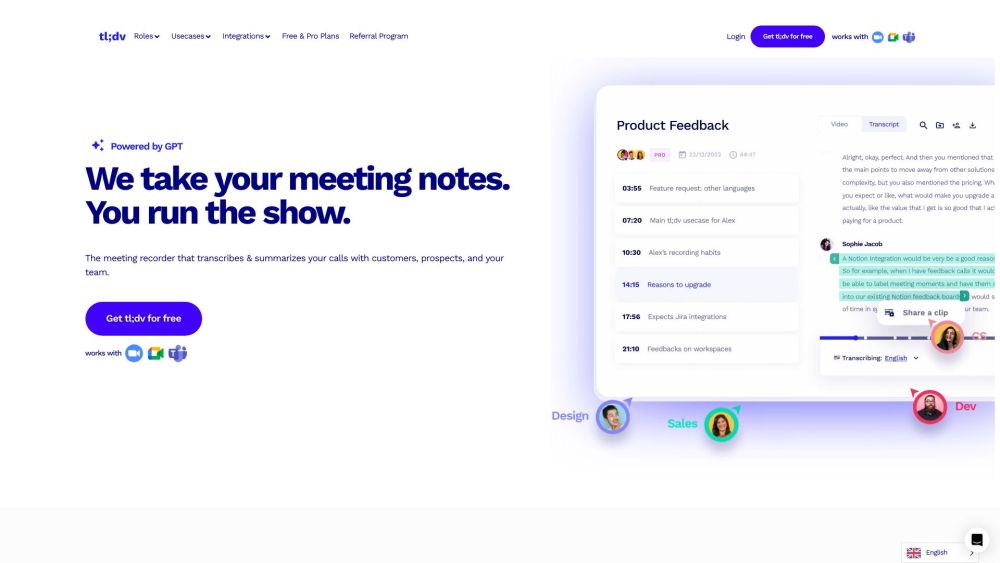
Use Cases of tl;dv
1. Sales Meetings
tl;dv is an essential tool for sales professionals, allowing them to capture and summarize customer interactions effortlessly. With automatic transcriptions and summaries, sales teams can focus on engaging with clients while the software records key insights and action items, ensuring that no valuable information is lost.
2. Team Collaboration
In collaborative environments, tl;dv enhances communication by providing clear and concise meeting summaries. This feature allows team members to stay aligned on project goals and decisions without sifting through lengthy recordings. The ability to timestamp important moments further aids in quick reference during follow-up discussions.
3. User Research
For UX researchers, tl;dv simplifies the process of conducting user interviews. By recording and transcribing sessions, researchers can create a repository of user feedback that can be easily analyzed and referenced. This streamlines the process of identifying patterns and insights critical for product development.
4. Onboarding & Training
tl;dv is beneficial for onboarding new employees by providing recorded training sessions and meetings. New hires can revisit these recordings to reinforce their understanding of company processes and culture, ensuring a smoother transition and faster ramp-up time.
5. Customer Success
Customer success teams can utilize tl;dv to track ongoing client interactions and feedback. By summarizing meetings and automatically updating CRM systems, the tool ensures that team members have access to the latest client information, enabling proactive support and relationship management.
By integrating tl;dv into various workflows, organizations can significantly enhance productivity, improve communication, and streamline processes across teams.
How to Access tl;dv
Accessing tl;dv is straightforward and can be done in a few simple steps. Follow these instructions to get started:
Step 1: Visit the tl;dv Website
Go to tl;dv.io using your preferred web browser. This is the official website where you can find all the information about the AI notetaker, features, and pricing plans.
Step 2: Sign Up for an Account
Click on the "Get tl;dv - Free forever" button on the homepage. You will be prompted to create an account. You can sign up using your email address or an external authentication service, such as Google.
Step 3: Download the App
Once signed up, you can download the tl;dv app. For browser use, you can also install the tl;dv extension for Chrome by visiting the Chrome Web Store and searching for "tl;dv".
Step 4: Integrate with Your Meeting Tools
After installation, integrate tl;dv with your preferred video conferencing tools like Zoom, Google Meet, or Microsoft Teams. This integration will allow tl;dv to automatically record and summarize your meetings.
Step 5: Start Using tl;dv
Now that you have access, start scheduling meetings and let tl;dv handle the note-taking! Enjoy the efficiency and insights it brings to your meetings.
How to Use tl;dv
Step 1: Sign Up for an Account
- Visit the tl;dv website and click on "Get tl;dv - Free forever".
- Enter your work email to create your account. This will allow you to access all features without time limits.
Step 2: Connect Your Meeting Platforms
- After signing up, integrate tl;dv with your preferred video conferencing tools like Zoom, Google Meet, or Microsoft Teams.
- This connection enables automatic recording and transcribing of your meetings.
Step 3: Record Your Meetings
- Schedule a meeting as usual. Once it starts, tl;dv will automatically record and transcribe the conversation in real-time.
- You can also manually start recording if needed.
Step 4: Access Meeting Summaries
- After the meeting, visit your tl;dv dashboard to view the AI-generated summary.
- Customize the layout and content according to your preferences, ensuring it meets the needs of your team.
Step 5: Update Your CRM Automatically
- Utilize the CRM integration feature, where tl;dv will auto-update relevant fields based on the meeting discussions.
- This saves you time and ensures that your CRM is always up-to-date with the latest information.
Step 6: Generate Insights and Reports
- Use the conversational intelligence feature to prompt reports on specific topics discussed across multiple meetings.
- This allows you to gain valuable insights into customer feedback, objections, or recurring themes.
By following these steps, you can efficiently utilize tl;dv to enhance your meeting productivity and streamline your workflow.
How to Create an Account on tl;dv
Creating an account on tl;dv is a straightforward process. Follow these steps to get started:
Step 1: Visit the tl;dv Website
Go to tl;dv.io. This is the official website where you can access all services and features.
Step 2: Click on "Get tl;dv"
On the homepage, look for the "Get tl;dv - Free forever" button, typically located at the top of the page. Click on it to proceed to the registration page.
Step 3: Provide Your Work Email
You will be prompted to enter your work email address. This email will be used for account verification and communication regarding your account and meetings.
Step 4: Set Up Your Password
Create a strong password for your account. Ensure it meets security criteria (e.g., a mix of letters, numbers, and symbols) to protect your account.
Step 5: Agree to Terms of Service and Privacy Policy
Before completing your registration, read and agree to the Terms of Service and Privacy Policy. This is essential for understanding how your data will be used.
Step 6: Verify Your Email
Check your inbox for a verification email from tl;dv. Click on the verification link to activate your account.
Step 7: Log In
Once your email is verified, return to the tl;dv site and log in using your email and password. You're now ready to start recording and transcribing your meetings!
By following these steps, you can easily set up your tl;dv account and take advantage of its powerful AI meeting note-taking features.
Tips for Using tl;dv
- Utilize Custom Summary Templates: Take advantage of tl;dv's ability to customize meeting summary layouts and content. Tailor your summaries to fit different meeting types, whether for sales calls, project updates, or brainstorming sessions. This ensures that key points are highlighted according to your specific needs.
- Leverage AI Insights: Explore the AI-driven insights feature to extract actionable reports from your meetings. This can help identify trends, common objections, or customer feedback that could inform your strategies.
- Integrate with Other Tools: Connect tl;dv with your CRM, project management tools, and other applications. This will automate data entry and follow-up tasks, allowing you to focus more on your meetings and less on administrative work.
- Record in Multiple Languages: If you're working in a multilingual environment, utilize tl;dv's support for over 30 languages. This feature can bridge communication gaps and ensure everyone is on the same page.
- Review Meeting Highlights: Regularly review highlights from previous meetings to keep track of ongoing projects and commitments. This practice enhances accountability and ensures nothing slips through the cracks.
By implementing these tips, you can maximize the benefits of tl;dv, streamline your workflow, and enhance your meeting productivity.




