What is Taplio?
Taplio is an innovative AI-powered tool designed to enhance your personal brand on LinkedIn. It streamlines content creation, scheduling, and analytics, making it easier for users to engage with their audience and grow their professional presence. By leveraging AI trained on over 500 million LinkedIn posts, Taplio generates high-quality content and provides inspiration from a library of 5 million viral posts.
In addition to content creation, Taplio offers lead generation tools, enabling users to connect with potential clients and peers effectively. Its analytics feature allows users to track engagement metrics and follower growth, providing insights to refine their LinkedIn strategy.
Taplio features a free Chrome extension that delivers instant stats and highlights top-performing content, further enriching the user experience. With a user-friendly interface and a suite of powerful tools, Taplio is an essential resource for anyone looking to maximize their impact on LinkedIn and build a thriving online presence.
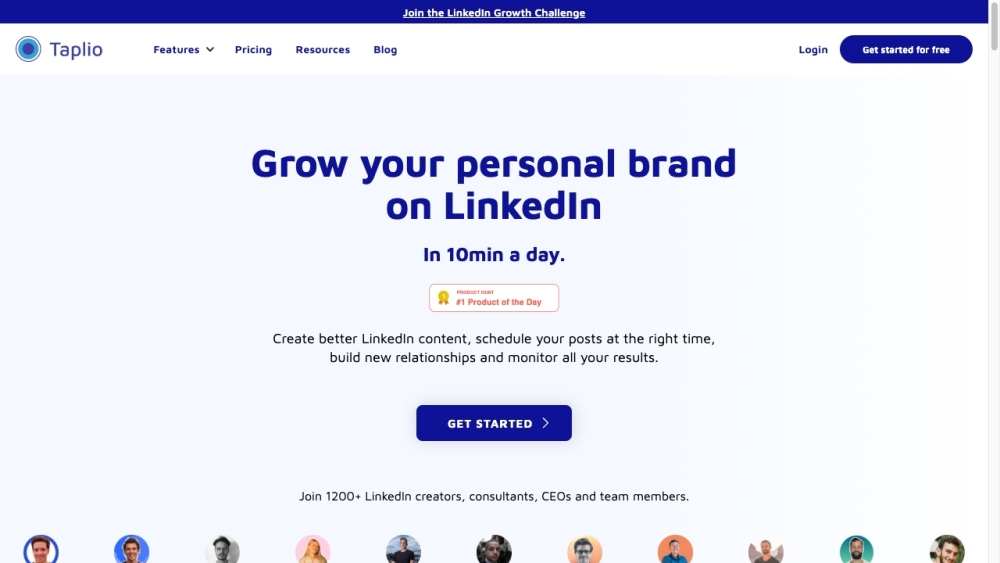
Use Cases of Taplio
Taplio is a powerful tool designed to enhance your LinkedIn presence through AI-driven features. Here are several key use cases for leveraging Taplio effectively:
- Content Creation and Scheduling: Taplio simplifies the process of generating high-quality LinkedIn posts. Users can harness AI to create engaging content tailored to their audience, drawing inspiration from a library of over 5 million viral posts. With one-click scheduling, you can ensure consistent posting, crucial for maintaining visibility and engagement on the platform.
- Lead Generation: Taplio offers robust features for identifying and nurturing leads. By accessing an enriched database of over 3 million LinkedIn accounts, users can efficiently reach out to potential clients. The platform's engagement tools facilitate personalized interactions, helping to build meaningful connections that can convert into business opportunities.
- Performance Analytics: With Taplio, users can track their LinkedIn performance through comprehensive analytics. The platform provides insights into post engagement, follower growth, and audience demographics. This data allows users to refine their content strategies and optimize their outreach efforts for better results.
- Networking Enhancement: Taplio aids in expanding your professional network by suggesting relevant connections based on mutual interests and engagement metrics. This feature helps users engage with influencers and industry leaders, fostering relationships that can lead to collaboration and increased visibility.
- Content Optimization: Taplio's AI tools help users enhance their existing content by providing suggestions for improvements. Whether it's refining headlines or optimizing post formats, these features ensure that your content resonates more effectively with your audience, driving higher engagement rates.
By utilizing these capabilities, Taplio empowers users to transform their LinkedIn strategies, ultimately leading to greater professional success.
How to Access Taplio
Step 1: Visit the Taplio Website
Go to taplio.com. This is the official website where you can find all the information about Taplio's features and services.
Step 2: Sign Up for an Account
Click on the "Sign-up for free" button located on the homepage. You'll need to provide your email address and create a password. This account will grant you access to Taplio's tools and features.
Step 3: Choose a Pricing Plan
After signing up, you will be prompted to select a pricing plan. Taplio offers a 7-day free trial that includes full access to all features. Choose the plan that suits your needs best.
Step 4: Confirm Your Email
Check your email inbox for a confirmation link from Taplio. Click on the link to verify your email address. This step ensures the security of your account.
Step 5: Log In to Your Account
Return to the Taplio website and click on the "Log In" button. Enter your credentials to access your account dashboard, where you can start using Taplio's AI-powered tools for LinkedIn growth.
By following these simple steps, you'll be able to access Taplio and harness its features to enhance your LinkedIn presence effectively.
How to Use Taplio
Step 1: Sign Up for an Account
Visit Taplio's website and click on the "Sign-up for free" button. Fill out the registration form with your details to create an account. This grants you access to all Taplio features during the free trial period.
Step 2: Connect Your LinkedIn Profile
Once registered, link your LinkedIn profile to Taplio. This allows the platform to analyze your existing content and provide tailored suggestions for improvement.
Step 3: Explore Content Creation Tools
Navigate to the "Create" section to use the AI-powered content generation feature. Here, you can input topics or keywords, and Taplio will suggest posts based on successful content from millions of LinkedIn posts.
Step 4: Schedule Your Posts
After creating your content, head to the scheduling tool. Choose your preferred posting times to ensure your content reaches your audience effectively without needing to manually post each time.
Step 5: Monitor Analytics
Utilize the analytics feature to track your post performance. You can view engagement metrics, follower growth, and insights on what content resonates best with your audience.
Step 6: Engage with Your Network
Use the engagement tools to interact with influential figures in your niche. This helps in building connections and growing your network more effortlessly.
By following these steps, you can effectively leverage Taplio's capabilities to enhance your LinkedIn presence and grow your personal brand.
How to Create an Account on Taplio
Creating an account on Taplio is a straightforward process. Follow these steps to get started:
Step 1: Visit the Taplio Website
Go to Taplio's homepage. You will find an inviting interface designed to help you grow your LinkedIn presence.
Step 2: Click on "Sign Up"
Locate the "Sign Up for Free" button on the homepage. This will direct you to the registration page where you can begin the account creation process.
Step 3: Enter Your Information
Fill in the required fields, including your name, email address, and a secure password. Make sure to use a valid email, as you will need to verify it later.
Step 4: Accept Terms and Conditions
Read through Taplio's terms of service and privacy policy. Check the box to agree to these terms, which is necessary to proceed with your registration.
Step 5: Complete the Registration
Click the "Create Account" button. You may receive a confirmation email—follow the link in that email to verify your account and complete the registration process.
Step 6: Log In and Set Up Your Profile
After verifying your email, return to the Taplio website and click on "Log In." Enter your credentials to access your new account. Once logged in, take some time to set up your profile and explore the features available to enhance your LinkedIn presence.
By following these steps, you'll be ready to leverage Taplio's AI-powered tools to grow your personal brand on LinkedIn!
Tips for Using Taplio
Taplio offers a robust suite of tools designed to enhance your LinkedIn presence and streamline content creation. Here are some tips to maximize your experience:
- Leverage AI-Powered Content Creation: Utilize Taplio's AI to generate high-quality posts tailored to your audience. This feature saves time and ensures your content resonates with followers.
- Schedule Posts Strategically: Take advantage of the scheduling tool to plan your posts at optimal times. Consistent posting keeps your profile active and increases visibility.
- Engage with Your Audience: Use Taplio's engagement features to connect with peers and potential clients. Regularly interact with comments and shares to build relationships and enhance your network.
- Analyze Your Performance: Track the performance of your posts using Taplio's analytics. Understanding what works allows you to refine your content strategy and improve engagement rates.
- Explore Content Inspiration: Tap into Taplio's library of successful posts for inspiration. This can help you stay creative and ensure your content remains relevant and engaging.
By integrating these tips into your routine, you can effectively harness Taplio's capabilities to grow your personal brand on LinkedIn.




