Introduction to StudyFetch
StudyFetch is an innovative AI-powered learning platform designed to enhance the academic experience for students. By allowing users to upload various course materials—including PDFs, lecture notes, videos, and presentations—StudyFetch automatically generates interactive study aids like flashcards, quizzes, and personalized notes. At the heart of the platform is "Spark.e," a virtual AI tutor that provides real-time assistance, grades assignments, and answers questions related to the study material.
With a focus on improving learning efficiency and outcomes, StudyFetch claims to reduce study time significantly while boosting student performance by offering personalized feedback. The platform supports a wide range of file formats and is tailored for diverse subjects, making it a versatile tool for learners at all levels. Its user-friendly design and robust features aim to address common challenges faced by students, transforming the traditional study process into a more engaging and effective experience. Whether for individual learners or educational institutions, StudyFetch stands out as a leading solution in the ed-tech space.
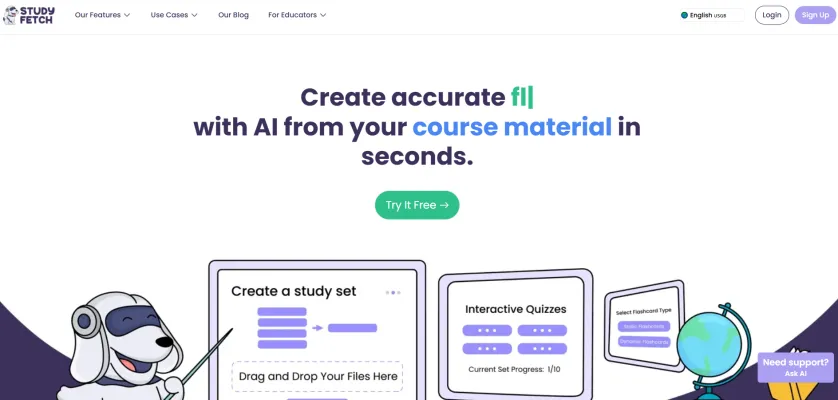
Use Cases of StudyFetch
StudyFetch harnesses the power of AI to revolutionize the learning experience for students across various disciplines. Here are some notable use cases:
- AI Writing Assistance: StudyFetch offers an AI essay editor and grader, providing students with personalized feedback and writing suggestions. This feature enhances writing skills by identifying grammar issues and offering improvement tips, making it an invaluable tool for academic success.
- Document Summarization: The platform can summarize various document types, including PDFs, PowerPoint presentations, and lecture notes. This feature allows students to quickly grasp essential information without wading through lengthy texts, saving time and increasing study efficiency.
- Flashcard Generation: StudyFetch automatically creates flashcards from uploaded course materials, turning complex information into bite-sized, easily digestible formats. This interactive learning tool aids in retention and recall, making study sessions more engaging and productive.
- Quiz and Test Preparation: By generating quizzes based on course materials, StudyFetch enables students to assess their knowledge and prepare effectively for exams. This feature not only reinforces learning but also builds confidence ahead of test day.
- Interactive AI Tutoring (Spark.E): The platform's AI tutor, Spark.E, provides real-time assistance, answering questions and explaining concepts in a personalized manner. This interactive approach ensures that students receive tailored support, enhancing their understanding of course materials.
- Video Learning Tools: StudyFetch can summarize and convert lecture videos into study materials, such as flashcards and quizzes. This capability allows students to utilize multimedia resources effectively, catering to different learning styles and maximizing retention.
These use cases illustrate how StudyFetch's innovative features can significantly enhance the academic experience, making learning more efficient and enjoyable.
How to Access StudyFetch
Accessing StudyFetch is a straightforward process that allows you to leverage its AI-powered learning tools effectively. Follow these steps to get started:
Step 1: Visit the Website
Go to the official StudyFetch website by entering the URL https://www.studyfetch.com in your web browser. This will take you to the platform's home page, where you can explore its features and offerings.
Step 2: Sign Up for an Account
Click on the "Sign Up" button located in the upper right corner of the home page. Fill out the registration form with your details, including your name, email address, and a secure password. This account will allow you to save your study materials and track your progress.
Step 3: Log In to Your Account
After creating your account, return to the home page and click on the "Login" button. Enter the credentials you just created to access your personal dashboard.
Step 4: Upload Your Course Materials
Once logged in, navigate to the "Create a Set" option. Here, you can upload various types of course materials, including PDFs, videos, and notes. This step is crucial as it enables the AI to generate personalized study sets.
Step 5: Start Studying!
After uploading your materials, you can begin using StudyFetch's features like flashcards, quizzes, and the AI tutor Spark.e. Simply follow the prompts on the platform to interact with your study content.
By following these steps, you can efficiently access and utilize StudyFetch to enhance your learning experience.
How to Use StudyFetch
StudyFetch is an AI-powered platform designed to enhance your study experience. Here's how to make the most of its key features:
Step 1: Sign Up and Create an Account
- Explanation: Visit the StudyFetch website and register for a free account. This is essential to access all the platform's features.
Step 2: Upload Your Course Materials
- Explanation: Once logged in, select 'Create a Set' to upload your documents. You can upload PDFs, Word documents, PowerPoints, and even videos. This allows StudyFetch to analyze your materials.
Step 3: Generate Study Sets
- Explanation: After uploading, use the Notes AI feature to create organized notes instantly from your provided materials. This saves time and improves comprehension.
Step 4: Create Flashcards
- Explanation: With the Flashcards AI, generate interactive flashcards from your notes with just one click. This tool helps reinforce memory and understanding.
Step 5: Take Quizzes
- Explanation: Use the Quizzes AI feature to create practice quizzes based on your course materials. This is great for test preparation and self-assessment.
Step 6: Access Your AI Tutor, Spark.E
- Explanation: Engage with Spark.E, your personal AI tutor, for real-time assistance. You can ask questions, receive feedback on essays, and get personalized study help.
Step 7: Review and Adjust Study Calendar
- Explanation: Utilize the Study Calendar to plan your study sessions. This feature helps you stay organized and on track with your academic goals.
By following these steps, you can maximize your productivity and enhance your learning experience with StudyFetch!
How to Create an Account on StudyFetch
Creating an account on StudyFetch is a straightforward process that allows you to access a range of AI-powered study tools. Follow these simple steps to get started:
Step 1: Visit the StudyFetch Signup Page
Go to the StudyFetch website and click on the "Sign Up" button, usually located at the top right corner of the homepage. This will direct you to the registration page.
Step 2: Choose Your Registration Method
You can register using your email address or through a third-party service like Google. If you prefer using Google, click the "Sign in with Google" button. Otherwise, select the email registration option.
Step 3: Fill Out Your Information
If registering with an email, input your desired email address and create a secure password. Ensure the password meets the site's security requirements for protection.
Step 4: Agree to Terms and Conditions
Read and accept the Terms of Service and Privacy Policy by checking the box provided. It's important to understand how your information will be used.
Step 5: Complete Registration
Click the "Create Account" button to finalize your registration. You may receive a confirmation email; follow the instructions included to verify your account.
Step 6: Start Using StudyFetch
Once your account is verified, log in using your email and password or Google account. You're now ready to explore and utilize StudyFetch's features to enhance your studying experience!
Creating an account on StudyFetch opens the door to innovative study tools designed to help you succeed academically.
Tips for StudyFetch
StudyFetch is a powerful AI-driven platform designed to enhance your study habits and academic performance. Here are some tips to help you use StudyFetch more efficiently:
- Utilize the AI Tutor, Spark.E: Engage with Spark.E for personalized tutoring. Ask specific questions about your study material to gain deeper insights and clarification.
- Upload Diverse Materials: Maximize the platform's capabilities by uploading various formats, including PDFs, lecture notes, and YouTube videos. This allows you to create comprehensive study sets in one go.
- Create Flashcards and Quizzes: Take advantage of the flashcard and quiz generation features. These tools help reinforce your learning and prepare you for exams by transforming your notes into interactive study aids.
- Set Up a Study Calendar: Use the study calendar feature to organize your study sessions. Schedule regular reviews and set deadlines for assignments to stay on track.
- Explore Document Summarization: Save time by utilizing the document summarization feature. This allows you to condense large amounts of information into manageable summaries for quick reviews.
By incorporating these tips, you can optimize your StudyFetch experience and enhance your learning outcomes. Happy studying!




