Seismic Nedir?
Seismic, müşteri odaklı ekipleri iş büyümesini sağlamak için ihtiyaç duydukları beceriler, içerik, araçlar ve içgörülerle güçlendirmek üzere tasarlanmış önde gelen küresel bir satış etkinleştirme platformudur. Platformun temel ürünü olan Seismic Enablement Cloud, içerik oluşturma, kişiselleştirme ve dağıtımı kolaylaştırmak için birden fazla işlevselliği entegre ederek satış, pazarlama ve müşteri hizmetleri profesyonelleri için vazgeçilmez bir araç haline gelir.
Seismic'in temel özellikleri şunlardır:
- İçerik Otomasyonu: Satış materyallerinin toplanmasını ve bir araya getirilmesini otomatikleştirir, hataları azaltır ve verimliliği artırır.
- Kişiselleştirme: Alıcı ihtiyaçlarına göre içeriği özelleştirmek için yapay zeka destekli araçlar sunar, etkileşimi ve dönüşüm oranlarını artırır.
- Öğrenme ve Koçluk: Ekip performansını artırmak için ölçeklenebilir işe alıştırma programları ve gerçek zamanlı koçluk sağlar.
- Etkinleştirme İstihbaratı: Etkinleştirme programlarının etkisini ölçmek ve stratejileri optimize etmek için veri odaklı içgörüler sunar.
Seismic, bulut tabanlı altyapısı, güçlü güvenlik özellikleri ve entegrasyon yetenekleriyle global ekipleri destekleyerek modern pazara giriş (GTM) ekipleri için kapsamlı bir çözüm sunmaktadır. Seismic'i kullanan 1000'den fazla şirketle platform, içerik kullanımını artırma, zamandan tasarruf sağlama ve gelir artışı sağlama konusundaki yeteneğiyle tanınmaktadır.
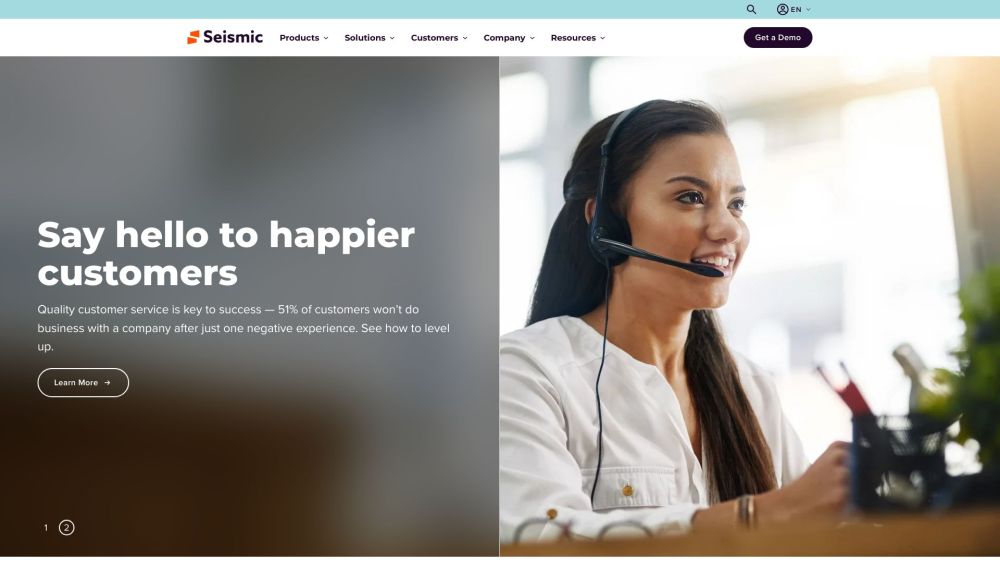
Seismic'in Kullanım Alanları
Önde gelen satış ve pazarlama etkinleştirme platformu Seismic, iş operasyonlarını kolaylaştırmak ve geliştirmek için çok çeşitli çözümler sunar. İşte yeteneklerini vurgulayan bazı önemli kullanım alanları:
- İçerik Yönetimi ve Kişiselleştirme: Seismic'in İçerik Yönetimi çözümü, ekiplerin tüm satış ve pazarlama materyallerini merkezileştirmesini ve düzenlemesini sağlar. Bu, en güncel ve ilgili içeriğin her zaman kullanılabilir olmasını sağlar. Seismic içindeki bir özellik olan LiveDocs, veri kaynaklarına bağlı içeriği otomatik olarak güncelleyerek gerçek zamanlı kişiselleştirmeye olanak tanır. Örneğin, bir sigorta şirketi tekliflerdeki müşteriye özel bilgileri dinamik olarak güncellemek için LiveDocs'u kullanabilir.
- Satış Etkinleştirme ve Eğitim: Seismic Learning, satış ekiplerini anlaşmaları etkili bir şekilde kapatmak için gereken bilgi ve becerilerle donatmak üzere kapsamlı eğitim ve koçluk modülleri sunar. Platform, yeni işe alınanların işe alıştırılmasını ve mevcut ekip üyelerinin sürekli beceri geliştirmesini kolaylaştıran interaktif dersler, sınavlar ve performans takibi içerir. Bir teknoloji şirketi, yeni ürün özellikleri ve en iyi uygulamalar konusunda satış temsilcilerini eğitmek için Seismic Learning'i kullanarak yetkinliğe ulaşma süresinde %30 artış sağlayabilir.
- Alıcı Etkileşimi ve Takibi: Seismic'in Alıcı Etkileşimi araçları, potansiyel müşterilerle daha etkili etkileşimler sağlar. Dijital Satış Odaları, satış ekiplerinin satış döngüsü boyunca alıcıları ilgili tutan kişiselleştirilmiş, interaktif deneyimler yaratmasına olanak tanır. Platform ayrıca içerik kullanımı ve etkileşim metriklerini takip ederek alıcı davranışı hakkında değerli içgörüler sağlar. Örneğin, bir finansal hizmetler firması, gelecekteki sunumları daha yüksek dönüşüm oranları için uyarlamaya yardımcı olmak üzere bir sunum paketinin hangi bölümlerinin en ilgi çekici olduğunu izlemek için bu araçları kullanabilir.
- İçerik Otomasyonu ve Entegrasyon: Seismic, Salesforce gibi CRM sistemleri ve pazarlama otomasyon platformlarıyla sorunsuz bir şekilde entegre olarak içerik oluşturma ve dağıtımını otomatikleştirir. Bu entegrasyon manuel çabayı azaltır ve tüm içeriğin en son verilerle uyumlu olmasını sağlar. Bir üretim şirketi, verimliliği ve doğruluğu artırmak için ürün veri sayfalarını otomatik olarak oluşturmak ve bunları gerçek zamanlı envanter ve fiyatlandırma bilgileriyle güncellemek için Seismic'i kullanabilir.
- Strateji ve Planlama: Seismic'in Strateji ve Planlama araçları, satış ve pazarlama ekiplerinin temel girişimler ve hedefler konusunda uyum sağlamasına yardımcı olur. Platform, ekiplerin etkinleştirme çabalarının etkisini ölçmelerine ve iyileştirme alanlarını belirlemelerine olanak tanıyan güçlü analitik ve raporlama özellikleri sunar. Bir sağlık şirketi, satış içeriklerinin etkinliğini analiz etmek ve stratejilerini buna göre ayarlamak için bu araçları kullanarak satış sürecindeki potansiyel müşteri sayısında %32 artış sağlayabilir.
- Etkinleştirme İstihbaratı: Seismic'in Etkinleştirme İstihbaratı, içerik performansı ve satış faaliyetleri hakkında gerçek zamanlı içgörüler sağlar. Bu veri odaklı yaklaşım, ekiplerin bilgiye dayalı kararlar almasına ve etkinleştirme stratejilerini optimize etmesine yardımcı olur. Örneğin, bir yazılım şirketi, satış döngüsünün farklı aşamalarında hangi içerik parçalarının en etkili olduğunu belirlemek için Etkinleştirme İstihbaratını kullanarak yaklaşımlarını daha iyi sonuçlar için uyarlayabilir.
İşletmeler bu kullanım alanlarından yararlanarak satış ve pazarlama çabalarını önemli ölçüde geliştirebilir, gelir artışı sağlayabilir ve müşteri memnuniyetini artırabilir.
Seismic'e Nasıl Erişilir
Seismic, satış, pazarlama ve müşteri hizmetleri çabalarınızı önemli ölçüde geliştirebilecek güçlü bir küresel satış etkinleştirme platformudur. İşte Seismic'e erişmek için adım adım kılavuz:
- Seismic Web Sitesini Ziyaret Edin: Web tarayıcınızı açın ve seismic.com adresindeki Seismic ana sayfasına gidin. Bu, platformun kendisi de dahil olmak üzere tüm Seismic kaynaklarına erişmek için ana giriş noktasıdır.
- Oturum Açın: Ana sayfada, sağ üst köşedeki "Oturum aç" düğmesini bulun. İlerlemek için üzerine tıklayın. Seismic, Seismic Learning ve LiveSocial dahil olmak üzere birkaç oturum açma seçeneği sunulacaktır. İhtiyaçlarınıza göre uygun seçeneği seçin.
- Kimlik Bilgilerinizi Girin: Mevcut bir kullanıcıysanız, sağlanan alanlara e-posta adresinizi ve şifrenizi girin. Yeni bir kullanıcıysanız, bir hesap oluşturmanız gerekebilir. Kayıt işlemini başlatmak için "Hesap Oluştur" veya "Kaydol" bağlantısına tıklayın.
- Hesabınızı Doğrulayın: Kimlik bilgilerinizi girdikten sonra, telefonunuza gönderilen bir e-posta veya doğrulama kodu aracılığıyla hesabınızı doğrulamanız istenebilir. Bu adımı tamamlamak için doğrulama e-postasındaki veya mesajdaki talimatları izleyin.
- Platforma Erişin: Doğrulandıktan sonra Seismic kontrol paneline yönlendirileceksiniz. Buradan içerik yönetimi, öğrenme ve koçluk, alıcı etkileşimi ve daha fazlası gibi çeşitli özellikleri keşfedebilirsiniz.
- Kontrol Panelinde Gezinin: Kontrol paneli platformun farklı bölümlerine hızlı erişim sağlar. Soldaki gezinme menüsünü kullanarak "Favoriler", "İzlemeleri Yönet" ve diğer ürün alanları gibi belirli araç ve kaynaklara erişin.
Bu adımları izleyerek Seismic'e kolayca erişebilir ve satış etkinleştirme çabalarınızı geliştirmek ve iş büyümesini sağlamak için kullanmaya başlayabilirsiniz.
Seismic Nasıl Kullanılır: Adım Adım Kılavuz
Seismic, satış ekiplerinin kişiselleştirilmiş içerik ve sunumlar oluşturmasına yardımcı olan güçlü bir satış etkinleştirme platformudur. İşte başlamanız için adım adım bir kılavuz:
Adım 1: Kaydolun ve Giriş Yapın
- Seismic Web Sitesini Ziyaret Edin: seismic.com adresine gidin.
- Oturum Açın: Sağ üst köşedeki "Oturum aç" butonuna tıklayın ve kimlik bilgilerinizi girin. Hesabınız yoksa, kaydolmak için "Başla" üzerine tıklayın.
Adım 2: Kontrol Panelini Keşfedin
- Kontrol Panelinde Gezinin: Giriş yaptıktan sonra Seismic kontrol panelini göreceksiniz. Bu, tüm özelliklere erişmek için merkezi hub'ınızdır.
- Tanışın: "İçerik", "Öğrenme" ve "Analitik" gibi farklı bölümlere göz atmak için zaman ayırın.
Adım 3: İçeriğe Erişin ve Kullanın
- İçerik Arayın: Sunumlar, şablonlar veya müşteri verileri gibi belirli içerikleri bulmak için arama çubuğunu kullanın.
- Önizleyin ve Seçin: Önizlemek için içeriğe tıklayın. İhtiyacınız olanı bulduğunuzda, seçin ve projenize ekleyin.
Adım 4: Kişiselleştirilmiş Sunumlar Oluşturun
- Seismic for PowerPoint'i Açın: Seismic for PowerPoint eklentiniz varsa, PowerPoint'i açın ve Seismic sekmesine tıklayın.
- İçerik Ekleyin: Eklentiyi kullanarak slaytları, şablonları ve görselleri doğrudan sunumunuza ekleyin.
- Özelleştirin: İçeriği belirli müşteri ihtiyaçlarınıza göre kişiselleştirin. Metin, görsel ve düzeni ayarlamak için yerleşik araçları kullanın.
Adım 5: Öğrenme ve Koçluktan Yararlanın
- Öğrenme Modüllerine Erişin: Eğitim modüllerine ve koçluk oturumlarına erişmek için "Öğrenme" bölümüne gidin.
- Eğitimi Tamamlayın: Satış, ürün bilgisi ve sunum teknikleri konusundaki becerilerinizi geliştirmek için modülleri takip edin.
- İlerlemeyi Takip Edin: İlerlemenizi izlemek ve gelişim alanlarını belirlemek için analizleri kullanın.
Adım 6: Alıcılarla Etkileşime Geçin
- İçerik Paylaşın: "Alıcı Etkileşimi" özelliğini kullanarak kişiselleştirilmiş içeriği e-posta veya dijital satış odaları aracılığıyla potansiyel müşterilerinizle paylaşın.
- Etkileşimi Takip Edin: Potansiyel müşterilerinizin içerikle nasıl etkileşime girdiğini izleyerek içgörüler elde edin ve takip stratejilerinizi uyarlayın.
Bu adımları izleyerek Seismic'i etkili bir şekilde kullanarak kişiselleştirilmiş, ilgi çekici içerikler oluşturabilir ve başarılı satış etkileşimleri sağlayabilirsiniz.
Seismic'te Nasıl Hesap Oluşturulur
Seismic'te hesap oluşturmak, güçlü satış etkinleştirme araçlarına erişmenizi sağlayan basit bir süreçtir. Başlamak için bu adım adım talimatları izleyin:
- Seismic Web Sitesine Gidin: Web tarayıcınızı açın ve https://seismic.com adresindeki Seismic web sitesine gidin. Bu, tüm Seismic hizmetleri ve ürünleri için ana giriş noktasıdır.
- Oturum Açma Seçeneğini Seçin: Ana sayfada, üst gezinme çubuğunda "Seismic'te Oturum Aç" düğmesini bulun. Bu sizi Seismic giriş sayfasına yönlendirecektir.
- Oturum Açma Yönteminizi Seçin: Kuruluşunuzda Tek Oturum Açma (SSO) yapılandırılmışsa, e-posta adresinizi girin ve "İleri"ye tıklayın. Kuruluşunuz tarafından sağlanan SSO giriş akışını izleyin. SSO etkin değilse, "Giriş yapmak için hesap kullan"a tıklayın ve kiracı URL'nizi girin. SSO hala etkinse, SSO giriş akışına yönlendirileceksiniz.
- Yeni Hesap Oluşturun: Mevcut bir hesabınız yoksa, giriş sayfasındaki "Hesap Oluştur" veya "Kaydol" bağlantısını arayın. Hesap oluşturma sürecini başlatmak için bu bağlantıya tıklayın.
- Bilgilerinizi Girin: Adınız, e-posta adresiniz ve şifreniz gibi gerekli alanları doldurun. Sağladığınız e-posta adresinin geçerli olduğundan ve kuruluşunuzun alan adına ait olduğundan emin olun, çünkü Seismic bunu doğrulayabilir.
- Kaydı Tamamlayın: Seismic Kullanım Koşulları ve Gizlilik Politikasını okuyun ve kabul edin. Kaydınızı sonlandırmak için "Hesap Oluştur" veya "Kaydol" düğmesine tıklayın.
- E-postanızı Doğrulayın: Seismic'ten bir doğrulama bağlantısı içeren bir e-posta alacaksınız. E-posta adresinizi doğrulamak ve hesabınızı etkinleştirmek için bağlantıya tıklayın.
- Yeni Hesabınıza Giriş Yapın: Seismic giriş sayfasına dönün ve e-posta adresinizi ve şifrenizi girin. Yeni Seismic hesabınıza erişmek için "Giriş Yap"a tıklayın.
Bu adımları izleyerek, platformun kapsamlı satış etkinleştirme özelliklerini keşfetmeye ve kullanmaya hazır olan Seismic hesabınızı başarıyla oluşturmuş ve etkinleştirmiş olacaksınız.
Seismic'i Daha Verimli Kullanma İpuçları
Önde gelen satış etkinleştirme platformu Seismic, satış ve pazarlama ekiplerinin mükemmelleşmesine yardımcı olmak için çok sayıda araç ve özellik sunar. İşte Seismic kullanımınızı en üst düzeye çıkarmak için bazı ipuçları:
- Yapay Zeka Destekli Satıştan Yararlanın: Her satış fırsatı için en alakalı içeriği önermek üzere Seismic'in yapay zeka yeteneklerini kullanın. Bu, her zaman doğru materyallerin elinizin altında olmasını sağlar.
- Şablonları Özelleştirin: Şablonları özel ihtiyaçlarınıza göre uyarlayın. Özelleştirme zamandan tasarruf sağlayabilir ve satış materyallerinizde tutarlılığı sağlayabilir.
- LiveSocial'ı Kullanın: Seismic'in LiveSocial özelliğini kullanarak sosyal medyada potansiyel müşterilerle etkileşime geçin. Bu araç, hedef kitlenizle rezonans oluşturan dinamik, kişiselleştirilmiş içerik oluşturmanıza ve paylaşmanıza yardımcı olur.
- İçerik Performansını Takip Edin: İçeriğinizin nasıl performans gösterdiğini takip etmek için Seismic'in analizlerini kullanın. Hangi parçaların en etkili olduğuna dair içgörüler, içerik oluşturma ve dağıtım stratejilerinize rehberlik edebilir.
- Seismic Topluluğuna Katılın: Seismic Topluluğunda diğer Seismic kullanıcılarıyla bağlantı kurun. En iyi uygulamaları paylaşmak ve meslektaşlardan öğrenmek, yetkinliğinizi önemli ölçüde artırabilir.
- Seismic University'den Yararlanın: Kapsamlı eğitim ve sertifikasyon programlarına erişmek için Seismic University'ye kaydolun. Sürekli öğrenme, en son özellikler ve en iyi uygulamalar konusunda güncel kalmanızı sağlayacaktır.
Bu ipuçlarını uygulayarak Seismic kullanımınızı optimize edebilir ve satış ve pazarlama çabalarınız için daha iyi sonuçlar elde edebilirsiniz.




