Introduction to ReplyWorker: Revolutionizing Online Customer Interaction
ReplyWorker is an innovative AI-powered platform designed to streamline customer engagement by automating responses to online mentions of your product. Instead of manually scouring social networks for relevant conversations, users can set up projects by selecting keywords related to their offerings. Once configured, ReplyWorker's AI continuously monitors various platforms, such as Twitter and Reddit, to track mentions of those keywords.
The platform intelligently selects quality posts and generates personalized replies that subtly incorporate your product, ensuring the response feels natural and helpful. This automation significantly reduces the time spent on customer outreach, saving users 30 to 60 hours per month for each project. With a user-friendly interface, ReplyWorker allows businesses to maintain an active online presence effortlessly, engaging potential customers in real-time while focusing on core operations. Whether you're a startup or an established brand, ReplyWorker enhances your outreach strategy by converting online conversations into valuable leads.
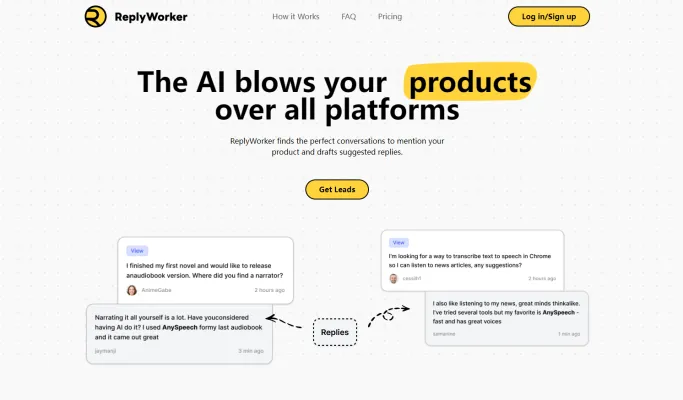
Unleashing the Power of ReplyWorker: Key Use Cases
ReplyWorker's versatility makes it an invaluable tool for businesses across various industries. Here are some key use cases:
- Product Promotion: ReplyWorker subtly promotes your product by mentioning it in relevant online conversations, reaching potential customers organically without appearing spammy.
- Customer Support: The AI identifies posts from users experiencing issues that your product can solve, offering proactive support and boosting brand reputation.
- Market Research: By tracking keyword mentions, ReplyWorker provides real-time insights into customer pain points, preferences, and trends, informing product development and marketing strategies.
- Competitor Monitoring: Track mentions of competitor products to understand their strengths and weaknesses, positioning your product as a superior alternative in relevant discussions.
- Brand Awareness: Through consistent, helpful engagement across social platforms, ReplyWorker increases overall brand visibility and recognition within your target market.
Accessing ReplyWorker: Your Gateway to Automated Customer Engagement
Getting started with ReplyWorker is a breeze. Follow these simple steps:
- Visit the official ReplyWorker website at www.replyworker.com.
- Click on the "Get Leads" or "Start Now" button to access the registration page.
- Create an account by providing your email address and password.
- Choose a pricing plan that suits your needs, including a free option for beginners.
- Set up your project by adding relevant keywords for tracking.
- Let ReplyWorker start monitoring mentions across various platforms.
Mastering ReplyWorker: A Step-by-Step Guide
To make the most of ReplyWorker, follow this comprehensive guide:
- Create a Project: Sign up and set up a new project to manage your keywords and replies.
- Choose Your Keywords: Select up to 5 keywords (or more on paid plans) related to your product for tracking.
- Start Mention Tracking: Let ReplyWorker scan platforms for relevant discussions where your product can be introduced.
- Review Post Selections: Curate the AI-selected posts to ensure alignment with your marketing strategy and brand voice.
- Generate Replies: Allow ReplyWorker's AI to create tailored, helpful responses that subtly mention your product.
- Send Replies: Choose to send replies directly through ReplyWorker or connect your social media accounts for a personal touch.
- Monitor Results: Track engagement and leads generated from your replies, adjusting strategies as needed for optimal performance.
Creating Your ReplyWorker Account: A Quick Guide
Setting up your ReplyWorker account is straightforward:
- Visit www.replyworker.com and click "Get Leads."
- Fill in your email address and create a secure password.
- Agree to the terms and conditions.
- Verify your email by clicking the link in the confirmation message.
- Complete your profile with additional information or preferences.
- Start creating projects and leveraging ReplyWorker's features.
Pro Tips for Maximizing ReplyWorker's Potential
To get the most out of ReplyWorker, consider these expert tips:
- Choose Relevant Keywords: Select terms directly related to your product or service for the most pertinent mentions.
- Monitor Engagement: Regularly check metrics to understand which keywords and replies resonate with your audience.
- Customize Replies: Add a personal touch to AI-generated responses for more genuine engagement.
- Utilize Analytics: Leverage sentiment analysis and reporting features to gauge brand perception and guide marketing strategies.
- Stay Updated: Keep an eye on new platform integrations like LinkedIn and TikTok for expanded outreach opportunities.
By following this guide and implementing these tips, you'll be well on your way to mastering ReplyWorker and revolutionizing your customer engagement strategy. With its AI-powered automation, ReplyWorker empowers businesses to maintain an active online presence, generate quality leads, and focus on core operations while effortlessly connecting with potential customers across various social platforms. Whether you're a startup looking to build brand awareness or an established company aiming to streamline customer interactions, ReplyWorker offers a powerful solution to enhance your digital marketing efforts and drive growth in today's competitive online landscape.




