Introduction to PyTorch
PyTorch is an open-source machine learning library widely used for developing deep learning applications. Originally developed by Meta AI (formerly Facebook), PyTorch provides a flexible and dynamic environment for building neural networks, making it a popular choice among researchers and developers. One of its key features is the use of tensors, which are multi-dimensional arrays that can be operated on using GPU acceleration, enabling efficient computation.
With its intuitive interface and strong Python integration, PyTorch simplifies the process of prototyping and experimentation. It supports dynamic computation graphs, allowing users to modify their models on the fly, which is particularly beneficial for tasks in natural language processing and computer vision.
PyTorch also offers a robust ecosystem of tools, libraries, and community resources, enhancing its capabilities in various applications. As of its latest iteration, PyTorch 2.0, the library has introduced significant performance improvements and features like TorchDynamo for optimized compilation, further solidifying its position as a leading framework in the AI industry.
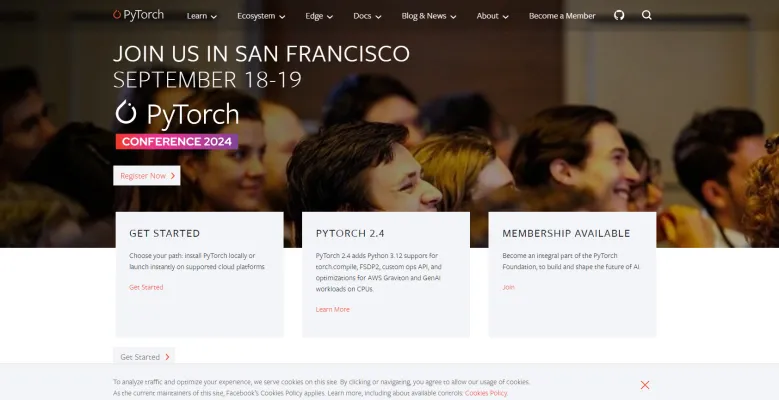
Use Cases of PyTorch
PyTorch is a dynamic and flexible deep learning framework widely used for various applications in artificial intelligence. Here are some prominent use cases:
- Computer Vision: PyTorch excels in computer vision tasks such as image classification, object detection, and image segmentation. Its rich ecosystem supports popular architectures like ResNet and YOLO, enabling developers to build robust models for applications ranging from autonomous vehicles to medical imaging.
- Natural Language Processing (NLP): With libraries like TorchText, PyTorch is well-suited for NLP tasks such as sentiment analysis, machine translation, and text summarization. Its dynamic computation graph allows for easy experimentation with recurrent neural networks (RNNs) and transformers, significantly enhancing model performance.
- Reinforcement Learning: PyTorch is a powerful tool for developing reinforcement learning algorithms. It allows researchers to implement and modify complex architectures, such as policy gradients and deep Q-networks, making it ideal for applications in robotics and game AI.
- Generative Models: PyTorch supports the development of generative models like Generative Adversarial Networks (GANs) and Variational Autoencoders (VAEs), which are used in tasks such as image generation and style transfer. Its flexibility enables researchers to innovate and push the boundaries of generative modeling.
- Model Deployment: With tools like TorchServe, developers can easily deploy PyTorch models for production use. This feature allows for seamless integration into web applications and services, facilitating real-time inference and scaling based on demand.
These use cases highlight PyTorch's versatility and effectiveness in tackling complex problems across various domains in artificial intelligence.
How to Access PyTorch
Accessing PyTorch for your deep learning projects is straightforward. Follow these steps:
- Visit the Official PyTorch Website: Go to PyTorch's official website (https://pytorch.org/).
- Choose Your Installation Method: On the homepage, click on "Get Started". You will find installation instructions tailored to your operating system and preferred package manager.
- Install PyTorch: Copy the generated command and run it in your terminal or command prompt.
- Verify the Installation: Run a simple verification script in Python to ensure everything is set up correctly.
- Explore Tutorials: Visit the "Tutorials" section on the website to access a range of resources that will help you learn how to use PyTorch effectively.
How to Use PyTorch
- Install PyTorch: Follow the installation instructions from the official website.
- Familiarize Yourself with Tensors: Learn to create and manipulate tensors, the fundamental data structure in PyTorch.
- Build a Neural Network: Use the torch.nn module to define your neural network architecture.
- Train the Model: Set up a loss function and an optimizer, then loop through your dataset to train the model.
- Evaluate the Model: Assess your model's performance on a test dataset using appropriate metrics.
How to Create an Account on PyTorch
- Visit the PyTorch Website: Go to pytorch.org.
- Click on "Join": Locate the "Join" button at the top of the homepage.
- Choose Your Membership Type: Select the type of membership that suits your needs.
- Fill Out the Registration Form: Complete the form with your details.
- Verify Your Email: Check your inbox for a verification email and click on the provided link.
- Log In: Once verified, log in to access community resources and contribute to the PyTorch ecosystem.
Tips for Efficient PyTorch Usage
- Understand Tensors: Familiarize yourself with PyTorch's tensor operations for efficient data manipulation.
- Use DataLoaders: Leverage DataLoader to handle your datasets efficiently.
- Optimize Memory Usage: Utilize torch.no_grad() when evaluating your model to reduce memory consumption.
- Experiment with Mixed Precision: Use automatic mixed precision (AMP) to speed up training and reduce memory usage.
- Profile Your Code: Use PyTorch's built-in profiler to identify and address bottlenecks in your code.
- Explore Pre-trained Models: Take advantage of libraries like torchvision and torchtext for pre-trained models in computer vision and NLP tasks.
By following this guide and implementing these tips, you can effectively leverage PyTorch for your AI projects, enhancing your productivity and tapping into the full potential of this powerful deep learning framework.




