Introduction to Pythagora AI
Pythagora AI is an innovative developer tool designed to revolutionize software development by enabling users to build applications through conversational interactions. Backed by Y Combinator, Pythagora leverages advanced AI technologies, including GPT-4, to automate the entire app development process—from initial concept discussions to deployment. This tool excels in generating modular, production-ready code, allowing developers to create impactful internal tools and applications with 3,000 to 5,000 lines of code in just hours.
Pythagora's capabilities extend to debugging, running code, and implementing version control, all while communicating with users to clarify requirements and feedback. With a focus on open-source principles, Pythagora aims to empower the developer community by sharing its innovative technology. As a comprehensive solution for rapid application development, it addresses the growing need for efficiency in software creation, marking a new era in the intersection of AI and programming.
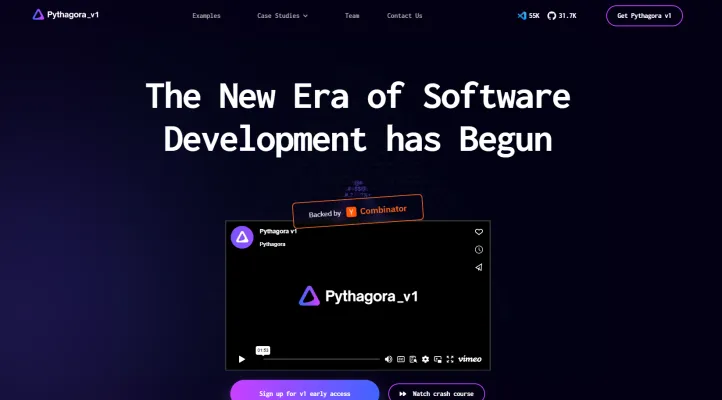
Use Cases of Pythagora AI
Pythagora AI serves as a revolutionary tool for software development, enabling developers to create applications through natural language interaction. Here are some notable use cases:
- SaaS Application Development: Pythagora can swiftly build Software as a Service (SaaS) applications, streamlining the entire process from requirement gathering to deployment. It offers a user-friendly interface that allows developers to define app specifications and technologies, significantly reducing development time.
- Custom User Management Tools: The AI can create tailored user management systems that aggregate data from multiple sources. This allows support teams to efficiently manage user information, handle subscriptions, process refunds, and monitor user activities, all while maintaining data integrity and security.
- Internal Tool Creation: Pythagora excels in developing internal tools like project management systems or document management platforms. By automating repetitive tasks and enabling easy data access, it enhances team productivity and streamlines workflows.
- Automated Testing and Debugging: The platform generates automated tests and conducts thorough debugging throughout the development lifecycle. This ensures that applications are reliable and maintainable, as Pythagora identifies and resolves issues proactively.
- Database Management Tools: Pythagora can simplify database interactions, especially with SQLite, enabling developers to navigate, query, and manipulate data effortlessly. This is particularly useful for troubleshooting and enhancing database performance.
These use cases illustrate how Pythagora AI transforms software development, making it faster, more efficient, and accessible to a broader range of developers.
How to Access Pythagora AI
Accessing Pythagora AI is a straightforward process that involves a few essential steps. Follow this guide to get started:
Step 1: Install the Pythagora VS Code Extension
- Explanation: Go to the Visual Studio Code Marketplace and search for the Pythagora extension. Click on "Install" to add it to your VS Code environment, enabling you to use Pythagora's capabilities directly within your development workspace.
Step 2: Create Your Pythagora Account
- Explanation: After installation, the Pythagora icon will appear in the VS Code sidebar. Click on it to open the setup form, where you can create an account using your email and password or sign up with Google Authentication for quicker access.
Step 3: Configure Your Settings
- Explanation: Access the settings through the gear icon in the Pythagora sidebar. Here, you can manage your API key, check your Pro credit balance, and set up the GPT Pilot directory for project files.
Step 4: Subscribe to Pythagora Pro (Optional)
- Explanation: If you wish to utilize advanced features, click the "Subscribe to Pythagora" button to activate the Pro version. You will receive instructions via email to add funds.
Step 5: Start Building!
- Explanation: Once your account is set up and credits are available, you can begin developing your applications with Pythagora AI. You can join the Pythagora Discord server for additional support and community engagement.
By following these steps, you'll be well on your way to harnessing the power of Pythagora AI for your development projects.
How to Use Pythagora AI
Using Pythagora AI to build applications is straightforward and effective. Follow these steps to get started:
Step 1: Install Pythagora
Download the Pythagora VS Code extension from the VS Code marketplace. This extension is your primary interface for interaction with Pythagora.
Step 2: Create Your Account
Sign up for a Pythagora account using your email/password or Google Authentication. This account will give you access to Pythagora's features and tools.
Step 3: Access the Settings
Click on the gear icon or "Setup GPT Pilot" button to configure your settings. Here, you can manage your API keys and check your version status.
Step 4: Start Building Your Application
Once set up, describe your application idea in plain English. Pythagora will guide you through defining requirements, selecting technologies, and coding.
Step 5: Engage in Development
Utilize Pythagora's features: it will write modular code, debug errors, and even run automated tests. Pythagora talks to you for clarification and feedback, making the development process collaborative.
Step 6: Deploy Your Application
After building and testing, use Pythagora's one-click deployment feature to host your application online, ensuring that it's ready for real-world use.
By following these steps, you can leverage Pythagora AI to streamline your app development process efficiently.
How to Create an Account on Pythagora AI
Creating an account on Pythagora AI is a straightforward process. Follow these simple steps to get started:
Step 1: Visit the Pythagora Website
Navigate to the official Pythagora AI website at www.pythagora.ai. This is the primary platform for accessing all features and services offered by Pythagora.
Step 2: Locate the Sign-Up Button
On the homepage, look for the prominent "Sign up for Pythagora v1 access" button. This button is usually displayed prominently, making it easy to find.
Step 3: Choose Your Sign-Up Method
You will be presented with options to create your account. You can either sign up using your email and a password or opt for Google Authentication for a quicker process.
Step 4: Fill in Your Details
If you choose the email method, enter your email address and create a secure password. Make sure to follow any specified password guidelines to ensure security.
Step 5: Confirm Your Email
After submitting your details, check your email for a confirmation message from Pythagora. Click on the confirmation link provided to verify your account.
Step 6: Access Your Account
Once your email is confirmed, return to the Pythagora website and log in using your credentials. You are now ready to explore and utilize Pythagora's powerful AI-driven app development tools!
By following these steps, you can quickly and easily create your Pythagora AI account and begin your journey in AI-powered application development.
Tips for Using Pythagora AI
- Leverage Natural Language: When describing your app idea, be as clear and detailed as possible. Use straightforward language to help Pythagora understand your requirements better, leading to more accurate code generation.
- Iterate on Feedback: After Pythagora generates code, review the output critically. Provide constructive feedback and request adjustments to refine the final product. This iterative process enhances the quality of the application.
- Utilize the Testing Features: Take advantage of Pythagora's automated testing capabilities. Regularly run tests during development to catch bugs early and ensure your app remains reliable throughout the build process.
- Explore Documentation: Familiarize yourself with Pythagora's comprehensive documentation. It offers valuable insights and guidance, helping you navigate features and optimize your workflow.
- Collaborate in Shared Workspaces: If working in a team, use shared workspaces to facilitate collaboration. This feature allows team members to communicate and track progress seamlessly, enhancing productivity.
By following these tips, you can maximize the efficiency and effectiveness of Pythagora AI in your software development projects.




