Podcastle Nedir?
Podcastle, ses ve video içerik üretim sürecini basitleştirmek için tasarlanmış yenilikçi bir yapay zeka destekli podcast oluşturma platformudur. Hem yeni başlayanlar hem de deneyimli içerik üreticileri için uygun olan Podcastle, doğrudan web tarayıcısında ses ve video podcastlerini kaydetme, düzenleme, yazıya dökme ve geliştirme araçlarını içeren kapsamlı bir paket sunmaktadır.
Podcastle'ın temel özellikleri arasında birden fazla katılımcı için uzaktan kayıt yapabilme, sezgisel zaman çizelgesi tabanlı ses düzenleyici ve gürültü azaltma ve dolgu kelime kaldırma gibi yapay zeka destekli geliştirmeler bulunmaktadır. Kullanıcılar ayrıca yazılı içerikten gerçekçi ses oluşturmalarını sağlayan metinden sese teknolojisinden de yararlanabilirler.
Esnek fiyatlandırma seçenekleri ve kullanıcı dostu arayüzü ile Podcastle, eğitimciler, pazarlamacılar ve podcast yapımcıları dahil olmak üzere çeşitli alanlardaki içerik üreticileri için idealdir. Kullanıcıların yüksek kaliteli ses ve video içeriği verimli bir şekilde üretmelerini sağlayarak, medya projelerini yükseltmek isteyen herkes için tercih edilen bir çözüm sunmaktadır.
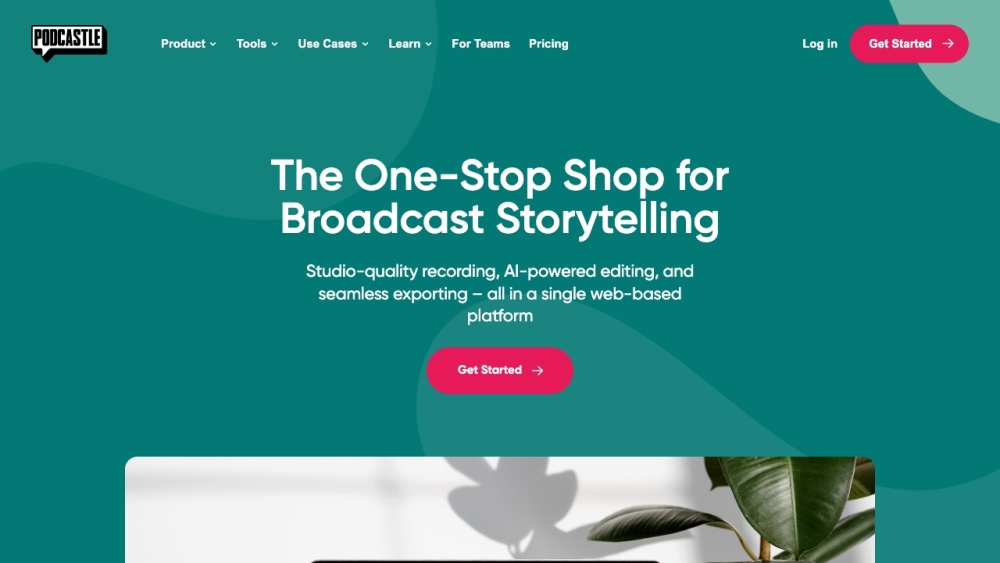
Podcastle'ın Kullanım Alanları
Podcastle, farklı alanlardaki içerik üreticileri için değerli bir araç haline getiren çeşitli içerik oluşturma ihtiyaçlarını karşılamak üzere tasarlanmış çok yönlü bir platformdur. İşte öne çıkan kullanım alanları:
- Podcast Yapımı: Podcastle, kullanıcı dostu arayüzü ve yapay zeka destekli düzenleme araçlarıyla podcast oluşturma sürecini basitleştirir. Kullanıcılar, birden fazla katılımcıyla uzak lokasyonlardan bile yüksek kaliteli ses podcastleri kaydedebilir, düzenleyebilir ve yayınlayabilir. Arka plan gürültüsü kaldırma ve transkripsiyon gibi özellikler dinleme deneyimini geliştirir.
- Eğitim: Eğitimciler, ilgi çekici öğrenme materyalleri oluşturmak için Podcastle'dan yararlanabilir. Platform, ses ve videonun kolay entegrasyonunu sağlayarak ders, öğretici ve konuk konuşmacı sunumlarının üretilmesine olanak tanır. Metinden sese özellikleri ve yapay zeka transkripsiyonu ile eğitimciler içeriklerini daha geniş bir kitleye ulaştırabilir.
- Sesli Kitaplar: Yazarlar ve anlatıcılar, sesli kitap oluşturma sürecini kolaylaştırmak için Podcastle'ın yapay zeka araçlarından yararlanabilir. Platform, endüstri standartlarını karşılayan yüksek ses kalitesi sağlar ve hem yeni başlayan hem de deneyimli sesli kitap üreticileri için uygun olan ses geliştirme ve sorunsuz düzenleme özellikleri sunar.
- İş İletişimi: Organizasyonlar, Podcastle kullanarak iç ve dış iletişimlerini geliştirebilir. Platform, webinar, video konferans ve ekran paylaşımını destekleyerek sunum ve takım toplantıları için idealdir. İşbirliği özellikleri, verimli takım çalışması ve içerik paylaşımını kolaylaştırır.
- Sosyal Medya İçeriği: İçerik üreticileri, dikkat çekici sosyal medya klipleri ve video podcastleri zahmetsizce üretebilir. Podcastle'ın hızlı düzenleme araçları ve yapay zeka geliştirmeleri, Instagram ve TikTok gibi platformlar için özel hazırlanmış ilgi çekici içeriklerin hızlı bir şekilde oluşturulmasına olanak tanıyarak kullanıcıların çevrimiçi varlıklarını büyütmelerine yardımcı olur.
Geniş bir işlevsellik yelpazesi sunarak Podcastle, farklı sektörlerdeki içerik üreticilerinin yüksek kaliteli ses ve video içeriğini verimli bir şekilde üretmelerine olanak tanır.
Podcastle'a Nasıl Erişilir
Podcastle'a erişim, ses ve video içerik oluşturmadaki yaratıcılığınızı ortaya çıkarmanıza olanak tanıyan basit bir süreçtir. Bu adımları takip edin:
- Web Sitesini Ziyaret Edin: Tercih ettiğiniz web tarayıcısını kullanarak https://podcastle.ai adresine gidin. Bu, Podcastle'ın sunduğu tüm özellik ve araçları bulabileceğiniz resmi platformdur.
- Kaydolun veya Giriş Yapın: Yeni bir kullanıcıysanız, hesap oluşturmak için "Ücretsiz kaydol" butonuna tıklayın. E-posta, Google, Facebook veya Apple ID kullanarak kayıt olabilirsiniz. Zaten bir hesabınız varsa, "Giriş yap" butonuna tıklayıp bilgilerinizi girin.
- Kontrol Panelini Keşfedin: Giriş yaptıktan sonra Podcastle kontrol paneline yönlendirileceksiniz. Burada ses ve video projelerinizi kaydetmek, düzenlemek ve yönetmek için çeşitli araçlara erişebilirsiniz. Verimliliğinizi en üst düzeye çıkarmak için düzenle tanışın.
- Mobil Uygulamayı İndirin (İsteğe Bağlı): Hareket halindeyken kayıt ve düzenleme yapmak için iOS App Store'da bulunan Podcastle mobil uygulamasını indirmeyi düşünün. Bu, iPhone'unuzdan doğrudan içerik oluşturmanıza ve yönetmenize olanak tanır.
- İçerik Oluşturmaya Başlayın: Ses düzenleyici, kayıt stüdyosu ve yapay zeka araçları gibi mevcut özellikleri keşfederek içerik oluşturma yolculuğunuza başlayın. Podcastlerinizi ve videolarınızı doğrudan platformdan kolayca kaydedebilir, düzenleyebilir ve yayınlayabilirsiniz.
Bu adımları takip ederek, Podcastle kullanarak yüksek kaliteli içerik oluşturma yolunda ilerleyeceksiniz!
Podcastle Nasıl Kullanılır
- Hesap Oluşturun: Podcastle.ai adresini ziyaret edin ve "Kaydol"a tıklayın. E-posta veya sosyal medya platformları aracılığıyla hesap oluşturabilirsiniz. Bu, Podcastle'ın sunduğu tüm araçlara erişim sağlayacaktır.
- Proje Tipinizi Seçin: Giriş yaptıktan sonra, oluşturmak istediğiniz içerik türünü seçin—podcast, video podcast veya sosyal medya klibi olabilir. Bu, projenize uygun araç ve özelliklerin özelleştirilmesine yardımcı olur.
- İçeriğinizi Kaydedin: Ses veya videonuzu kaydetmek için "Kayıt Stüdyosu" özelliğini kullanın. Sorunsuz röportajlar ve işbirlikleri için konukları uzaktan davet edebilirsiniz.
- Ses/Videonuzu Düzenleyin: Kayıtlarınızı iyileştirmek için "Ses Düzenleyici" ve "Video Düzenleyici"yi kullanın. Gereksiz kısımları kesin, geçişler ekleyin ve arka plan gürültüsü kaldırma ve dolgu kelime tespiti gibi araçları kullanarak ses kalitesini artırın.
- Yapay Zeka Geliştirmelerini Ekleyin: Gürültü azaltma için "Magic Dust" ve erişilebilirlik için otomatik transkripsiyon gibi Podcastle'ın yapay zeka araçlarından yararlanın. Bu özellikler içeriğinizin genel kalitesini önemli ölçüde artırır.
- Yayınlayın ve Dağıtın: Düzenlemelerinizden memnun kaldığınızda, içeriğinizi çeşitli podcast platformlarında kolayca dağıtmak için "Hosting Hub"ı kullanın. Dosyalarınızı diğer kullanımlar için de dışa aktarabilirsiniz.
- Podcastinizi Tanıtın: Son olarak, bir dinleyici kitlesi oluşturmak için podcastinizi sosyal medyada paylaşın ve izleyicilerinizle etkileşime geçin. Stratejinizi iyileştirmek için Podcastle'dan gelen içgörüleri kullanın.
Podcastle'da Nasıl Hesap Oluşturulur
- Podcastle Kayıt Sayfasını Ziyaret Edin: Podcastle'ın kayıt sayfasına gidin.
- Kayıt Yönteminizi Seçin: Hızlı kayıt için sosyal medya hesabı (Google, Facebook veya Apple) kullanabilir veya geleneksel e-posta/şifre yöntemini tercih edebilirsiniz.
- Bilgilerinizi Doldurun: E-posta ile kaydolmayı seçerseniz, e-posta adresinizi girin ve bir şifre oluşturun. Hesabınızı güvende tutmak için güçlü bir şifre seçtiğinizden emin olun.
- Şartları ve Politikaları Kabul Edin: Podcastle'ın Hizmet Şartları, Gizlilik Politikası ve Çerez Kullanımı politikasını okuyup kabul edin.
- Kaydı Tamamlayın: Kayıt işlemini tamamlamak için "Başla" butonuna tıklayın. Bir onay e-postası alabilirsiniz—hesabınızı doğrulamak için bu e-postadaki talimatları izleyin.
- Giriş Yapın: Hesabınız doğrulandıktan sonra, yeni kimlik bilgilerinizi kullanarak Podcastle giriş sayfasına dönün ve giriş yapın.
Podcastle Kullanım İpuçları
- Kayıt Öncesi Hazırlık: 2 Mbps'nin üzerinde hızlı ve istikrarlı bir internet bağlantısı sağlayın ve daha iyi ses kalitesi için harici mikrofon gibi önerilen ekipmanları kullanın. Önceden sorunları çözmek için test kaydı yaparak kurulumunuzu kontrol edin.
- Tarayıcı Optimizasyonu: Google Chrome kullanın ve Gizli moddan kaçının. Kayıt sırasında performansı artırmak için gereksiz sekmeleri ve CPU yoğun uygulamaları kapatın.
- Kayıt İçin En İyi Uygulamalar: Yankıyı en aza indirmek ve netliği artırmak için kulaklık takın. Veri kaybını önlemek için konuklarınıza yüklemeler tamamlanana kadar tarayıcılarını veya uygulamalarını açık tutmalarını önerin.
- Verimli Düzenleme: Arka plan gürültüsünü kaldırmak için Magic Dust ve duraklamaları ortadan kaldırmak için Sessizlik Kaldırıcı gibi Podcastle'ın yapay zeka araçlarını kullanın. Bu özellikler düzenleme sürecinizi önemli ölçüde kolaylaştırabilir.
- Düzenli Olun: Düzenleme gerektiren alanları vurgulamak için kayıt sırasında notlar alın ve içeriğinizi ilgi çekici tutmak için net bir yapı koruyun.
Bu ipuçları ve yönergeleri takip ederek, Podcastle'ın güçlü özelliklerinden en iyi şekilde yararlanabilir ve kolayca profesyonel kalitede podcast ve video içeriği oluşturabilirsiniz.





