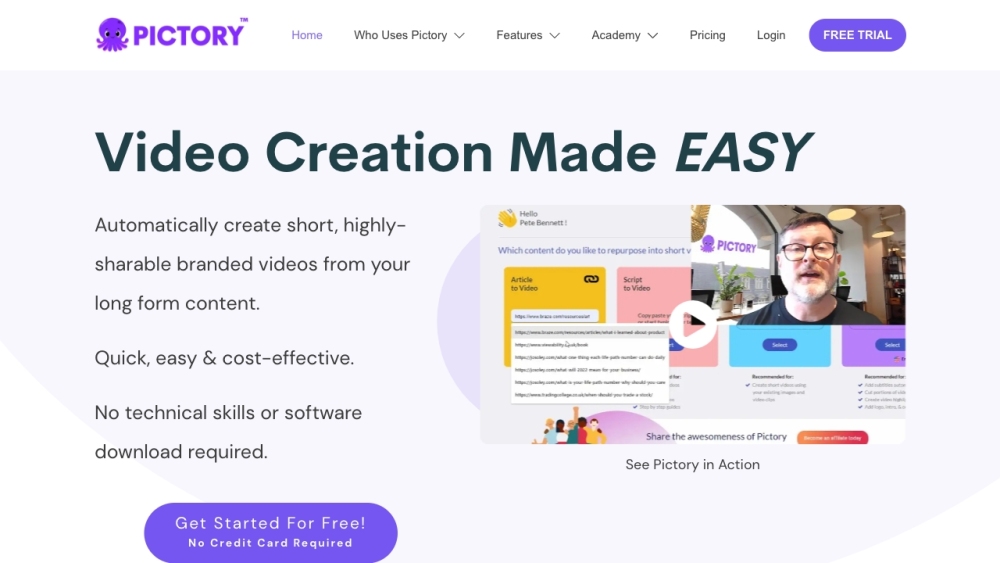Informazioni su Pictory
Pictory è una piattaforma avanzata basata sull'intelligenza artificiale che semplifica la creazione di video per vari professionisti. Trasforma script, post di blog e registrazioni esistenti in video coinvolgenti senza richiedere competenze approfondite di editing video. L'interfaccia intuitiva di Pictory, i modelli personalizzabili e le funzionalità integrate lo rendono uno strumento indispensabile per i brand che mirano a migliorare la loro presenza online attraverso contenuti video accattivanti.
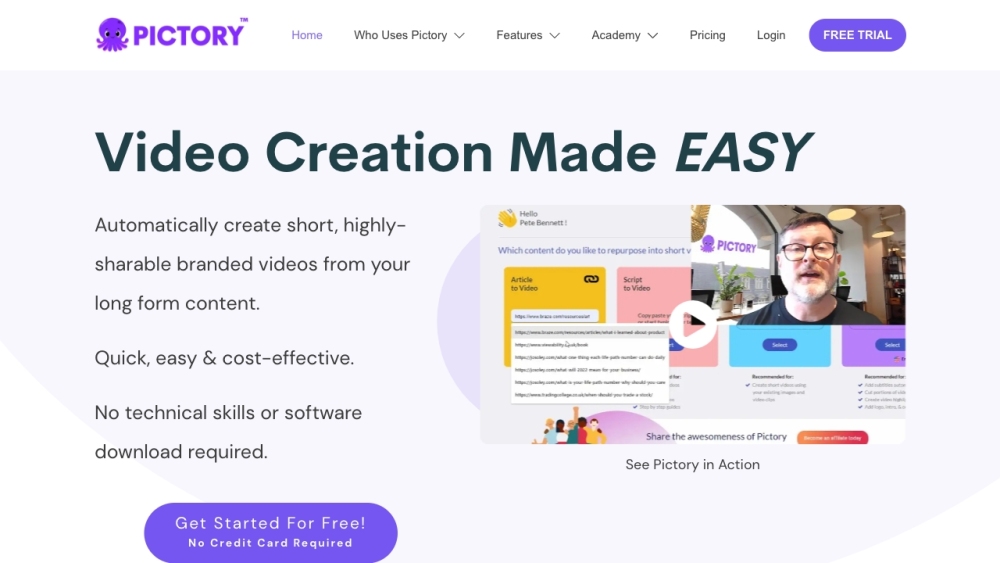
Potenziali Casi d'Uso di Pictory
1. Conversione da Script a Video: Converte script scritti in video di qualità professionale in pochi minuti. Questa funzione è ideale per marketer ed educatori che cercano di creare contenuti coinvolgenti rapidamente.
2. Trasformazione da Blog a Video: Trasforma i tuoi post del blog in video visivamente accattivanti. Perfetto per aumentare il coinvolgimento e la portata sulle piattaforme di social media.
3. Editing Video con Testo: Modifica video esistenti utilizzando comandi testuali. Questa funzione consente un editing video rapido ed efficiente, risparmiando tempo e fatica.
4. Sottotitolazione Automatica: Aggiunge automaticamente sottotitoli ai tuoi video, migliorando l'accessibilità e il coinvolgimento, soprattutto su piattaforme dove gli spettatori spesso guardano con l'audio disattivato.
5. Creazione di Highlight: Genera highlight video da contenuti più lunghi, ideale per creare teaser o riassunti per piattaforme come YouTube o Instagram.
6. Sintesi di Video Lunghi: Riadatta contenuti di lunga durata in clip più brevi e facilmente fruibili, adatte a piattaforme come TikTok o Twitter.
Come Accedere a Pictory
Passo 1. Visita il sito web di Pictory su pictory.ai.
Passo 2. Clicca sul pulsante "Get Started For Free".
Passo 3. Registrati utilizzando il tuo indirizzo email o connettiti tramite il tuo account Google.
Passo 4. Completa le domande iniziali di configurazione per aiutare Pictory a comprendere le tue esigenze.
Passo 5. Una volta registrato, puoi iniziare a utilizzare Pictory immediatamente.
Come Utilizzare Pictory
Da Script a Video:
- Accedi al tuo account Pictory.
- Seleziona "Script to Video" e incolla il tuo script.
- Scegli un modello e personalizza le impostazioni.
- Anteprima e regola il video secondo necessità.
- Scarica il tuo video finito.
Da Blog a Video:
- Seleziona "Article to Video" e inserisci l'URL del tuo post del blog.
- Pictory genererà un video basato sul contenuto.
- Personalizza il video con il branding e altri elementi.
- Scarica e condividi il tuo video.
Editing Video con Testo:
- Carica il tuo video esistente su Pictory.
- Utilizza comandi testuali per apportare modifiche come tagliare, aggiungere sottotitoli o migliorare gli elementi visivi.
- Anteprima delle modifiche e finalizzazione del video.
Consigli per Utilizzare Pictory
- Ottimizza la Lunghezza dello Script: Mantieni gli script concisi per mantenere l'interesse dello spettatore.
- Scegli Modelli Pertinenti: Seleziona modelli che si allineino al tono e allo scopo del tuo contenuto.
- Usa Immagini di Alta Qualità: Assicurati che tutte le immagini o i clip che aggiungi siano ad alta risoluzione per un migliore coinvolgimento dello spettatore.
- Sperimenta con la Musica: La musica di sottofondo può migliorare significativamente l'impatto emotivo dei tuoi video.
- Aggiorna Regolarmente: Tieni d'occhio gli aggiornamenti e le nuove funzionalità di Pictory per massimizzare le tue capacità di creazione video.
Seguendo questi passaggi e consigli, puoi utilizzare efficacemente Pictory per creare contenuti video coinvolgenti che risuonino con il tuo pubblico e migliorino la tua presenza digitale.