コンテンツ作成やアカデミックライティングがかつてないほど普及している今日のデジタル時代において、パラフレーズツールは、作家、学生、専門家にとって非常に重要な資産として台頭してきました。これらの洗練されたソフトウェアアプリケーションは、人工知能と自然言語処理の力を活用して、元の意味を保ちながらテキストを言い換えることができます。パラフレーズツールの世界について詳しく見ていく中で、その機能性、使用事例、ベストプラクティスを探り、ライティングスキルと生産性の向上に役立てていきましょう。
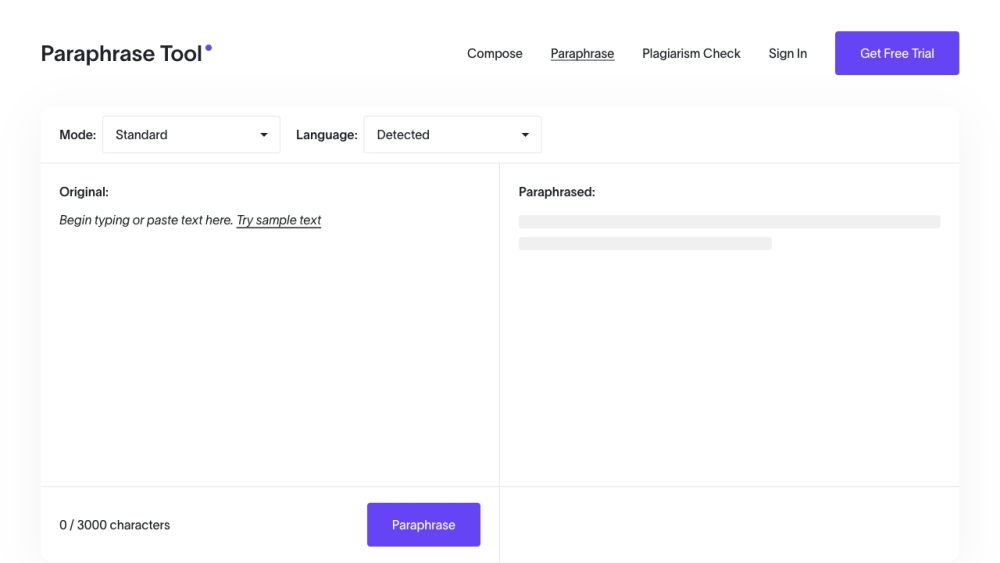
Paraphrase Toolとは?
Paraphrase Toolは、元の意味を保ちながら既存のテキストを言い換えたり、言い換えたりするのに役立つように設計されたソフトウェアアプリケーションです。これらのツールは、高度なアルゴリズムと自然言語処理(NLP)技術を使用して、入力テキストを分析し、同義語を特定し、文章を並べ替えて独自のバージョンを作成します。パラフレーズツールは、文章の質の向上、剽窃の回避、可読性の向上に役立つため、学生、研究者、作家、専門家など、さまざまなユーザーにとって非常に重要です。
パラフレーズツールの主な機能には以下が含まれます:
- テキストの入力と出力:ユーザーはテキストを入力し、ツールが言い換えたバージョンを生成します。
- 複数のモード:テキストの簡略化、要約、文単位または段落単位での言い換えなど、さまざまなモードを提供するツールもあります。
- 言語サポート:多くのツールが複数の言語をサポートし、グローバルな利用者にアクセスを提供します。
- ユーザーフレンドリーなインターフェース:ほとんどのツールは、最小限の技術知識で使用できるように設計されています。
- 引用と剽窃防止:一部のツールは、学術的な整合性を確保するために、引用生成ツールと剽窃チェッカーを統合しています。
パラフレーズツールは強力な補助ツールですが、複雑なテキストのニュアンスを常に捉えられるとは限りません。ユーザーは、生成されたコンテンツを確認し、ニーズを満たし、意図した意味を維持していることを確認することが推奨されます。
Paraphrase Toolの使用事例
Paraphrase Toolは、さまざまな分野で幅広い用途があります:
- アカデミックライティングと研究:学生や研究者は、複雑な文章や段落を言い換え、剽窃を避けながら作品の独自性を確保するためにこれらのツールを使用できます。
- コンテンツ作成とSEO:コンテンツクリエイターやSEOスペシャリストは、検索エンジンランキングを改善し、重複コンテンツのペナルティを避けるために、独自のコンテンツを生成できます。
- 言語学習と教育:言語学習者はアイデアを表現する異なる方法を練習でき、教師は多様な演習やアクティビティを作成できます。
- プロフェッショナルコミュニケーション:専門家は、メール、レポート、プレゼンテーションなど、さまざまな文脈でメッセージを洗練し、明確にすることができます。
- クリエイティブライティング:作家は、パラフレーズツールを使用して新しいアイデアを生み出し、異なる物語のスタイルやトーンを探求できます。
Paraphrase Toolへのアクセス方法
パラフレーズツールへのアクセスは通常、簡単なプロセスです:
- 選択したパラフレーズツールのウェブサイトにアクセスします。
- 通常、入力用の大きなテキストボックスがあるメインインターフェースを探します。
- ニーズに合ったパラフレーズモードを選択します。
- コピー&ペーストまたは直接入力でテキストを入力します。
- 同義語スライダーやトーンオプションなど、利用可能な設定を調整します。
- 「パラフレーズ」または「生成」ボタンをクリックしてテキストを処理します。
- 結果を確認し、必要な調整を行います。
- パラフレーズされたテキストをダウンロードまたはコピーして使用します。
Paraphrase Toolの使用方法
パラフレーズツールを効果的に使用するには:
- 複数のモードと機能を備えた信頼できるツールを選択します。
- 指定された領域にテキストを入力します。
- 適切なパラフレーズモード(学術的、創造的、形式的など)を選択します。
- 利用可能な場合はカスタム設定を調整します。
- パラフレーズされたテキストを生成します。
- 出力の正確性と明確性を慎重に確認します。
- 必要に応じてテキストをダウンロードまたはコピーします。
- 必要に応じて、内蔵の剽窃チェッカーを使用して独自性を確認します。
- パラフレーズされたテキストを文書に統合し、必要に応じて改良します。
Paraphrase Toolでのアカウント作成方法
パラフレーズツールのウェブサイトでアカウントを作成する一般的な手順:
- ウェブサイトにアクセスし、「サインアップ」または「登録」ボタンを探します。
- 無料アカウントと有料アカウントのオプションから選択します。
- メールアドレス、パスワード、その他必要な情報を入力して登録フォームに記入します。
- 利用規約に同意します。
- 確認リンクを通じてメールアドレスを確認します。
- ログインしてツールの全機能にアクセスします。
Paraphrase Toolを使用する際のヒント
パラフレーズツールを最大限活用するには:
- パラフレーズする前に元のテキストの文脈を理解します。
- ニーズに合った適切なパラフレーズモードを選択します。
- 出力を常に手動で確認・編集します。
- 剽窃を避けるために適切に出典を引用します。
- ツールは完全な代替ではなく、文章力を向上させるために使用します。
- ライティングスタイルに最適なツールを見つけるために、さまざまなツールを試してみます。
これらのガイドラインに従い、パラフレーズツールを責任を持って使用することで、ライティングの効率と品質を大幅に向上させることができます。これらのツールは強力な補助手段ですが、ライティングスキルを完全に置き換えるのではなく、補完するものであることを忘れないでください。練習と慎重な適用により、Paraphrase Toolはあなたのライティングツールキットの不可欠な部分となるでしょう。




